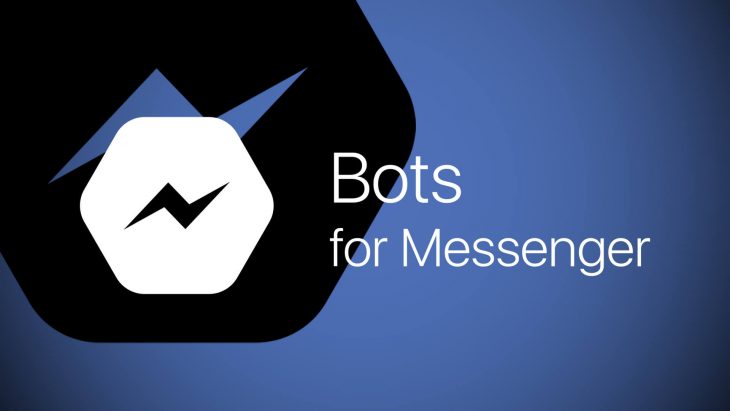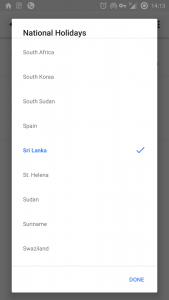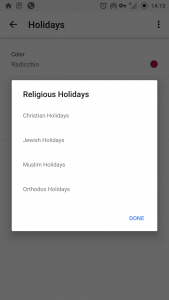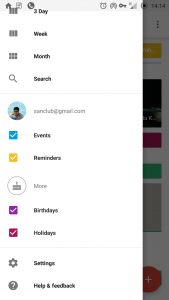Category - Communication
වර්ථමානය වන විට අන්තර්ජාලය තුල නැති දෙයක් නොමැත. ඒ නිසාවෙන්ම සාමාන්ය ජනතාවට යම් තොරතුරක් අවශ්ය වූ විට අන්තර්ජාලය තුලින් එය සොයා ගැනීම තමන්ගේ පලවෙනි තේරීම කොට ගෙන ඇත. අප එදිනෙදා අන්තර්ජාලය භාවිතා කරන විට යම් දෙයක් සොයා ගැනීමට අවශ්යනම් කල යුත්තේ අපගේ web browser (Google Chrome, Mozilla Firefox, Opera etc. ) මඟින් එය සෙවීමයි. Read More
What Is KaiOS
What is KaiOS? If I were to answer that, KaiOS would easily pass as the dark horse of the mobile OS makers, powering more than 40 million feature phones around the world. Most of you might have not even heard about this new player in the market, even though it’s steadily making its way into the big player league. Google’s massive $22 million investment on KaiOS proves this fact which means this “Dumb phone” OS has grabbed the attention of the competitive market.
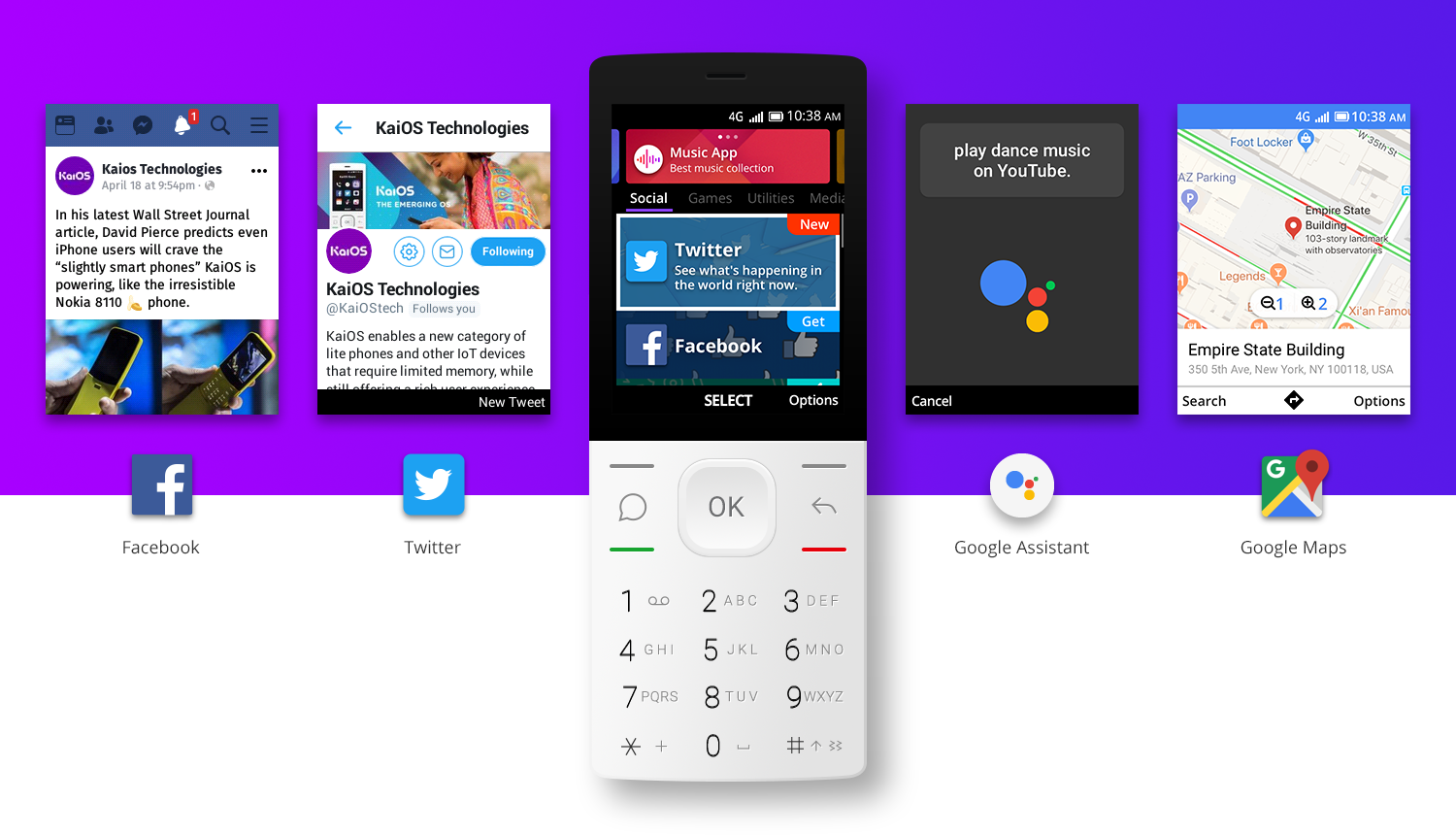
We can also say that the KaiOS is a revived OS since it’s a modification of the previously abandoned project “Firefox OS”. Being an open source platform, Mozilla has made available the source code of the project, allowing the emergence of KaiOS. Bridging the gap between the feature phones and the smartphones, the US-based company was able to grab a huge market in developing countries, which still have demand for feature phones within low budget range. Which apparently brought a huge success to KaiOS, that we didn’t see coming.
KaiOS already partnered with around 20 carriers, including Sprint, AT&T, T-Mobile and Reliance Jio with a diverse team spread across America, Europe and Asia. Driven by the primary goal of closing the digital divide, the KaiOS team thrives to add value to their product. They allow affordable but smart services to the public.
Features and Technologies behind KaiOS
KaiOS is based on HTML5 that requires only a limited memory, even though it includes many features that do not come with other non-smart phones. It supports 4G/LTE, Wi-Fi, GPS and NFC. One thing that makes it more appealing is that it’s one of the three mobile operating systems that supports third-party applications like Facebook and Twitter. KaiOS also has their own app store named “KaiStore”, which was launched recently and will be available in most countries by the end of 2018. It includes most of the popular mobile applications. As a result of the involvement with Google, it carries most of the Google services like Google Assistant, Google Maps and Google Search. Since KaiOS runs on basic feature phones without the touchscreen and extended keyboard, the voice input brought with Google Assistant is a huge plus point. Since it also supports JavaScript, the development of applications is relatively easier.
The affordability of the phones that run KaiOS greatly lies in its hardware requirements. Since it works well with all the chipsets of major manufacturers, it supports innovative back-end services, consuming only less memory and energy. Which results in longer battery life as well. By taking out the touchscreen, they have managed to reduce the cost drastically. This concept of KaiOS has managed to deliver internet facilities to most people who have never used the internet in their lives.
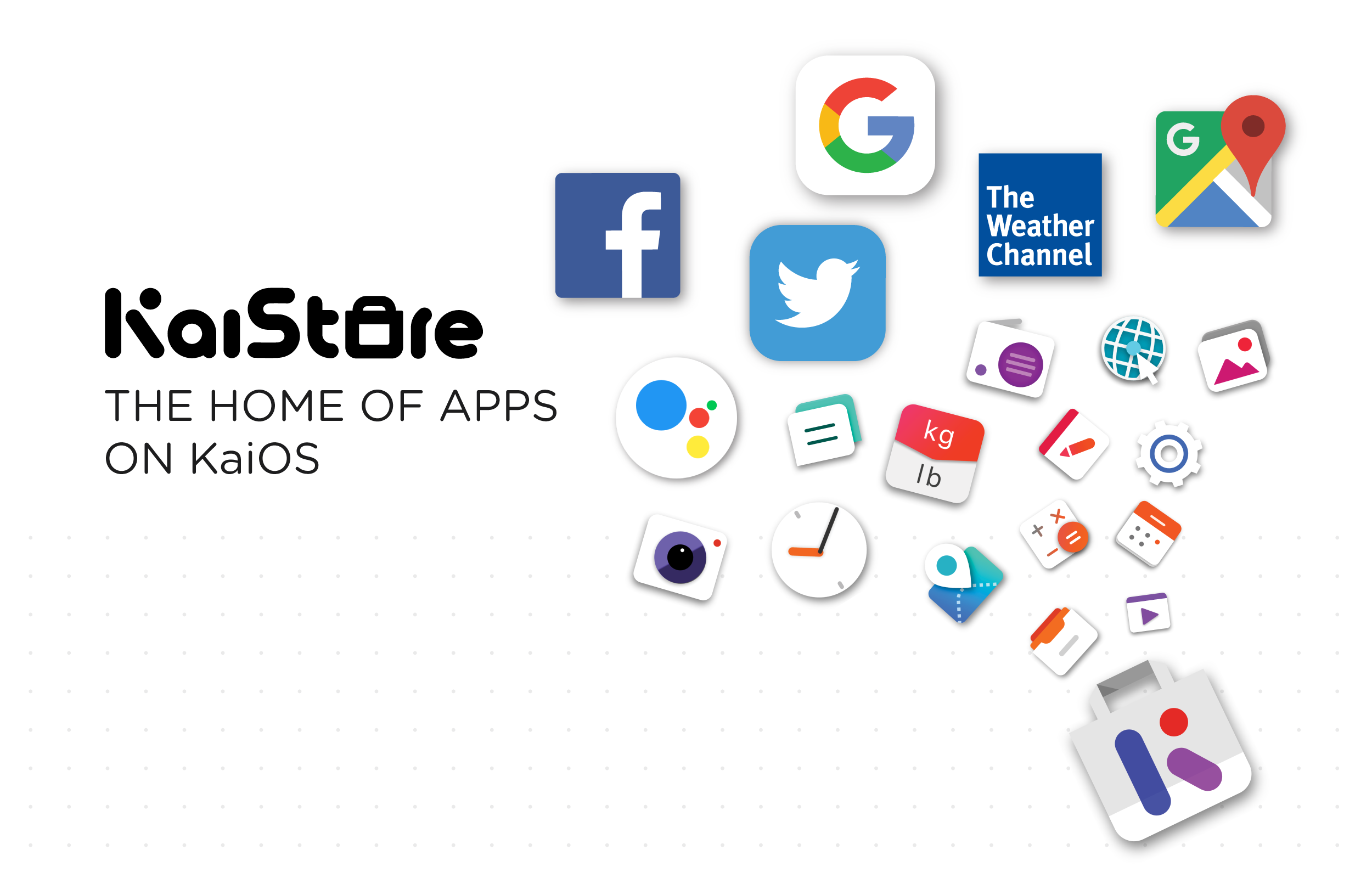
How it Came to be
We think it’s the era of smartphones. But when we have a look at the actual statistics, only 30% of the world population use smartphones currently. Which means that the majority of the people still use basic feature mobile phones or don’t use them at all. KaiOS has able to gap this division with their affordable price and by offering the ability to connect with the world through their clean and simple interface.
KaiOS made their first breakthrough appearance with the recently launched Nokia 8110 4G or widely known as “Banana Phone”. The rise of KaiOS from no name to the third most used mobile OS was not a surprise considering the market growth of feature phones. Which is higher than the smartphone market. With this new concept of “smarter” feature phones of KaiOS, there’s no doubt about the decision of Google to invest in this project. As proof of their innovative technology, KaiOS has announced the Best Mobile Technology Breakthrough at the MWC’s Asia Mobile Awards 2018.
As an end note, here’s a fun fact; Some of you might think KaiOS is named thus cause of it rhymes with iOS. Well, no. Kai actually originated from the Chinese word 开 (kāi), meaning “open”. If you’re interested in more details follow their own website here.

තාක්ෂණ ලොවේ පෙරලිකාරකම් කිරීමේ පුරෝගාමියෙකු වන Google සමාගම ඔවුන්ගේ තවත් සන්ධිස්ථානයක් පසුගිය ඔක්තෝබර් 4 වන දින සාර්ථක ලෙස පසු කලා. ඒ ඔවුන්ගේ නවතම උපාංග එකතුව San Francisco නුවරදී නිල වශයෙන් එලි දැක්වීමෙනි. මෙම උපාංග අතර smartphone 2ක්, Google home උපාංගයේ ලොකු කුඩා සංස්කරණ 2ක්, laptop පරිගණකයක්, wireless headphone එකක්ද, කුඩා ජේත්තුකාර කැමරාව හා virtual reality headset එකක්ද වනවා. මෙම ලිපිය එම උපාංග පිලිබඳ කුඩා හඳුන්වාදීමකි.
Pixel 2
![]()
ප්රමාණයෙන් සහ හැඩයෙන් කලින් Pixel ජංගම දුරකථනය ආකාරයේම වන අතර මෙය මාදිලි 2 කින් හා වර්ණ 3 කින් නිකුත් කර ඇත. මාදිලි දෙක නම් 64GB හා 128GB යන දෙකයි. වර්ණ 3 නම් clearly white, just black, හා Kinda blue වේ. මෙය අඟල් 5 කින් යුතු AMOLED තිරයකින් යුක්ත වන අතර තවත් විශේෂ අංගයක් නම් මෙහි ඇති “Active edge “ තාක්ෂණයයි. මෙමඟින් දුරකතනයේ දාර කොටස තද කිරීමෙන් (මිරිකීමෙන්) දුරකතනයට විවිධ විධාන දීමේ හැකියාවක් එයට ඇත. මෙහි මිල පිලිබඳ සලකා බැලීමේදී මෙහි 64GB මාදිලිය $649 වන අතර 128GB මාදිලිය $749 ක් වනවා. මෙය පෙර ඇනවුම් කිරීමට දැන් ඉඩ ලබා දී ඇත.
Pixel 2 XL
![]()
Pixel 2 ජංගම දුරකථනය හා සමාන එහෙත් විශාලයෙන් වැඩි හා තවත් ගුණාංග කිහිපයක් එකතු වී ඇති මෙම මාදිලිය අඟල් 6 ක් තිරයකින් හා POLED තිරයකින් සමන්විත වනවා. සෑම විටම ක්රියාත්මක(Always on) තිරය හා ඉතා හොඳ තත්වයේ කැමරාවකින් යුක්ත වනවා. මෙය වර්ණ දෙකකින් නිකුත් වී ඇති අතර ඒවා නම් black හා two-toned black-and-white වේ. මෙහි මිල නම් $849 ක සිට ඉහලට වේ.
Google Home mini

මෙය Google Home හි කුඩා සංස්කරණය වේ. මෙම smart speaker එක සමග එන එහි අන්තර්ගත Google සහායක යෙදුම මෙහි ප්රධාන විශේෂාංගයි. මෙය වර්ණ 3 කින් නිකුත් වී ඇති අතර ඒවා නම් coral, fog හා charcoal වේ. මෙහි මිල $49 ක් වන අතර එය පෙර ඇනවුම් සඳහා නිකුත් කර ඇති අතර එය එළඹෙන ඔක්තෝබර් 19 සිට දැකිය හැක.
Google Home max

Google Home mini, Google home හි කුඩා සංස්කරණය වන අතර Google home max යනු එහි වැඩි දියුණු කල සංස්කරණයි. මෙයට විනෝදාශ්වාදය සඳහා ගැලපෙන්නා වූ මනා ශබ්ද නිකුත් කිරීමේ හැකියාවක් ඇති අතර අඟල් 4.5 කින් යුක්ත වූ විශාල ශබ්ද විකාශන යන්ත්ර (Woofers) 2ක් හා කුඩා ශබ්ද විකාශන යන්ත්ර (tweeters) කිහිපයකින්ම යුක්ත වනවා. google සමාගම පවසන ආකාරයට මෙය google home මෙන් 20 ගුණයක් බල සම්පන්න වේ. මෙහි මිල $400 කි. එය එළඹෙන දෙසැම්බර් මාසයේ දැකගත හැක.
Pixelbook

Google සමාගමේ නවතම laptop පරිගණකය වන මෙය 2 in 1 අකාරයේ එකකි. එනම් මෙය laptop පරිගණයක් මෙන්ම tablet උපාංගයක් ලෙසද භාවිතා කල හැක. මෙයට අඟල් 12.3 ක විශාලත්වයෙන් යුතු තිරයක් ඇති අතර 10 mm තරම් වූ සිහින් නිමාවකින් යුක්ත වේ. මෙහි බර 1 kg පමණ ඉතා සැහැල්ලු බරකින් යුක්ත වේ. මෙහි මෙහෙයුම් පද්ධතිය Google chrome OS වන අතර මෙයට පැය 10 ක පමණ බැටරි ආයු කාලයක් ඇත. මෙහි මිල $999 ක් පමණ වන අතර මෙය දැනට පෙර ඇනවුම් කිරීමට හැකියාව ඇත. තවද මෙය Pixelbook pen සඳහා සහාය දක්වන අතර $99 ක් වැනි මුදලක් වැඩි පුර ගෙවා මෙය මිල දී ගත හැක. තවද මෙය Google සහායක (Google Assistant ) සඳහා සහාය දක්වන අතර එමඟින් මෙහි කාර්යයයන් ඉතා පහසුවෙන් කර ගත හැක.
Pixel Buds
![]()
මෙය Apple AirPod සඳහා පිළිතුරු ලෙස google විසින් නිර්මාණය කර එළිදැක්වූ නවතම උපාංගයයි. මෙය Wireless මාදිළියේ headphone එකක් වන අතර මෙයට google සහායක සමඟ එක් වී ක්රියාත්මක වීමේ හැකියාව ඇත. තවද සුවිශේෂී විශේෂාංගයක් වන්නේ මෙයට යථාකාලි භාෂා පරිවර්තනය (real-time language translation) කිරීමේ හැකියාව පවතින අතර මෙය භාෂා 40 ක් පමණ ප්රමාණයකට සහාය දක්වයි. මෙය වර්ණ 3 කින් එළිදක්වා ඇති අතර ඒවා නම් just black, clearly white, හා kinda blue වේ. මෙහි මිල $160 ක් පමණ වන අතර මෙය ඉදිරි නොවැම්බර් මාසයේ එළිදැක්වීමට නියමිතව ඇත.
Google Clips

මෙය Google සාමාගම විසින් නිර්මාණය කල නවතම රැහැන් රහිත කැමරාවයි (Wireless camera). මෙය ඉතා සුවිශේෂී විශේෂාංග රැසකින් යුතු වේ. අපගේ එදිනෙදා ජීවිතයේ සුවිශේෂී සිදුවීම් හඳුනාගෙන ඉබේම ඒවාගේ ඡායාරුප ගැනීමේ හැකියාවක් මෙයට ඇත. මෙය machine learning හා විවිධ algorithm භාවිතා කරමින් භාවිතා කරන්නාගේ මෙන්ම ඔහුගේ හෝ ඇයගේ පවුලේ අයගේ මුහුණු හඳුනාගනිමින් ඒවාගේ හැගීම් වෙනස් වීම් හඳුනාගනිමින් ස්වයන්ක්රියව ඡායාරුප ගැනීම හා සුවිශේෂී අවස්ථා පටිගත කරගැනීම සිදු කරයි. මෙයට 16 GB මතකයක් ඇති අතර අංශක 130 ක පරාසයක් හසු කරගැනීමේ හැකියාව ඇත. මෙහි මිල $249 ක් වන අතර නුදුරු අනාගතයේ වෙළඳපොළට පැමිණීමට නියමිතය.
Daydream view

මෙය Virtual reality headset එකක් වන අතර කලින් නිකුත් වී තිබුණු ඒවාගේ වැඩිදියුණු කල සංස්කරණයකි. මෙය නව වර්ණ 3 කින් නිකුත් වී ඇති අතර ඒවා නම් fog, charcoal හා coral වේ. මෙහි මිල $99 ක් පමණ වේ.
Messenger කියන්නේ අද වනවිට smartphone භාවිත කරන අයගෙන් හැමෝම වගේ භාවිත කරන app එකක්. ගොඩක් අය Messenger භාවිත කරන්නෙ තමන්ගෙ Facebook මිතුරන් සමග chat කරන්න. නමුත් අද අපි කතා කරන්න යන්නේ Messenger වලින් තවත් වැඩ රාශියක් කරගන්න පුළුවන් Messenger Bots ගැන ….
Messenger Bot එකක් කියන්නෙත් web apps, mobile apps වගේ තවත් එක් පරිගණක වැඩසටහන් විශේෂයක්. Messenger Bot එකක් සමග කටයුතු කරන ආකාරය, තමන්ගේ Facebook friend කෙනෙක් සමග Messenger වලින් සම්බන්ධ වන ආකාරයට ගොඩක්ම සමානයි .ඒ වගේම Messenger Bot එකක් භාවිත කරන්න කිසිම අමතර app එකක් අවශ්ය වෙන්නෙත් නෑ. දැන් නම් smartphones භාවිතා කරන කවුරුත් කියන්නේ “ඕකට app එකක් තියෙනවා” කියලානේ. ඒත් අනාගතයේදී ඒක වෙනස් වන බව හුඟක් පරිගණක විශේඥයින් මත පළකරනවා. ඊට පස්සේ ගොඩක් අය කියයි මේකට bot එකක් තියෙනවා කියලා.
Will Artificial Intelligence (AI) power the world in a couple of years into the future? A question raised due to the fact that everything is moving towards some aspect of AI. Your closest messaging app, Facebook messenger is climbing an upward hill with M; Messenger’s new Bot!
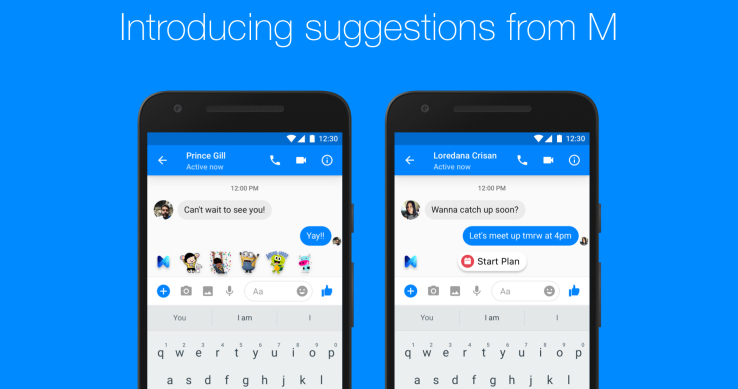
INTRODUCTION
Google Calendar is one of the most productive app I have ever used. It may not for you, but with the knowledge of features it has, I’m sure you will use it more often in your day to day activities. In order to get most out of it the first thing you need to do is look at all the smart features it provides. Let’s take a look! 🙂
FEATURES
ADDING AN EVENT
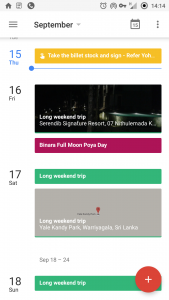 This might sound too novice. Of course you can add events using your Google Calendar App. But there is more to that. You can add the location of your event and add people to the same event. Plus you can invite the same people if you wish to. Also you can control notification alerts according to your requirement. Additionally you can add related attachments from Google Drive too. This is helpful if you have a booking confirmation from a hotel or such like.
This might sound too novice. Of course you can add events using your Google Calendar App. But there is more to that. You can add the location of your event and add people to the same event. Plus you can invite the same people if you wish to. Also you can control notification alerts according to your requirement. Additionally you can add related attachments from Google Drive too. This is helpful if you have a booking confirmation from a hotel or such like.
GETTING NATIONAL HOLIDAYS
Yes! Now you can get local holidays with Google Calendar App. Never need to run for a physical calendar again. All you have to do is, Open the app >> Click on three stripes >> Go to Settings >> In ‘More’ section select ‘Holidays’ >> Add your preferred country. Ex: Sri Lanka. There you go! Now the device will sync with all local holidays including “Poya Days.”
GETTING RELIGIOUS HOLIDAYS
If you wand religious Holidays such as: Christian, Jewish,
Muslim, and Orthodox, you can follow the process below.
Open the app >> Click on three stripes >> Go to Settings >> In ‘More’ section select ‘Holidays’ >> Add your preferred Religious Holidays.
ADDING REMINDERS WITH GOOGLE KEEP
If you are using Google Keep oftenly, you can set those Google Keep reminders attached to the Google Calendar too. This is a great way to keep up with your reminders. When you go through in your calendar you repeatedly get a chance to see all of your reminders.
ADDING BIRTHDAYS
You don’t need to miss your loved ones birthdays, do you. 😀 You can add birthdays to show on your Google Calendar. These birthdays will automatically sync from your G+ (only from circles) and from your contacts, or you can also manually add if you want. Note that the birthdays are not notified as other reminders or events. You need to have a widget on the home screen or open the app in order to see birthdays.
CONCLUSION
Google is developing everyday. Some of these features were not there when I first used Google Calendar App. In order to keep update with the app, you need to explore yourself. I hope you enjoyed my article. If so, share among your friends to let them know too.
~ Happy Exploring!
Apple සමාගම සහ FBI ආයතනය අතර ඇතිවී ඇති ආරවුල ගැන ඔබ දැනටමත් අසා ඇති බවට සැක නැත. අපගේ මේ සූදානම එම ගැටලුව පිළිබඳව නැවතත් මුල සිට අවධානය යොමු කිරීමටයි.
පසුගිය වසරේ දෙසැම්බර් 15 දින ඇමරිකා එක්සත් ජනපදයේ කැලිෆෝනියා ප්රාන්තයේ සැන් බර්නාඩීනෝ ප්රදේශයට එල්ල වූ ත්රස්ත ප්රහාරයකින් 14o දෙනෙකු මරණයට ලක්වූ අතර 22 ක පිරිසක් බරපතල ලෙස තුවාල ලද හ. මෙම ප්රහාරයට වගකිව යුතු යැයි සැළකුණු අය අතර Syed Rizwan Farook නැමැත්තෙකු ද සිටියේය.
පසුගිය පෙබරවාරි 9 වනදා FBI ආයතනය ප්රකාශ කර සිටියේ, මෙම ප්රහාරයට සම්බන්ධ අයවලුන්ගේ දුරකථනයන් අතර තමන්ට අගුළු ලිහීමට නොහැකි එක් දුරකථනයක් ඇති බවයි. එය මෙම Rizwan Farook භාවිත කළ iPhone 5C වර්ගයේ දුරකථනයයි.

Apple iPhone 5C මාදිලියේ දුරකථනයක්
FBI ආයතනයට මෙලෙස දුරකථනයට ඇතුල්වීමට නොහැකි වූයේ iPhone දුරකථන වල ඇති ප්රධාන ආරක්ෂක උපක්රම දෙකක් හේතුවෙනි.
ඉන් පළමුවැන්න නම් iPhone වලටම සුවිශේෂී අගුලු තිරය යි. මෙහිදී ඔබට දුරකථනයට පිවිසීමට අවැසි නම් එක්කෝ අදාල මුරපදය නිවැරදිව ඇතුළත් කළයුතුය; නැතහොත් නිවැරදි ඇඟිලි සළකුණ ලබාදිය යුතුය. ඇපල් සමාගම iOS මෙහෙයුම් පද්ධතිය නිමවා ඇත්තේ මෙම මුරපදය පරිගණක මෘදුකාංගයක් ඇසුරෙන් ඇතුළත් කළ නොහැකි වන ලෙසය. සරලව කිවහොත්, එය මිනිස් ස්පර්ශකින්ම ලබාදිය යුතු ය. තව ද, එක් වැරදි මුරපදයකින් පසුව ඊළඟ මුරපදය ඇතුළත් කිරීමේ අවස්ථාව දක්වා මිලි තත්පර 80ක ප්රමාදයක් පවතී. මෙය සාමාන්ය පුද්ගලයෙකුට සංවේදී නොවුණ ද වේගවත් නූතන පරිගණකයකට මෙය අධික කාලයකි. ඇපල් සමාගම මෙම ආරක්ෂණ පිළිවෙත් ගෙන ඇත්තේ brute force නැමැති විකේතන ක්රියාවලියෙන් සිය උපාංගයකට ඇතුළුවීමට ඇති හැකියාව ඉවත්කිරීමට ය.
දෙවැනි කරුණ නම් මුරපද ඇතුල්කිරීමේ දී යම්කිසි අසාර්ථක උත්සාහයන් ගණනකට පසුව, දුරකථනය විසින් ස්වයංක්රීයව එහි ඇති සියළු දත්ත මකා දැමීමයි. මෙම අසාර්ථක උත්සාහයන් ගණන තීරණය කරන්නේ අදාළ දුරකථනයේ හිමිකරුවා ය. මෙය iOS පද්ධතියට ආවේණික උපක්රමයක් නොවුණද, FBI ආයතනයට මෙම දුරකථනය සමග විනෝද වීමට ඇති හැකියාව මෙමගින් නැතිවී ඇත.
එහි ප්රතිඵලයක් ලෙස FBI ආයතනය ඇපල් සමාගමෙන් ඉල්ලා සිටියේ මෙම ආරක්ෂණ ක්රමෝපායන් මඟහැරවිය හැකි සුවිශේෂී iOS මෙහෙයුම් පද්ධතියක් අදාළ iPhone දුරකථනයේ RAM එකෙහි ධාවනය කරවීමට නිෂ්පාදනය කර දෙන ලෙසයි. (මෙම මෙහෙයුම් පද්ධතිය දැන් හැඳින්වෙන්නේ GovtOS ලෙසයි.) ඇපල් සමාගම එයට විරෝධය පෑවේ සිය නිෂ්පාදන සතු ආරක්ෂක මෙවලම් තර්ජනයට ලක්වන ලෙස කටයුතු නොකිරීමේ ප්රතිපත්තිය මත ය. FBI ආයතනය මෙයට ප්රතිචාර දැක්වූයේ අදාළ මෘදුකාංගය නිෂ්පාදනය කරන ලෙස, ෆෙඩරල් විනිසුරුවරයෙකු හරහා ඇපල් සමාගමට උසාවි නියෝගයක් නිකුත් කිරීමෙනි. මෙය සිතාසියක් නොවූ අතර, 1789 දී සම්මත වූ එක්සත් ජනපදයේ සියළු ආඥා පනත යටතේ නිකුත් කරන ලද්දකි.
[mks_pullquote align=”right” width=”300″ size=”24″ bg_color=”#000000″ txt_color=”#ffffff”]මේ වනතුරු කිසිදු ආණ්ඩුවක් මෙවන් ඉල්ලීමක් කර නැති බවද ඔහු වැඩිදුරටත් පැවසීය.[/mks_pullquote]සිය පාරිභෝගිකයින් වෙත ප්රසිද්ධ ලියුමක් ඉදිරිපත් කරමින් ඇපල් ආයතනයේ ප්රධාන විධායක නිළධාරී Tim Cook පැවසුවේ, එම නියෝගයට අවනත වීමට ඇපල් ආයතනය සූදානම් නැති බවයි. එහිදී ඔහු තවදුරටත් පැහැදිලි කළේ සිය මෙලෙස පසුදොරක් විවර කිරීමෙන් iPhone භාවිත කරන සියලුදෙනාගේම තොරතුරු වල රහස්යභාවයට එල්ල වන තර්ජනය යි. මෙවන් බලවත් ආයුධයක් වැරදි අත්වලට නොයෑම පිළිබඳව ගතහැකි හොඳම පියවර එවන් මෙහෙයුම් පද්ධතියක් කිසිදා නිර්මාණය නොකිරීම බව Tim Cook තරයේ අවධාරණය කරයි. මේ වනතුරු කිසිදු ආණ්ඩුවක් මෙවන් ඉල්ලීමක් කර නැති බවද ඔහු වැඩිදුරටත් පැවසීය.
ඇපල් ආයතනයේ විධායක නිළධාරීන් පවසන පරිදි සිය ආයතනය FBI වෙත මෙම ගැටලුවට විසඳුම් ලෙස විකල්ප හතරක් ලබාදී ඇත.
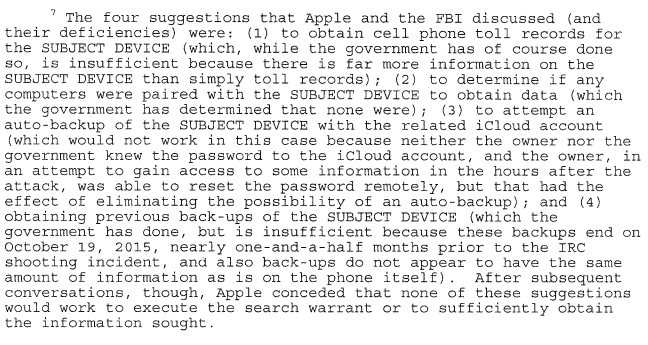
2015 ඔක්තෝබර් 19 දින සිට මෙම දුරකථනයට අදාළ iCloud ගිණුමේ තොරතුරු ගබඩා වීම ඇණහිට ඇත. එයට පැහැදිලි හේතුවක් තවමත් ඉදිරිපත්වී නැත. FBI අායතනය පවසන්නේ අදාළ ප්රාදේශීය නිළධාරීන් විසින් iCloud ගිණුමේ මුරපදය ප්රතිසකස් කිරීම හේතුවෙන් ස්වයංක්රීය දත්ත ගබඩාව සඳහා ඇති ඉඩකඩද ඇහිරී ඇති බවයි. ඊට පිළිතුරු ලෙස ප්රාදේශීය නිළධාරීන් පැවසුවේ, මෙම මුරපද වෙනස්කිරීම සිදුවූයේ FBI හි අනුදැනුම යටතේ බවයි.
The County was working cooperatively with the FBI when it reset the iCloud password at the FBI's request.
— CountyWire (@CountyWire) February 20, 2016
කෙසේ වූවද ඇපල් ආයතනයේ මෙම විරෝධතාවට පිළිතුරු ලෙස, පෙබරවාරි 19 දින ඇමරිකානු අධිකරණ දෙපාර්තමේන්තුව නව අයදුම්පතක් ගොනුකරමින් ෆෙඩරල් විනිසුරන්ගෙන් ඉල්ලා සිටියේ ඇපල් ආයතනය හට නියෝගය සමග එකඟ වන ලෙස විධානය කරන ලෙසයි. එම අයදුම්පතෙහි, ඇපල් ආයතනයට සිය ව්යාපාර ස්ථානයේදීම ජංගම දුරකථනයට අදාළ මෘදුකාංගමය වෛරසය ඇතුළත් කළහැකි බවත්, FBI ආයතනය විසින් දුරස්ථ සබඳතාවක් ඔස්සේ ජංගම දුරකථනයට ඇතුල්වී අදාළ තොරතුරු පිටපත් කරගත් පසුව, ඇපල් සමාගමට එම වෛරසය නැවත ඉවත්කර විනාශකර දැමිය හැකි බව සඳහන් විය.
මේ පිළිබඳව අදහස් දැක්වූ Tim Cook පැවසුවේ, GovtOS මෙහෙයුම් පද්ධතිය ඇපල් ආයතන පරිශ්රයෙන් පිටතට නොයන ලෙස සුරක්ෂිතව නිෂ්පාදනය කළද, එය කේතනය කරන සංවර්ධකවරුන්ගේ මතකයන් තුළින් එය ඉවත්කළ නොහැකි බවයි. ඒ නිසාම බාහිර පාර්ශ්වයන් විසින් අදාළ සේවකයින්ව තර්ජනයට ලක්කර අදාළ තොරතුරු ලබාගැනීමේ අවදානමක් ඇපල් සමාගමට පවතියි.
ප්රභවය: ABC Breaking News
ඇපල් සමාගම හට උසාවි නියෝගයට පූර්ණ ප්රතිචාරයක් දැක්වීමට පෙබරවාරි 26 දක්වා කල් ලැබුණි.
පසුව, එම උසාවි නියෝගය පිළිබඳව මෝසමක් ඉදිරිපත් කරමින් ඇපල් ආයතනය පවසා සිටියේ “කේතනය යනු අදහස් ප්රකාශකිරීමේ ක්රමයක්” වන බව සහ, අදහස් ප්රකාශකිරීමේ අයිතිය පිළිබඳව ඇති නෛතික තත්ත්වය කේතනය සඳහා ද අදාළ වන බව පැවසීමෙනි.
ඇපල් සමාගම ඉදිරිපත් කළ මෝසමේ සංක්ෂිප්තය
ඇතැමුන්ගේ මතය මෙම “කේතනය භාෂාවකි” යන්න ප්රයෝගයක් බවත්, එය වත්මන් ගැටලුව හමුවේ ඇපල් ආයතනයට පිහිටක් නොවනු ඇති බවත් ය. මේ පිළිබඳ නවතම තොරතුරු ඉදිරි දිනවලදී ඔබ වෙත ගෙන ඒමට අපි බලාපොරොත්තු වෙමු.
නියමාකාර ව්යාපෘති කළමනාකරණ මෘදුකාංගයකින් තොරව යම් ව්යාපෘතියකට අතගැසීම පසුව ඉතාමත් අනුවණ ක්රියාවක් වන අතර පසුකාලීනව මුළු ව්යාපෘතිය ම හිසරදයක් වීමට ද මෙය හේතු විය හැක. අධික පිරිසක් සමග ක්රියාත්මක වන විවිධ ව්යාපෘතීන් හීලෑ කරගැනීම ඉතාම අසීරු සහ මිල අධික බව ඔබ සිතිය හැක.
බියවිය යුතු නැත.
කුඩා ව්යාපාර සඳහා දැන් ඉතා සාර්ථකව සිය ව්යාපෘතීන් සංවිධානය කරගැනීමේ හැකියාව ඇත. වැදගත්ම කරුණ නම් මේවා බහුතරයක් නොමිල් ලබාදෙන සේවා වීමයි. ඒවා අතරින් ප්රධාන කීපයක් පහත ලැයිස්තුගත කර ඇති අතර, අදාළ සබැඳි භාවිත කර ඔබට වඩාත්ම ගැලපෙන සේවාව තෝරාගත් හැක.
5. Asana

ඔවුන්ගේ 40,000ක් වූ පාරිභෝගිකයින්ට සහ 400,000ක් වූ පරිශීලකයින්ට අනුව, Asana යනු දැනට ඇති ජනප්රියම ව්යාපෘති කළමනාකරණ අයදුමකි. මෙය පරිශීලකයින් 15 දෙනෙකු දක්වා නොමිලේ සහය දක්වයි.
Asana නිමවී ඇත්තේ ද ෆේස්බුක් ජාලයේ අනු-ප්රාරම්භක Dustin Moskovitz අතිනි. Asana යනු සරල කෘත්ය-කළමනාකරණ පද්ධතියක් වන අතර මෙය වඩාත් ප්රයෝජනවත් වන්නේ සජීවීව ගනුදෙනු කරන කණ්ඩායම් සඳහා යි.
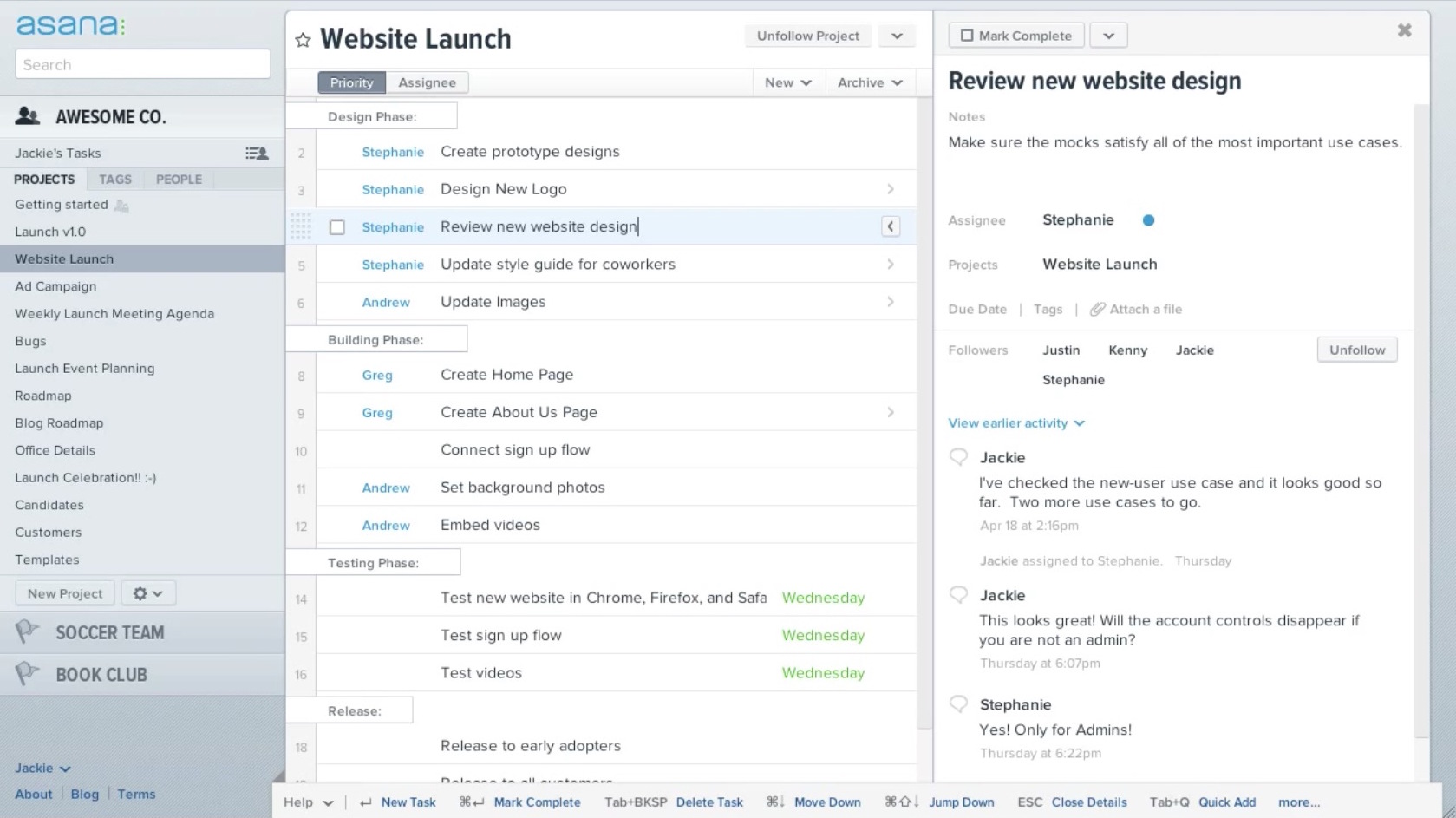
Asana විසින් තම පරිශීලකයින්ට සිය ඉලක්ක දෘශ්යමයව පෙන්වීමට අවස්ථාව ලබාදෙන අතර, කාලය කළමනාකරණයට, විවිධ කාර්යයන්ට ප්රමුඛත්වය දීමට සහ ව්යාපෘති යාවත්කාලීන වීම් වැඩසටහන තුලින්ම දැකගැනීමට ද අවස්ථාව ලබා දේ. මෙහි ඇති දින දසුන් විශේෂාංගය මගින් කණ්ඩායමේ ක්රියාකලාපය පාලක පුවරුවේ සටහන් කර තැබිය හැක.
කෙසේ වුවද Asana භාවිත කිරීමට ඔබට අන්තර්ජාල සබඳතාවක් තිබිය යුතුමය.
4. MeisterTask

මෙය පරිශීලකයින් සහ ව්යාපෘති ඕනෑම ප්රමාණයකට සහය දක්වන අතර, iPhone සහ iPad සඳහා මූලික අයදුම් ද ලබා දේ. නොමිලේ භාවිත කරන්නන් හට (Dropbox, GitHub, ZenDesk, Google Drive වැනි) සේවාවන් දෙකක් සම්බන්ධ කිරීමේ අවස්ථාව ලැබේ.
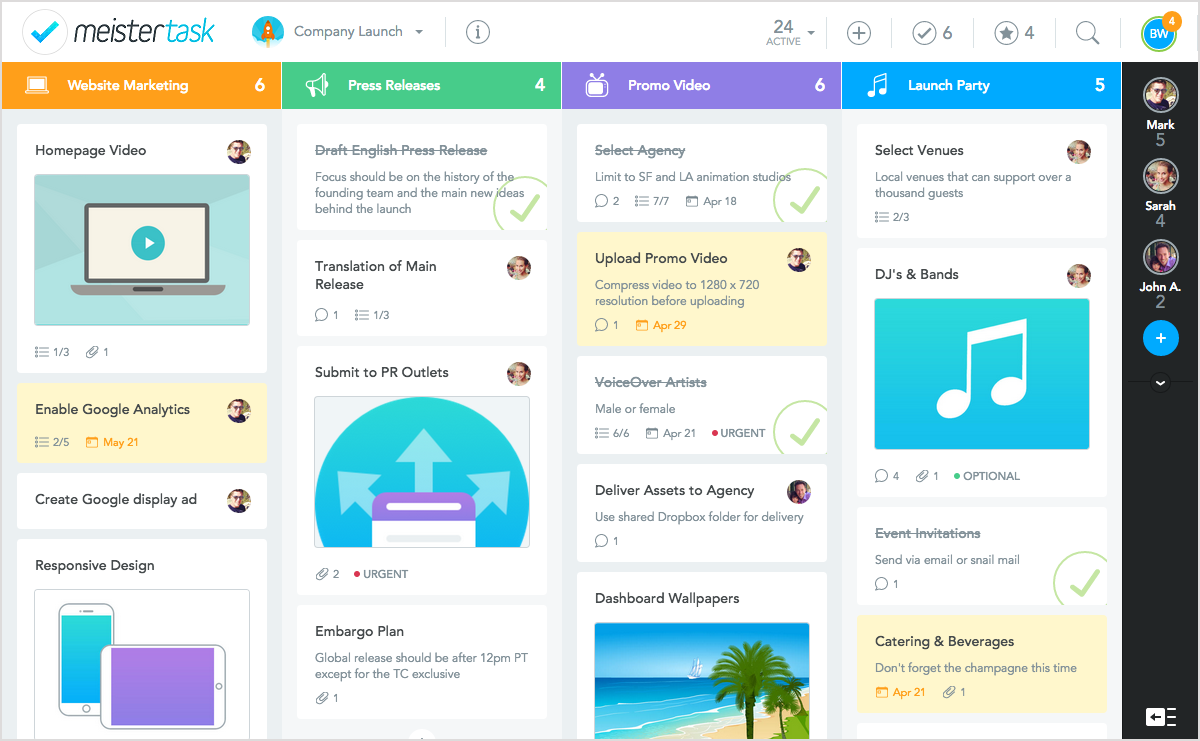
MeisterTask සතුව කාල කළමනාකරණය, ගැටලු කළමනාකරණය ඇතුළු සියළුම පාහේ වැදගත් විශේෂාංග පවතී. මෙහි දත්ත ගබඩා කිරීමේ සීමාවක් නොමැති අතර, මෙහි එන පාලක පුවරු අතිශය ලෙස රිසිකරණය කළහැක. සැකැස්ම ද ඉතාමත් චිත්තාකර්ෂණීය වන අතර සන්නිවේදන ක්රමවේදය Trelloහි මෙන් වුවද ඊට වඩා මදක් වේගවත් ය.
3. GanttProject
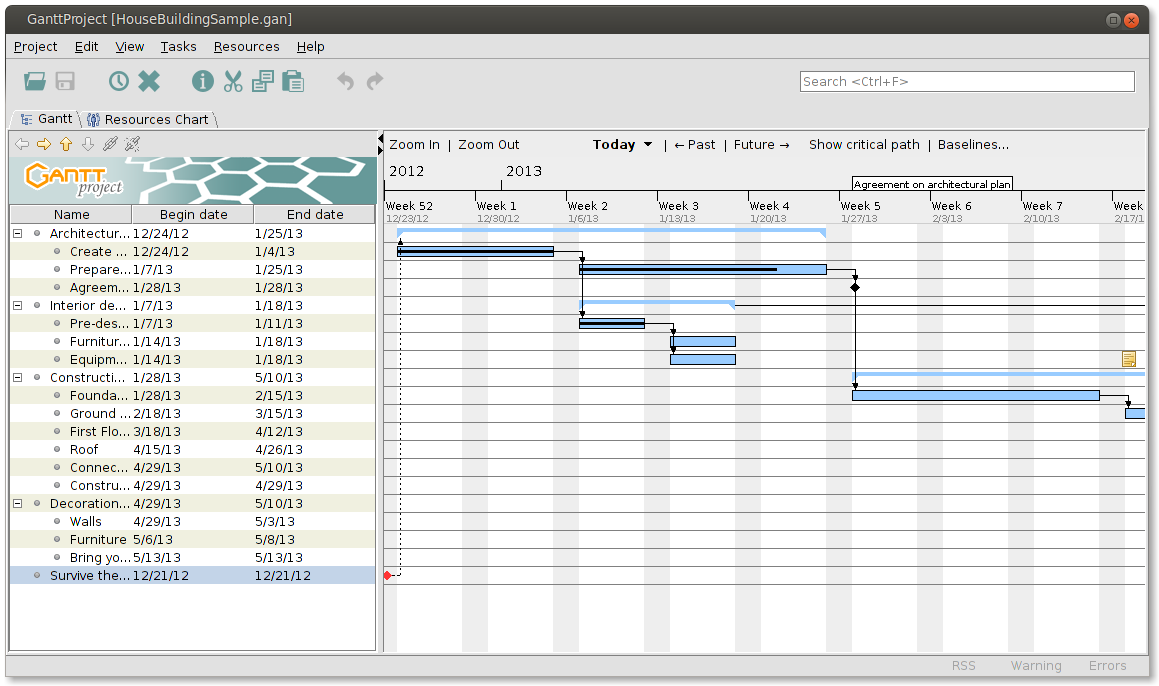
මෙය ද තවත් නොමිලේ ලබාදෙන විවෘත-ප්රභව සැලසුම්කරණ සහ කළමනාකරණ මෙවලමකි. මෙම පද්ධතියට Gantt සහ PERT වගු සෑදිය හැකි අතර, HTML හ PDF ගොනු ලෙස වාර්තා සකස් කිරීමට ද හැකිය.
GanttProject සමගින් ඔබට විවිධාකාර කාර්යයන් සිදුකරගත හැක. මෙමගින් පරිශීලකයින්ට ඉතා පහසුවෙන් ව්යුහගත කාලසටහන් නිර්මාණය කළහැකි අතර විවිධ කාර්යයන් බෙදාදීමට හා වැදගත් සිද්ධි සටහන් කිරීමටද අවස්ථාව ඇත.
2. Producteev
Producteev විසින් ඔබට ඕනෑතරම් පරිශීලකයින් සහ ව්යාපෘති හැසිරවීමේ හැකියාව ලබා දෙයි. ඔබට Outlook සමග සම්බන්ධවීමේ හෝ, පුද්ගලික සහය හෝ අතුරුමුහුණත රිසිකරණය කිරීමේ වුවමනාවක් නොමැති නම් වෘත්තිමය උත්ශේණියකට යෑමේ කිසිදු අවශ්යතාවක් නොමැත.
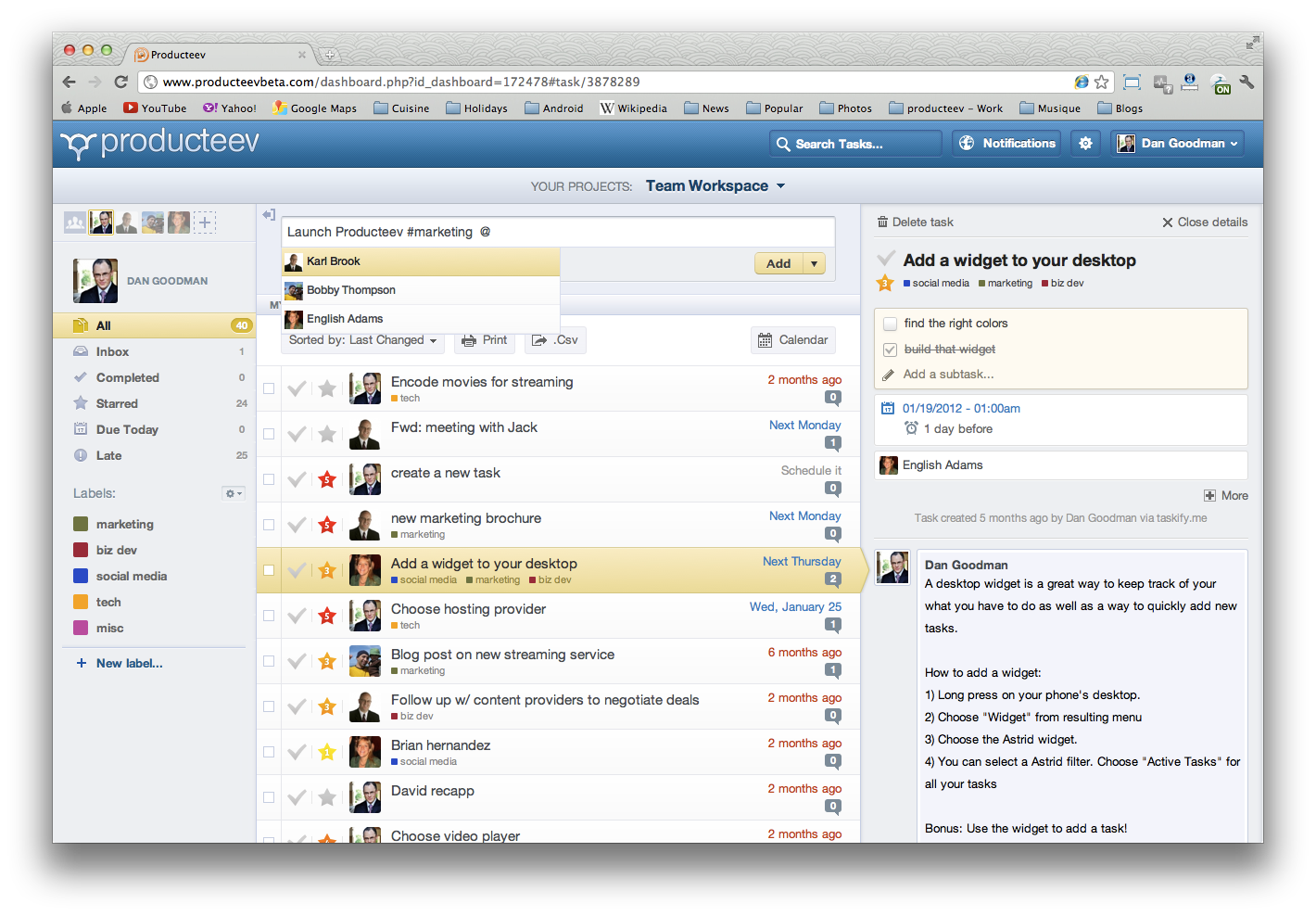
මෙමගින් ලබාදෙන බොහෝ පහසුකම් අතර, කාර්ය ලැයිස්තු කීපයකට අයත් වන කාර්යයන් සෑදීම, පරිශීලකයින් අතර සජීවී සන්නිවේදන හැකියාව, ප්රතිඵල සහ ප්රගතිය මැනීමේ උපක්රම ආදිය ප්රධාන ය.
1. Freedcamp
සීමාරහිත පරිශීලක සහ ව්යාපෘති ප්රමාණයන්, සිත් ඇදගන්නාසුළු නිමාව, ගිණිය නොහැකි තරම් විශේෂාංග, පහසු සන්නිවේදනය, 200MB දක්වා (අවශ්ය නම් රු. 360 වැනි මාසික ගාස්තුවකින් 1GB දක්වා) ගබඩා පහසුකම්, යන සියල්ල නිසා Freedcamp පහසුවෙන්ම මෙම ලැයිස්තුවේ ප්රථම ස්ථනය ලබාගත්තේය.
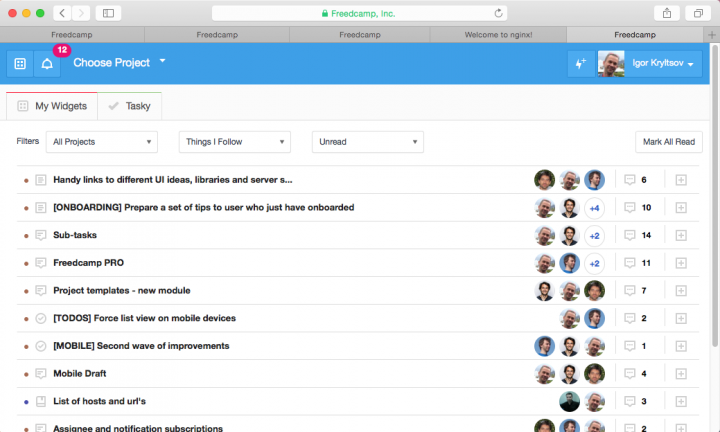
පරිපාලකයින් හට පරිශීලකයින්ගේ භූමිකා පාරිභෝගික තත්ත්වය දක්වා ම සීමා කළ හැක. Freedcamp විසින් කාල කළමනාකරණ, ආකෘති සහ ඉන්වොයිස් කිරීමේ පහසුකම් ද ලබා දේ.
මෙහි සමූහ විශේෂාංග ඉතාමත් සිත් ඇදගන්නාසුළු ය. ෆේස්බුක්හිදී මෙන් මෙහිදී ද යම් යාවත්කාලීන වීමක් සිදුවුවහොත් ඒ ගැන දැනුම්දීමක් පරිශීලකයාට ලැබේ. මෙහි ජංගම අයදුමක් නැති වුවද ඔවුන්ගේ වෙබ්අඩවිය ජංගම උපාංග වෙත සහය දක්වයි.
Zoho Projects, BamBam!, Bitrix24, Trello, 2-Plan යනු තවත් මෙවැනි මෘදුකාංග කීපයකි. එම වෙබ්අඩවි වලට පිවිසීමෙන් ඔබට අදාළ සේවාවන් ගැන අවබෝධයක් ලබාගත හැක.
මේවාට අමතරව ඔබ භාවිත කර ඇති වෙනත් ව්යාපෘති කළමනාකරණ මෙවලම් ඇත්නම්, ඒ පිළිබඳව සටහන් තැබීමට ප්රතිචාර පුවරුව විවෘතයි.
අපගේ මේ සූදානම Li-Fi හට සත්ය ලෙසම අපගේ අන්තර්ජාල වේගය අධිබලගැන්වීමට අවශ්ය කරුණු කාරණා තිබේදැයි සොයා බැලීමටයි. ඊට ප්රථමයෙන් Li-Fi පිළිබඳ නොදන්නා අය සඳහා ඒ ගැන සුළු හැඳින්වීමක් කරමු.
Li-Fi යනු Light Fidelity යන පෙළ සඳහා වන කෙටි යෙදුමකි. Wi-Fi (Wireless Fidelity) තාක්ෂණයේදී භාවිතා වන තරංග වර්ගයට ගුවන් විදුලි සහ ක්ෂුද්ර යන තරංග වර්ග දෙක අතර සංඛ්යාතයක් ඇත. එසේ භාවිතයට හේතුව ද ගුවන් විදුලි සහ ක්ෂුද්ර තරංග වලින් සිදුවිය හැකි බලපෑමයි. කෙසේ වුවද මෙම Li-Fi තාක්ෂණයේදී භාවිතා වන තරංග වර්ගය නම් සරලවම දෘෂ්ය ආලෝකයයි. දෘෂ්ය තරංග පරාසය තෝරාගැනීමට, ගුවන්විදුලි තරංග පරාසයේ ඇති තදබදය ද හේතුවක් වූවා විය හැක. එහෙත් Li-Fi තාක්ෂණයේ ප්රබලම වාසිය එහි සුපිරි වේගයයි. නවතම සොයාගැනීම් වලට අනුව පෙනීගොස් ඇත්තේ මෙම Li-Fi හට Wi-Fi ව ද ප්රතිස්ථාපනයට තරම් බලයක් ඇති බවයි. මේ සියල්ල ඇරමුනේ Vemenni නම් සමාගමක් Li-Fi තාක්ෂණයෙන් ක්රියාත්මක වන කුඩා පරිමාණයේ විදුලි බල්බයක් නිර්මාණය කිරීමත් සමගයි. Read More
දිගු නිහැඬියාවකින් පසු මේ උත්සාහය අපගේ සුපුරුදු ප්රාදේශීයරණ ලිපි පෙළින් මඳක් බැහැර වී, වෙනස් නමුත් කාලීන මාතෘකාවක් වෙත අවධානය යොමු කිරීමටයි. අද අපගේ බලාපොරොත්තුව අන්තර්ජාලය පරිහරණය කරන ඔබ අප සැවොම නිසැකයෙන්ම දැක ඇති ‘හෑෂ්ටැග’ සහ ‘සඳහන් (mention) කිරීම්’ ගැන කෙටි නමුත් පැහැදිලි විස්තර කිරීමක් ඉදිරිපත් කිරීමටයි. මෙම පහසුකම් දෙකම හඳුන්වාදුන් ප්රථම සමාජ මාධ්ය වෙබ් අඩවිය වන්නේ twitter අවකාශයයි. ඉතාමත් සරල මාතෘකාවක් ලෙස බැලු බැල්මට පෙණුනද, තවමත් මෙම විශේෂාංග දෙකෙහි නිවැරදි භාවිතය නොදන්නා ශ්රී ලාංකික පරිශීලකයින් අප්රමාණව අප දැක ඇත. මේ ලිපිය ඔවුන් වෙනුවෙනි. Read More
We have all heard about the Project Loon.
What do the most of us know? Well… it’s something to do with internet and balloons, and it’s coming to Sri Lanka! Yup spot on.
And there were some humorous political talk on the subject (They should prohibit that Gonwansha on public media!! At least for the sake of science) This is a post intended to bust the myths and give a very very simple idea on what the Loon is all about.
Project Loon is a network of balloons. As per Google, following are the main intentions of the project that did their first pilot test just 2 years back, in 2013.
- – Connect people in rural and remote areas
- – Help fill coverage gaps
- – Bring people back online after disasters
Each balloon can provide connectivity to a ground area around 40 km in diameter (roughly 1250km2) using the wireless communications technology, LTE. Balloons make a network up in the sky and connect the rural subscribers and relay wireless traffic from cell phones and other devices back to the global Internet using high-speed links. Loon can’t operate alone. They have to partner with local telcos who own licensed cellular spectrum.
Large areas with low subscriber density that are too costly to be covered by the other existing means can be covered by Loon.

A Loon balloon looks like a large jelly fish. The inflatable part of the balloon is called a balloon envelope. Google engineers were challenged with air leaks that affect the duration a balloon can last in the sky and a lot of work had to go in to the design of the envelope. Currently it can survive around 100 days in the air.
A small box containing the balloon’s electronics hangs underneath the inflated envelope, similar to the basket carried by a hot air balloon.
This box contains circuit boards that control the system, radio antennas to communicate with other balloons and with Internet antennas on the ground, and lithium ion batteries to store solar power so the balloons can operate throughout the night.
Electronics are powered by an array of solar panels. The solar array is a flexible plastic laminate supported by a light-weight aluminum frame.
But nothing is holding the balloons right? Won’t they just float away with the wind, leaving us wondering “Where have all the balloons gone?”
This is where the Google smarty-pants have come up with a smart design. The balloons are floating in stratosphere, twice as high as airplanes and the weather (approximately 20 km above the Earth’s surface). Here there are many layers of wind, and each layer of wind varies in direction and speed. Loon balloons go where they’re needed by rising or descending into a layer of wind blowing in the desired direction of travel.
What kind of benefits will Loon offer to Sri Lanka?
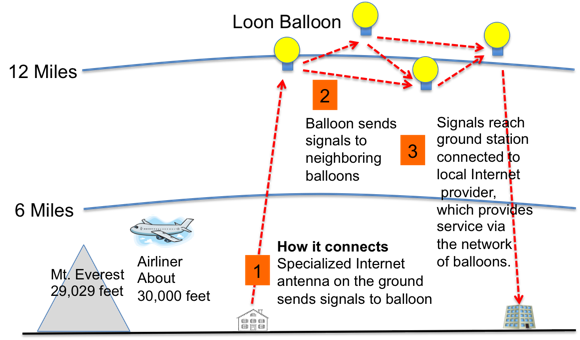
Sri Lanka is an island with an area of 65,610 km2, less than half the size on New York. If we’re going to get all around “balloon-coverage” we’d need 52 balloons.
However the fact to remember is that we are already a technologically advanced nation (J J) with a wide broad band coverage and world’s lowest mobile broadband rates (Someone should put that in tourist brochures, Come to SL and enjoy dirt cheap internet while basking in sun!)
In SL 80% of the population has broadband coverage (Voice coverage is 100%), considering all telco operators. The remaining 20% live scattered in very rural areas and their internet requirements are questionable to say the least. When it comes to the area, around 60% has broadband coverage.
Will those of us, who are already covered, get any additional benefit from the project? Speed, rates, congestion solutions may be? The answer is “no, not really”.
If that is the case, there is a question of why. Why Loon for Sri Lanka?
It does help place the country with some good names, Google, latest technology etc. Helps build the brand value of the country as a whole and also of the telco providers who join hands with the project. Sri Lanka is already featured in many news articles, forums with the initial plans made public. It will help build network, make friends and hopefully pave the way for some more good things to come our way in technological fronts.
You can find more info on my blog too.