The Pixel 2 has become a growing temptation for many current iPhone users. This comparison is about trying to identify which phone is more powerful and also about why the Pixel 2 is a solid upgrade for someone who has been using an iPhone. Switching from one to the other will inevitably mean a small learning curve. But Android Oreo will have a likelihood to surprise most iOS users with its stability and feature set.

Cost
Compared to the iPhone, Pixel 2 is much cheaper. This is the major reason Why Google’s pixel 2 is a better upgrade for iPhone users. A new 64GB Pixel 2 is $350, which is cheaper than a 64GB iPhone X which costs $999.
Google makes a larger version of its phone with the same processor and camera called the Pixel XL. A 64GB version of the XL costs $849. Apple also makes the iPhone 8, which has the same processor and wide-angle camera as the iPhone X.
The design
Both phones are nearly identical in size. The iPhone X is slimmer and smaller but has a bigger display of 5.8 inches compared to the Pixel 2’s 5 inches. The iPhone X weighs 31 grams and 1.09 ounces than the Pixel 2.
On the front of Pixel 2, there’s a pronounced forehead, chin, and bezels. The corners are rounded and there’s a rear fingerprint sensor. It also has a plastic-clad aluminum texture in the back. But the iPhone X is basically all glass with a stainless steel band that really ties the phone together. The only buttons on the phone are alongside the edges.
Apple replaced the fingerprint sensor that was previously built into the home button with a FaceID. The phone unlocks as soon as you look at the screen. But it might be a bit risky to unlock your phone with a FaceID. If that is the case, then the Pixel 2 is a better fit.

Hardware Components
Speakers on both phones are decent and louder than the original Pixel and the iPhone 7 and 7 Plus.
The Pixel 2 comes with a fast charger that can add 7 hours of battery life after 15 minutes of charging. The iPhone X supports fast charging but doesn’t come with the cable or wall charger that you’ll need to make it work. You have to buy a USB-C to Lighting cable and a 29-watt charger. But The iPhone X is capable of wireless charging with a conductive charging mat. The Pixel 2 doesn’t support this, but with that 15-minute top-off mentioned above, it beats the need for wireless charging.
Neither phone has a headphone jack, but both come with an adapter so you can still plug in your wired headphones. The iPhone X also comes bundled with Lightning-connected earbuds, while the Pixel 2 doesn’t come with any.
The Pixel 2 has a single rear camera compared to the dual-rear cameras on the iPhone X. Both phones are capable of capturing fantastic photos and videos. Pixel 2 pictures have more details and sharpness thanks to the way it processes photos with artificial intelligence (AI). It performs better for zoomed photos because its second camera has a telephoto lens and allows 2x optical zoom. Zooming on the Pixel 2 isn’t always pretty, but it’s better than other digital zooms. Both phones have Portrait Mode, which gives pictures an artificial shallow depth of field imitating photos taken with a DSLR camera and a fast lens.
The iPhone X creates this effect better. Portraits have a gradual transition between the subject and the background which looks more like a DSLR portrait. Apple also lets you adjust the lighting effects to make a portrait photo appear better. The Pixel 2 separates the background and foreground with a laser-like precision.

The front-facing camera on each phone also has Portrait Mode. In here, the Pixel 2 beats what the iPhone X can produce in every way. Pixel 2 selfie portraits are just as good as what its rear camera can produce. iPhone X selfie portraits, unfortunately, doesn’t always nail the “background blur” effect.
As for the video, the iPhone X offers better image quality and more shooting options. On the other hand, the Pixel 2’s video stabilization is the best overall.
All in all, it can be seen that some features are prominent in the iPhone whereas some other features perform better in the Pixel 2. Therefore, its upto the choice of the user, to choose the most suitable for himself/herself according to the requirement.















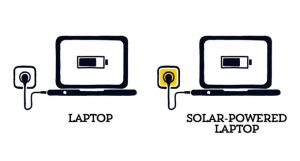


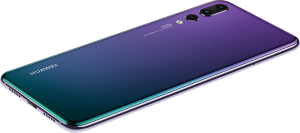



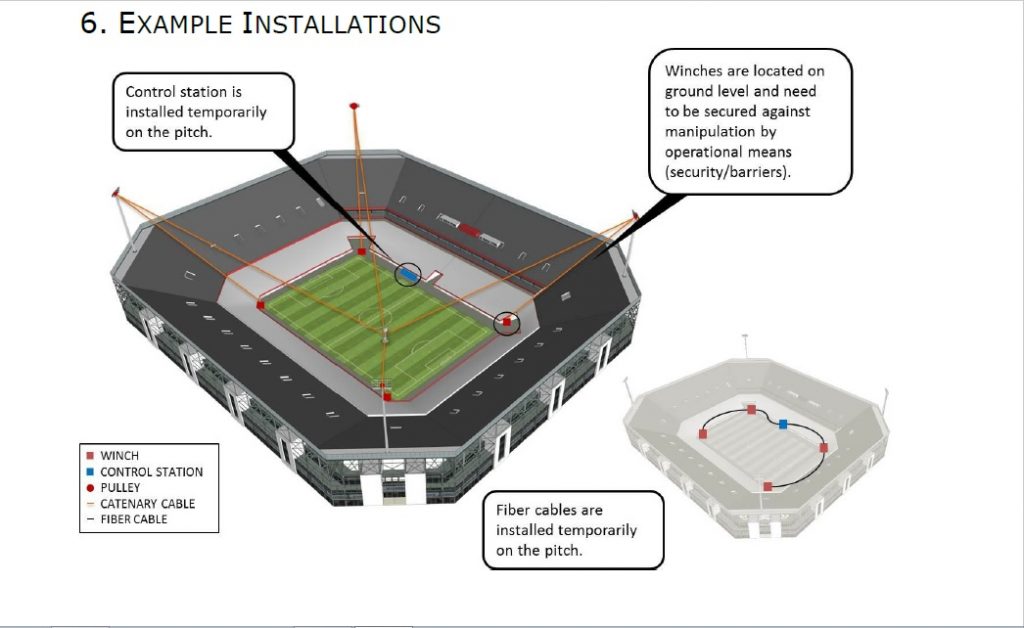











 you can download more apps and media, and take more photos and videos. These options can have their own benefits and drawbacks.
you can download more apps and media, and take more photos and videos. These options can have their own benefits and drawbacks.



