Last year Samsung Galaxy S3, the leader in Android based mobile phones sold a whopping 30[1] million plus devices in 2012 alone. This year, the Galaxy S4 is off to a good start with 10[2] million units sold in less than a month after their launch. With the Galaxy S4, Samsung has introduced a whole bag of new features, while some of them may not be all that practical they definitely are some cool stuff to show off to your buddies.
The Galaxy S4 comes in two main flavours:
– Octa-core variant (I9500)
– Quad-core variant (I9505)
Before you get ahead of yourself, YES the Octa-core variant comes with two Quad-core processors, but NO they do not work simultaneously. Instead, the Exynos Octa-core processer packs two quad-core set ups being 1.8GHz and 1.2GHz respectively. Whereas the Quad-core variant is armed with the Qualcomm Snapdragon 600 1.9GHz processor. Apart from the processor, not much is different except the fact that the Quad-core variant comes with 4G LTE and the Octa-core sadly with 3G only.
Here’s a look at the key specs for the Galaxy S4 (both I1900 and I1905)
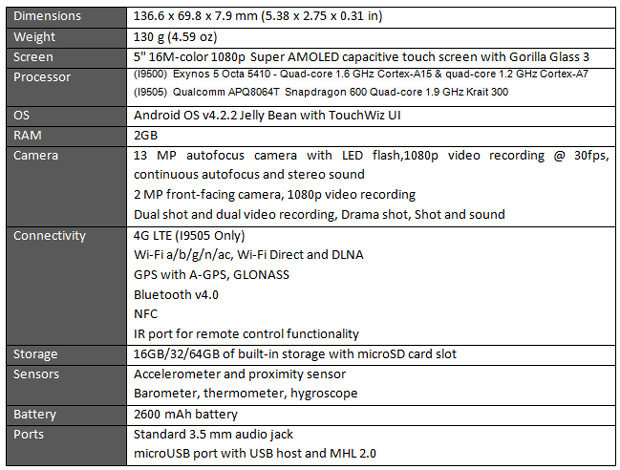
DESIGN
The Samsung Galaxy S4 may be one of the most anticipated phones of the year, but the design fails to surprise. Owners of the Galaxy S3 will see little difference on the look and feel of the Galaxy S4. Don’t be disheartened, the S4 is a looker but subsides when compared to Sony’s flagship Xperia Z and HTC’s One X, where the Galaxy S4 has a hyper glazed plastic finish. However, on the upper hand, the back panel of the phone can be accessed allowing users to change the battery if required – which is a No-No for both Sony’s and HTC’s flagships’.
The Galaxy S4 does bring slight changes on the outer bezel of the phone making it look sleeker adding to the only 7.9mm thickness of the device. The premium feel is lacking on this handheld even though Samsung have an aluminum-like finish covering the side of the phone. Samsung however have done a fantastic job in maintaining the height and width of the S3 albeit the larger screen. The build of the phone is quite good as well and feels sturdy and solid in the hand.
DISPLAY
Once the screen turns on, all subdues of the design are soon forgotten. The Samsung Galaxy S4 has an eye-popping display supported with the Super AMOLED screen and offers image quality that is par to none other. Both the high contrast and super colour saturation combine to provide the user with superb viewing pleasure. Some users aren’t great fans of the bright and toned look, and Samsung offers such users the ability to change the bright saturated look to a more natural display of colours. Additionally, S4 users will have nothing to complain about when viewing the phone in broad daylight and the viewing angles are great as well.

Image: Acquired from http://images.anandtech.com/doci/6832/DSC_9891.jpg
OS & USER INTERFACE
The Samsung Galaxy S4 comes with the latest release of the Google mobile platform i.e. Android 4.2.2 Jelly Bean, and is loaded with Samsung’s Touch Wiz 4.0. While some users may prefer the vanilla user interface by Android, the Touch Wiz update does bring some advantages. For instance, the lock screen that supports minimal functions on Jelly Bean; Samsung has gone all the way to introduce multiple panes with support for many widgets such as Email, Google Now, Messaging, Music Player, etc. The Lock Screen on the S4 can be thoroughly customized to one’s taste with background images, personal messages or clock with a desired colour and font.
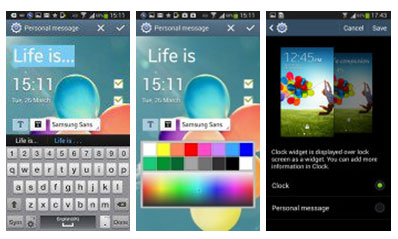
Image: Acquired from http://www.gsmarena.com/samsung_galaxy_s4-review-914p4.php
The notification bar contains five customizable toggles that allow users to quickly enable or disable the feature, and users may slide across to view other toggles as well. Or user may simply tap the newly added button that lists out the total of 21 toggles.

Image : Acquired from http://www.gsmarena.com/samsung_galaxy_s4-review-914p4.php
The notification bar also displays the brightness control slider along with the general notifications that come with Android.
Home Screen
The home screen hasn’t changed much from the predecessor, and you can pinch zoom to get the overlay of all home screens with a maximum of 7 separate screens.
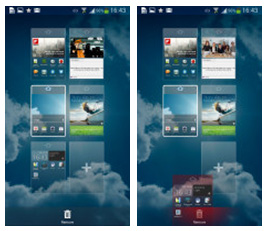
Image : Acquired from http://www.gsmarena.com/samsung_galaxy_s4-review-914p4.php
Apps Drawer
The Apps Drawer too hasn’t seen many changes, and you can access both your apps and your widgets from the Apps Drawer itself. The dedicated download tab shows you all the apps you have downloaded.
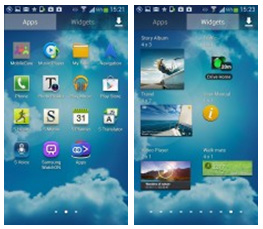
Image : Acquired from http://www.gsmarena.com/samsung_galaxy_s4-review-914p4.php
One interesting feature is when you drag out apps and widgets to the home screen, you would see below a small layout of all your home screens with existing widgets and apps and gives you an indication of how much space is available on the home screen. Once added, the widgets can be resized and moved across the home screens with ease.
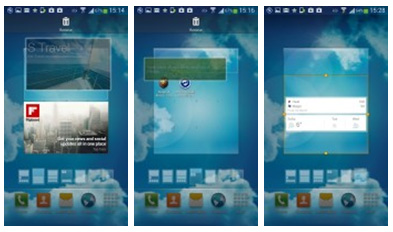
Image : Acquired from http://www.gsmarena.com/samsung_galaxy_s4-review-914p4.php
Camera
The Samsung Galaxy S4 sports a picture-crisp 13.1 megapixel camera and the picture quality is fantastic, but is it fantastic all round? And the answer is yes, it is! Pictures taken from the S4 during the day are quite amazing. They are crisp and full of colour, and with amazing detailing as well spanned across 4128 x 3096 pixels.
The S4 brings its users a vast set of options and modes. Here are the modes the S4 has in store for you:
– Auto Mode
– Panorama
– Sports
– Night
While the above are seen on most smart phones, here are some of the more creative modes:
Sound & Shot
Sound & Shot does exactly what the name suggests; you can record sounds while taking the photo. Even though, a practical use for this would be hard to find it is a unique feature none the less.
Drama
The Drama mode is loads of fun! If you have a planned action sequence you would like to take, you can use this mode to take a series of still images combining the shots of the animated subject against a steady background.

Animated Photo
Simply lets you take a series of images which will be combined to give you a nice little animation.
Rich Tone (HDR)
In this mode when capturing a photo, a series of images are taken at various exposure levels and merged to give a rich saturated result.
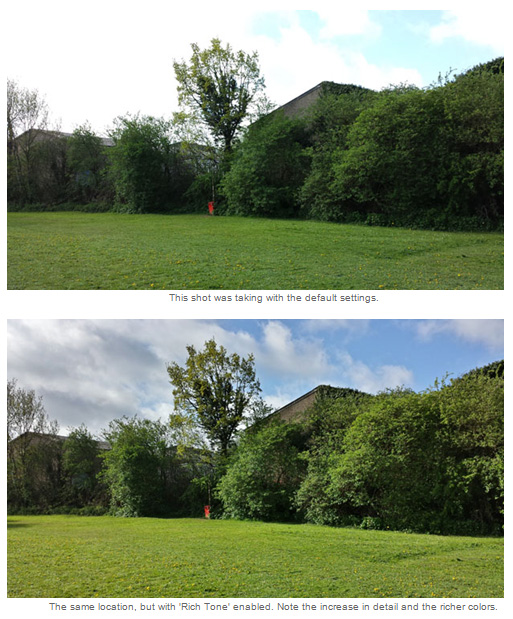
Eraser
This intuitive mode works by capturing a series of images and removing moving objects from the final image.
The S4 also allows you to set further options such as ISO, White Balance, Exposure Value, Face Detection, Anti Shake, etc.
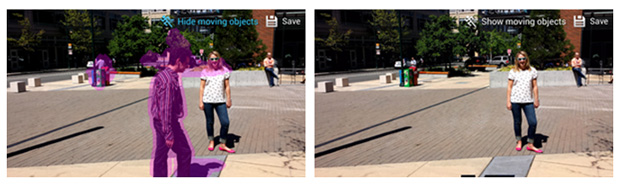
Video
Video recording with the S4 isn’t the phones strongest suite, but there’s nothing to complain either. The S4 supports 1080p@30fps.












