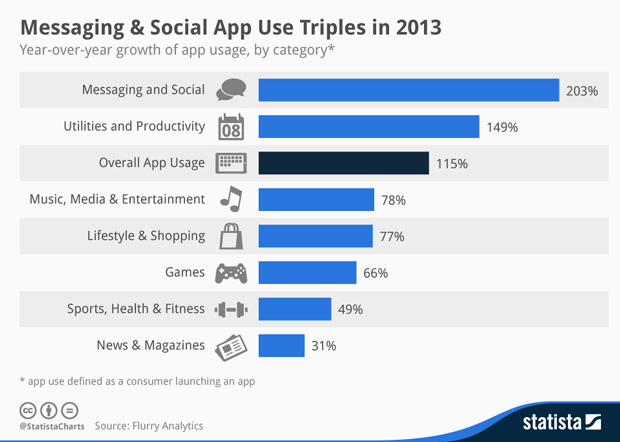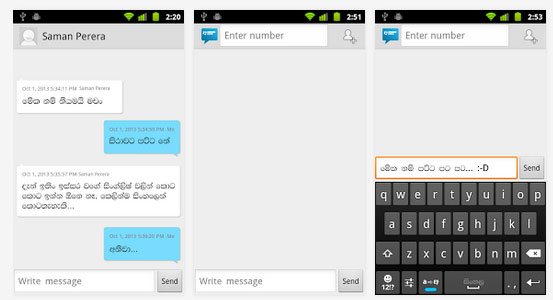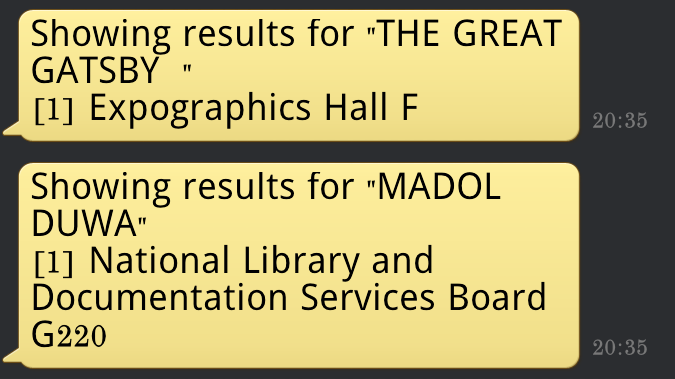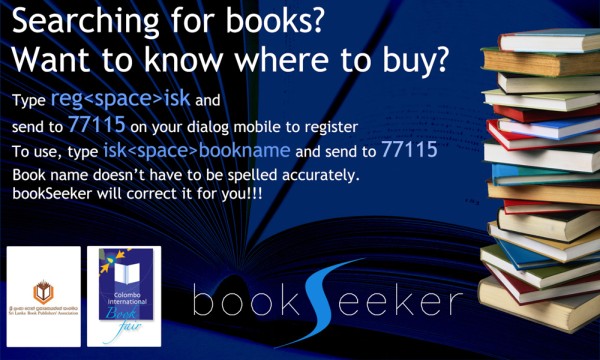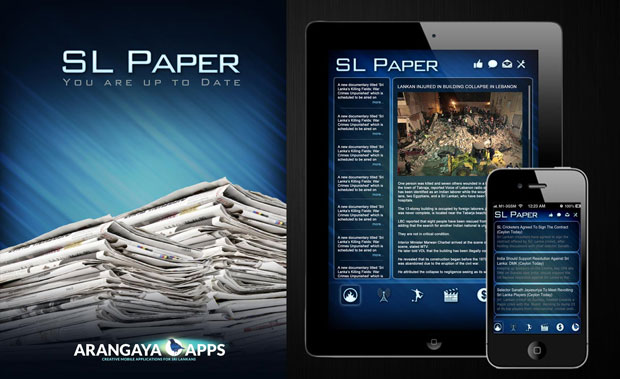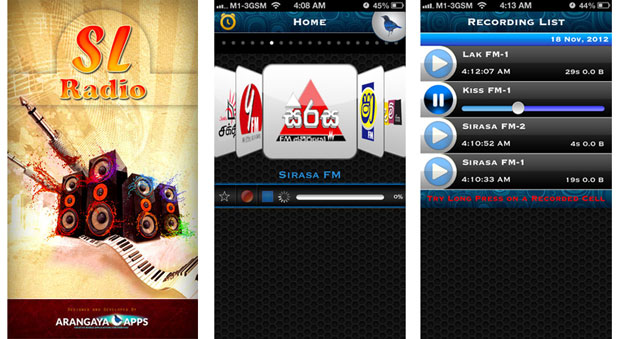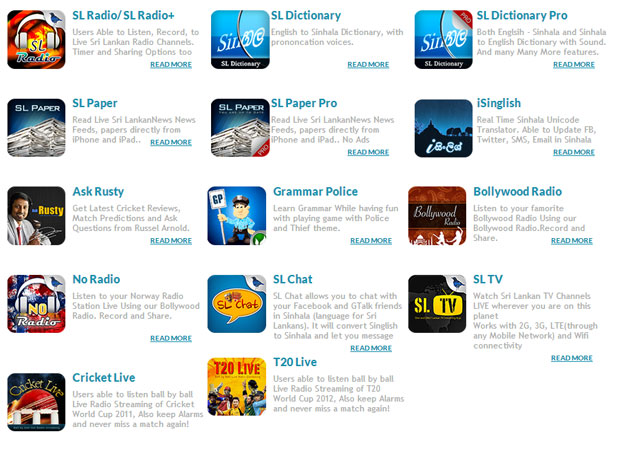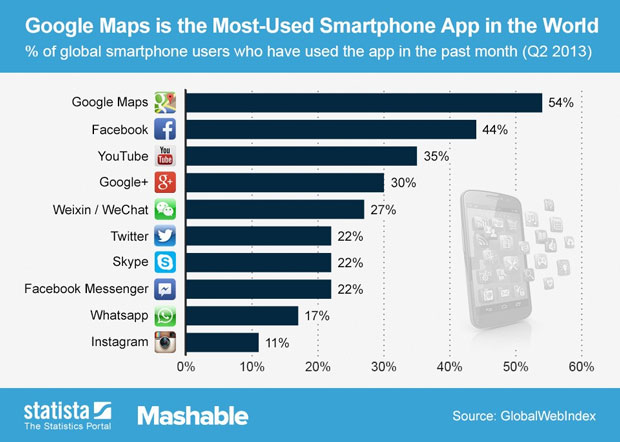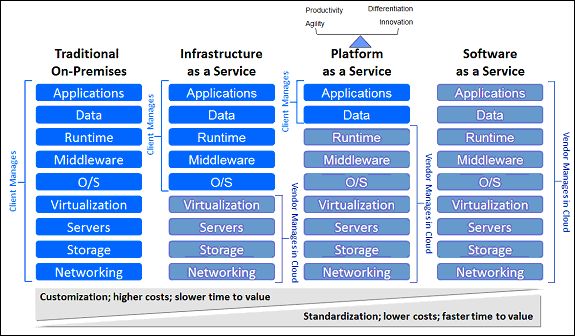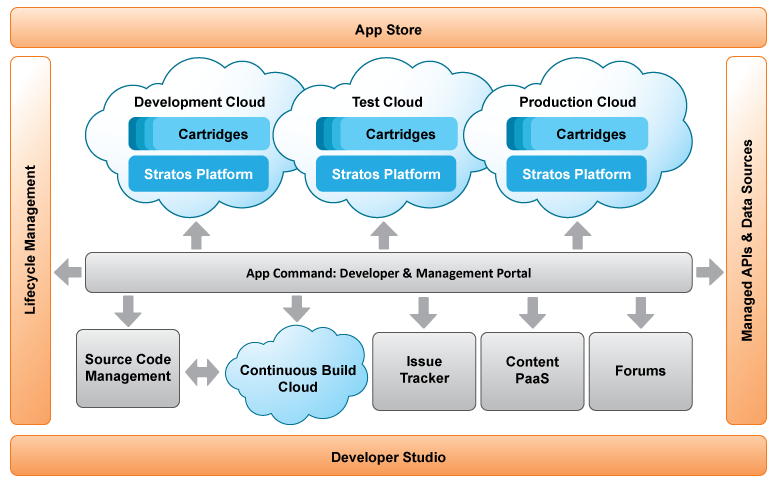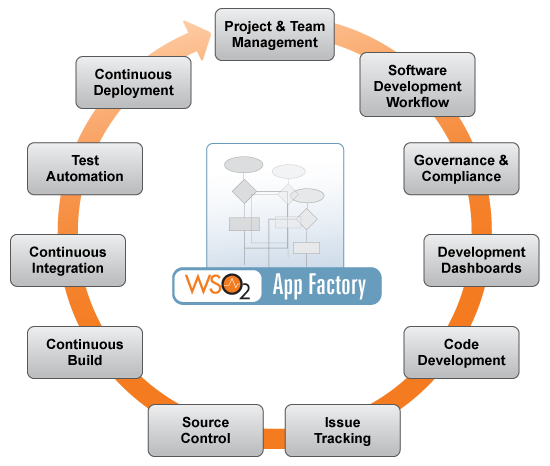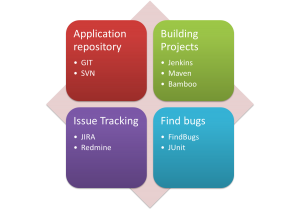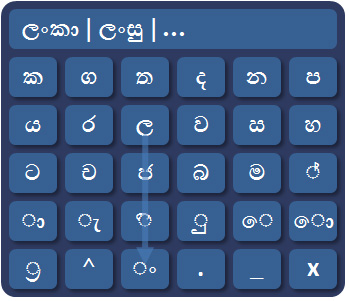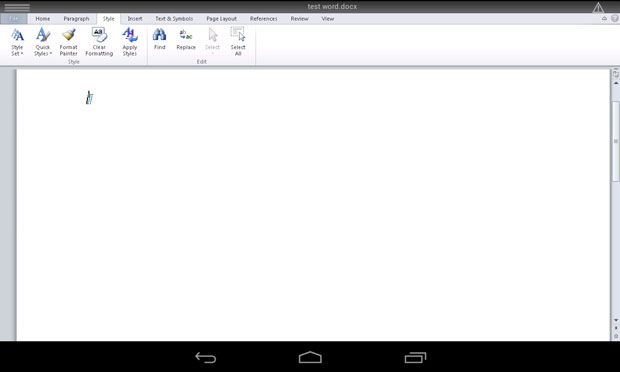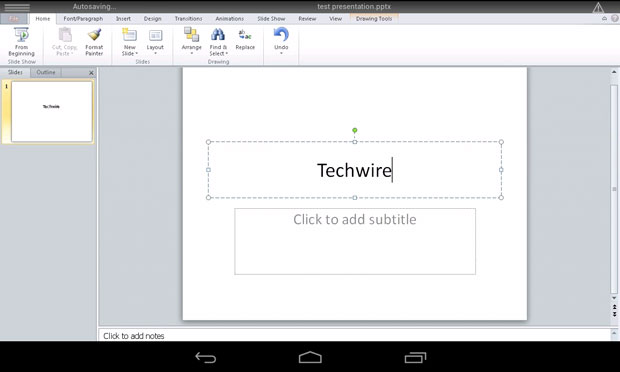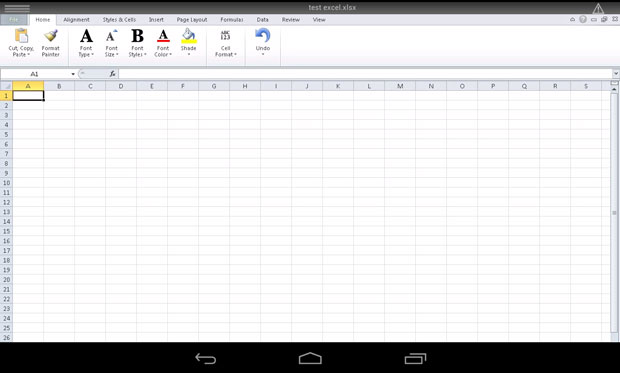“You have downloaded what you believe to be a game, but is not. Something is very wrong.” The words that greet you in a synthesized female voice which belongs to Ada, an AI that helps you along the way, when you first start playing Ingress.
Ingress is definitely one of a kind. With all the power and money of Google behind it, it offers a huge scope of gameplay. At an interview with CNN, John Hanke, VP of Product Development for Niantic Labs ( a sub division of Google) states the idea is to get people moving, exploring, and away from the normal stationary act of playing on their phones.

Let’s get right down to it. What is Ingress? It’s kinda hard to put a one word answer on that. To call it a game seems sort of trite. It is an all encompassing experience where people change their lives and lifestyles in order to play. In essence, it’s a massively multiplayer online augmented reality game, where the gameplay area is the whole world. Estimates put the number of people playing at over 500,000.
First off, Ingress is still in closed beta. The backstory is still developing. But basically, the game revolves around something called Exotic Matter. This is an unknown substance of presumably extraterrestrial origin. XM for short, its control is the core point of the game. XM enters our world through Portals. XM and portals cannot normally be seen with the naked eye. However, thanks to technological breakthroughs, you can view them on your mobile device using a piece of software known as the scanner (That is, if your mobile device is Android based). Now XM is believed to have properties that influence that enhance human creativity when exposed to it, so most portals are centered round public works of art. Statues, murals and places of worship seems to be the most common places. Thus, at least, thus runs the backstory.
On starting out (after the initial training where you get a briefing to help you determine a side), you are invited to join one of the two sides struggling for control over the XM. The Enlightened believe XM is the next stage of evolution, enhancing humanity, giving new knowledge, and they want humanity to embrace what XM can give us. They are kinda like the X-Men. The Resistance, on the other hand, want the humanity to remain as is, not change. They are kinda like the William Strykers of Ingress.

Some Ingress screenshots
Gameplay is sifted into multiple levels. At the top is the Niantic Investigation Board. Very few people actually visit this section, this is the real-sit-in-your-basement Brainiac bit, trying to decode puzzles put out by Google. Solve the puzzles quickly enough – and you get a passcode that can be redeemed for game play items.
One level below that is the Intel map. The Intel map is a tool that shows the current state of portal alignment, fields, allows access to the in game COMM system to chat with other agents, and lets you see activity (such as players attacking portals, creating links, etc). As such, it’s an invaluable tool in strategic planning.
Which is all good, but that’s not in line with Niantic’s idea of getting people exploring the world. The busiest, and definitely largest part of the game is run by the Field Agents. Agents are the people who trudge through the real world, seeking out portals, and trying to control things for their teams. To do this the player needs a scanner (mobile device with GPS and data connectivity running the Ingress software). The scanner shows players an area of around 300-500 meters around them, indicating all the XM, portals, links, fields and game objects in the area, on an overlay of Google Maps. Interaction with an object requires the player to be within 40m of an object, presumably due to the inherent inaccuracy of GPS. GPS drift is one of the bigger problems of the game. But I digress.
At the top in the Niantic Investigation Board. Very few people actually visit this section, this is the real sit in your basement brainiac bit, trying to decode puzzles put out by Google.
First, XM. Move around so your scanner is within 40 meters of XM (radius shown by a handy circle on the scanner) and it will automatically harvest the XM. XM is required to carry out just about every action in the game and is most plentiful around Portals. However, XM is limited. Once harvested, it’s gone, until it regenerates about 20 minutes later. The XM is stored in the scanner, and how much you can store depends on your Agent Level. Once you have enough XM, you can approach a portal and “hack” it for gameplay items. Hacking a portal will cause it to eject items like resonators and bursters, which are stored in your scanner. A scanner can store 2000 of these items.

As I stated, players must control Portals. Portals are claimed for the team by placing resonators around it. Place 8 resonators and a portal is energized, ready for linking. Also, placing resonators around portals causes the portal level to go higher, which results in it generating better equipment when hacked. Portals can be linked together using objects called Portal Keys (hacking portals will get you these), causing bands of energy to flow between them. If three links are created in a triangular fashion, it creates a Mind Unit Field. The idea is, an Enlightened field causes people under it to receive the benefits of XM, while a Resistance field protects people from the effects of XM. The number of people who live in the area covered by the field is calculated as Mind Units controlled, and adds to the global MU score for each side.
As briefly as possible, that is the objective of the game. Help your team control the greatest number of Mind Units by controlling portals and building fields, breaking enemy fields and portals and defending friendly fields and portals. The catch is, aside from the defence of portals (which can be done remotely), all these actions require the player to be within 40m of the portal. So, yes, Niantic’s idea of getting people moving is certainly working out. People are out at all times of day, in the rain, the sun, and the snow, hacking, attacking and defending these portals.
Help your team control the greatest number of mind units by controlling portals and building fields, breaking enemy fields and portals and defending friendly fields and portals.
This is not, however, a lonely activity. As a player progresses, interaction with others, cooperation with others, becomes a must. In order to build better portals, get access to keys, build fields spanning countries, certain level of community interaction is required. The natural place, of course, is the Google Plus social network. Regional and local communities form, even across factions. And like I said at the beginning, this game has all the power and money of Google behind it. First, there is a weekly show (aired on YouTube) called the Ingress Report – basically a news report of various things attached to the world of Ingress. This can range from community and agent news and achievements, to official released information on the game, backstory development, clues, passcodes, hints, and so on. This can also drop from portals when hacked in the form of a media file. Google also seems to hire a cast of characters who play the in-game story figures. These characters, in addition to popping up on the Ingress Report, also show up from time to time in the real world and interact with people playing the game. Google spares no expense. The latest event organised by Google (massive real time battles between factions, termed XM anomalies) called Operation Cassandra, just played out on a global scale, 13 cities worldwide in Australia, Germany, Japan, America, the Philippines and more, over 14 days. This involves hundreds of active agents trying to control the area during measurement times (need to decode to get the times) – based on these measurements, victory will be awarded to the team. This also means in-game characters traveling to those cites, meeting actual players and interacting.
On a local note, the resident Ingress community in Sri Lanka is small, but there are close to a hundred people playing. Colombo and suburbs alone count over 300 portals. Other dense clusters and be found in Galle and plenty between Ratnapura and Hambantota. Portals are coming up in Kandy, and even Vavuniya. Dambulla has 5, and there are even portals on top of Sigiriya. New ones come up all the time, meaning new places to visit and see.
Rich, active and immersive, Ingress is more than just a game. In some ways, to some people, it is a way of life. Even a way for married people to play together 🙂
Charles Darwin said “It is not the strongest of the species that survives, nor the most intelligent that survives. It is the one that is the most adaptable to change”. For the Enlightened, this is Agent P3ricles. See you in the game.
(Image sources: 1, 2, 3, 4)