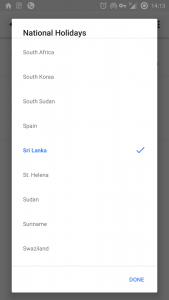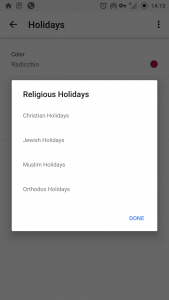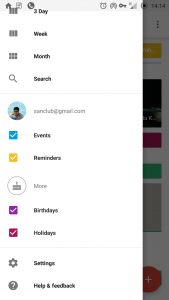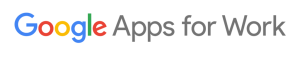
Google නම් හැමෝටම මතක් වෙන්න Google search engine එක තමයි. ඊට එහා ගියපු ගොඩක් දේවල් Google සමාගම මේ වනවිට හදුන්වල දීල තියෙනවා. ඒ අතරින් අපේ එදිනෙදා වැඩ ලේසි කරගන්න පුළුවන් දේවල් ටිකක් තමයි මේ ලිපියෙන් කියන්නේ. විශේෂයෙන්ම smart phone එකකින් භාවිත කරන්න පුළුවන් application ගැන තමයි කතා කරන්නෙ.
මුලින්ම අපි Google account එකක් හදා ගන්න ඕන. ඒකට Google.lk වෙබ් අඩවියට ගිහින් හදා ගන්න පුළුවන්. එහෙම හදපු account එක මගින් තමන්ගෙ android phone එකට ඉබේම ඇවිත් තියෙන Play Store කියන යෙදුමට ගිහින් login වෙන්න. iPhone එකක් නම් app Store එකෙන් අවශ්ය Google products බාගත කරන්න පුළුවන්.

Google Chrome
 Google Chrome කියන්නේ අපි ගොඩක් දෙනෙක් දන්න වගේම ගොඩක් දෙනෙක් නිතරම භාවිත කරන web browser එකක්. එකේ ප්රධාන මුහුණත තියෙන්නෙ Google සෙවුම සදහා. ඒකෙ අපිට search කරන්න ඕන දෙයක් වගේම අපිට යන්න ඕන website එකක URL එක වුණත් type කරන්න පුළුවන්. Type නොකර voice command දෙන්නත් පුළුවන්. ඒකට search bar එකේ තියෙන mic එක ඔබල අපිට අවශ්ය දේ කියන්න පුළුවන්. හැබැයි හොද ඉංග්රීසි උච්චාරණයක් තියෙන්න ඕන. නැත්තම් Googleට අපි කියන දේ නොතේරෙන්න වගේම හිතුවේ නැති දෙයක් search වෙන්නත් පුළුවන්. මිට අමතරව chrome එකේ වෙනත් ප්රධාන පහසුකමක් තියෙනවා. ඒ තමයි Incognito කියන ක්රමය. ඒකෙන් වෙන්නෙ අපේ search history එක හෝ password වගේ දේවල් save වෙන්නේ නෑ. වෙන කෙනෙක්ගෙ phone එකකින් අපි web browse කරනව නම් මේ ක්රමය අනුගමනය කරනවා නම් හොදයි. මොකද password save නොවන නිසා password save වෙයි කියල බය වෙන්න ඕන නෑ. ඒක ලබාගන්න app එකේ උඩ දකුණු කෙලවරේ තියෙන dot තුනේ button එක ඔබල New incognito tab කියන එක ඔබන්න.
Google Chrome කියන්නේ අපි ගොඩක් දෙනෙක් දන්න වගේම ගොඩක් දෙනෙක් නිතරම භාවිත කරන web browser එකක්. එකේ ප්රධාන මුහුණත තියෙන්නෙ Google සෙවුම සදහා. ඒකෙ අපිට search කරන්න ඕන දෙයක් වගේම අපිට යන්න ඕන website එකක URL එක වුණත් type කරන්න පුළුවන්. Type නොකර voice command දෙන්නත් පුළුවන්. ඒකට search bar එකේ තියෙන mic එක ඔබල අපිට අවශ්ය දේ කියන්න පුළුවන්. හැබැයි හොද ඉංග්රීසි උච්චාරණයක් තියෙන්න ඕන. නැත්තම් Googleට අපි කියන දේ නොතේරෙන්න වගේම හිතුවේ නැති දෙයක් search වෙන්නත් පුළුවන්. මිට අමතරව chrome එකේ වෙනත් ප්රධාන පහසුකමක් තියෙනවා. ඒ තමයි Incognito කියන ක්රමය. ඒකෙන් වෙන්නෙ අපේ search history එක හෝ password වගේ දේවල් save වෙන්නේ නෑ. වෙන කෙනෙක්ගෙ phone එකකින් අපි web browse කරනව නම් මේ ක්රමය අනුගමනය කරනවා නම් හොදයි. මොකද password save නොවන නිසා password save වෙයි කියල බය වෙන්න ඕන නෑ. ඒක ලබාගන්න app එකේ උඩ දකුණු කෙලවරේ තියෙන dot තුනේ button එක ඔබල New incognito tab කියන එක ඔබන්න.
ඒ වගේම bookmarks කියන එක ගොඩක් වැදගත් දෙයක්. අපිට වටිනා website එකක් ලැබුනොත් වෙන දවසක් අයෙත් යන්න අපිට ඒ website එක bookmark කරලා තියන්න පුළුවන්. අපි computer එකකින් Google chrome ගිහින් save කරන bookmarks අපිට phone එකේ chrome app එකෙනුත් access කරන්න පුළුවන්. හැබැයි එකට computer එකේ chrome එක අපි sign-in වෙලා ඉන්න ඕන. ඒ වගේම ඒ email එකෙන්ම phone එකේ sign-in වෙන්න ඕන. එතකොට තමයි ඒ දෙක sync වෙන්නේ.
අද කාලේ හදන අලුත් website හදන්නෙ mobile responsive විදියට. එහෙම නැතුව සාමාන්ය විදියට chrome app එකෙන් බලන්න ඕන නම්, කලින් කිව්ව තැනම Request desktop site කියල option එකක් tick කරන්න පුළුවන්.
Google Drive
 Cloud space කියන එක ගොඩ කාලෙක ඉදන් ලෝකේ භාවිත වෙන දෙයක්. එම තාක්ෂනය යොදාගෙන තමයි Google Drive හදල තියෙන්නේ. මේකෙන් වෙන්නේ අපිට අපේ GMail එක හරහා අපිට ඕන දෙයක් online storage එකක් store කරල තියන්න පුළුවන්. මේකේ තියෙන ප්රධාන වාසිය තමයි අපිට ලෝකේ කොහේ හිටියත් Internet තියෙනව නම් ඒ store කරපු දේවල් GMail එකෙන් log වෙලා බලන්න/ බාගත කරන්න පුළුවන්. හැබැයි සීමිත ඉඩක් තමයි දෙන්නෙ. GMail එකක් හදනකොටම 15GB ප්රමාණයක් දෙනවා. හැබැයි documents වගේ දේවල් store කරන්න නම් ඒ ඉඩ වැඩිත් එක්ක. අවුරුද්දකට සැරයක් 2GB වගේ ප්රමාණයක් වැඩි කරගන්න අවසථාවක් Google විසින් ලබා දෙනවා. Drive කියන software එක computer එකට දාගත්තම ඉබේම Drive folder එකක් හැදෙනවා. එතනට දාන ඕනෑම දෙයක්, පරිගණකය Internet එක්ක සම්බන්ද වුනාම ඉබේම upload වෙනවා. හැබැයි තමුන්ගෙ කැමැත්ත අනුව settings වලින් එක වෙනස් කරන්න වගේම, upload වෙන එක pause කරලා තියන්න පුළුවන්.
Cloud space කියන එක ගොඩ කාලෙක ඉදන් ලෝකේ භාවිත වෙන දෙයක්. එම තාක්ෂනය යොදාගෙන තමයි Google Drive හදල තියෙන්නේ. මේකෙන් වෙන්නේ අපිට අපේ GMail එක හරහා අපිට ඕන දෙයක් online storage එකක් store කරල තියන්න පුළුවන්. මේකේ තියෙන ප්රධාන වාසිය තමයි අපිට ලෝකේ කොහේ හිටියත් Internet තියෙනව නම් ඒ store කරපු දේවල් GMail එකෙන් log වෙලා බලන්න/ බාගත කරන්න පුළුවන්. හැබැයි සීමිත ඉඩක් තමයි දෙන්නෙ. GMail එකක් හදනකොටම 15GB ප්රමාණයක් දෙනවා. හැබැයි documents වගේ දේවල් store කරන්න නම් ඒ ඉඩ වැඩිත් එක්ක. අවුරුද්දකට සැරයක් 2GB වගේ ප්රමාණයක් වැඩි කරගන්න අවසථාවක් Google විසින් ලබා දෙනවා. Drive කියන software එක computer එකට දාගත්තම ඉබේම Drive folder එකක් හැදෙනවා. එතනට දාන ඕනෑම දෙයක්, පරිගණකය Internet එක්ක සම්බන්ද වුනාම ඉබේම upload වෙනවා. හැබැයි තමුන්ගෙ කැමැත්ත අනුව settings වලින් එක වෙනස් කරන්න වගේම, upload වෙන එක pause කරලා තියන්න පුළුවන්.
Phone එකකින් නම් Drive app එක play store එකෙන් බාගන්න පුළුවන්. Phone එකේ තියෙන drive app එකෙන් කරන්නේ online store එකේ තියෙන folders/files පෙන්නන එක. අපිට ඕන නම් phone memory එකට download කරගන්න පුළුවන්. ඒ වගේම phone එකේ තියෙන photos, documents, drive එකට upload කරන්න පුළුවන්. ඒ වගේම drive එකේ තියෙන දෙයක් Internet නැති වෙලාවක් බලන්න නම් අපිට අවශ්ය file එක, offline බලන්නත් පුළුවන් විදියට හදාගන්න පුළුවන්. තව අපිට, අපේ drive එකේ store කරපු file එකක් හෝ folder එකක් වෙන කෙනෙක් එක්ක share කරන්න පුළුවන්. Google account එකක් නැති කෙනෙක් එක්ක public විදියට share කරන්නත් පුළුවන් අපිට. File sharing වලට මේ Google drive කියන එක ගොඩක් වැදගත්. මොකද ගොඩක් ලොකු files අපිට email එකකින් යවන්න අමාරුයි. සමහර ඒවා දෙන්නෙත් නෑ ලොකු files email කරන්න. එකට හොද විසදුමක් තමයි මේ Google drive එක. තමුන්ට මේ දීල තියෙන 15GB මදි නම් සල්ලි දීල අවශ්ය ඉඩ ප්රමාණයක් පවත්වාගෙන යන්න පුළුවන්.
Google Docs
 සාමාන්යයෙන් අපි documents හදන්නේ word වගේ software එකකින්. එත් online document එකක් හදන්න නම් හොදම යෙදුම තමයි Google Docs කියන app එක. මේක web browser එකකින් use කරන්න පුළුවන් වගේම, phone එකකින් නම් වෙනම app එකක් තියෙනවා. අපි එදිනෙද භාවිත කරන word වල තියෙන ගොඩක් පහසුකම් තියෙනවා. අපි හදන හැම document එකක්ම drive එකේ auto save වෙනවා. ඒක නිසා හදිසියකදී close වුණා කියල වද වෙන්න ඕන නෑ. ඒ වගේම සිංහලෙන් type කරන්න නම් Google input tool එකත් Google Docs එක්කම එනව. ඒක නිසා සිංහල fonts හොයල කරදර වෙන්න ඕන නෑ.
සාමාන්යයෙන් අපි documents හදන්නේ word වගේ software එකකින්. එත් online document එකක් හදන්න නම් හොදම යෙදුම තමයි Google Docs කියන app එක. මේක web browser එකකින් use කරන්න පුළුවන් වගේම, phone එකකින් නම් වෙනම app එකක් තියෙනවා. අපි එදිනෙද භාවිත කරන word වල තියෙන ගොඩක් පහසුකම් තියෙනවා. අපි හදන හැම document එකක්ම drive එකේ auto save වෙනවා. ඒක නිසා හදිසියකදී close වුණා කියල වද වෙන්න ඕන නෑ. ඒ වගේම සිංහලෙන් type කරන්න නම් Google input tool එකත් Google Docs එක්කම එනව. ඒක නිසා සිංහල fonts හොයල කරදර වෙන්න ඕන නෑ.
Google docs වල තවත් විශේෂ දෙයක් තියෙනවා. ඒ තමයි කාගේ හරි Gmail එකකට share කරොත්, ඒ පුද්ගලයාටත් document එක real time edit කරන්න පුළුවන්. Project proposal හදන වගේ වැඩකට group එකේ හැමෝම එක තැනකට එකතු නොවී වුනත් ඒ පහසුකම නිසා ලේසියෙන් වැඩ කරන්න පුළුවන්.
ඊට අමතරව Google වෙතින් හදල දීපු template පවා docs වල තියෙනවා. Resume, letters, essays, reports, proposals වගේ තව ගොඩක් හදල තියෙනවා. අපිට ඒ එකක් තෝරාගෙන edit කරන්න විතරයි තියෙන්නේ.
Google Slides
 මේකෙන් online presentation හදන්න පුළුවන්. මේකෙත් docs වල තියෙන හැම පහසුකමම තියෙනවා. මේකෙත් අපිට දීල තියෙන templates භාවිත කරන්න වගේම share කරගෙන කීපදෙනෙක්ට එක සැරේට වැඩ කරන්න පුළුවන්.
මේකෙන් online presentation හදන්න පුළුවන්. මේකෙත් docs වල තියෙන හැම පහසුකමම තියෙනවා. මේකෙත් අපිට දීල තියෙන templates භාවිත කරන්න වගේම share කරගෙන කීපදෙනෙක්ට එක සැරේට වැඩ කරන්න පුළුවන්.
Google Sheets
 Google හදුන්වා දීල තියෙන Spreadsheet app එක තමයි Google sheets කියන්නේ. මේකෙත් Excel වලින් කරන ගොඩක් දේවල් කරන්න පුළුවන්. Equations භාවිත කරන්න, data validation වගේ අත්යවශ්ය spreadsheet වැඩ මේකෙත් තියෙනව. To-do list, annual budget, calendars වගේ templates මේකෙත් දීල තියෙනවා. තව Google forms වලින් ලැබෙන දත්ත analyze කරන්නත් Google sheets යොදා ගන්න පුළුවන්.
Google හදුන්වා දීල තියෙන Spreadsheet app එක තමයි Google sheets කියන්නේ. මේකෙත් Excel වලින් කරන ගොඩක් දේවල් කරන්න පුළුවන්. Equations භාවිත කරන්න, data validation වගේ අත්යවශ්ය spreadsheet වැඩ මේකෙත් තියෙනව. To-do list, annual budget, calendars වගේ templates මේකෙත් දීල තියෙනවා. තව Google forms වලින් ලැබෙන දත්ත analyze කරන්නත් Google sheets යොදා ගන්න පුළුවන්.
Google Forms
 අපිට online survey එකක් කරන්න නම් එකට තියෙන හොදම tool එක තමයි Google forms කියන්නේ. Data collection වලටත් පහසුම tool එක තමයි මේක. Google formsවල අපිට උත්තර ලබා ගන්න option box, check box, drop down වගේ අත්යවශ්ය දේවල් තියෙනවා. ඒ වගේම අපි ලබා ගන්න data, validate කරලම ගන්න පුළුවන්. එතකොට user වැරදි data ඇතුල් කරන එක වළක්වාගන්න පුළුවන්. එකෙන් data ගන්න කෙනාට වගේම දෙන කෙනාටත් ලේසි. Survey වලට අමතරව මේකෙන් online quizzes තියන්නත් පුළුවන්. ලැබෙන responses Google form එකක් මගින් අපිට ලබා ගන්න පුළුවන්. එකෙන් අපිට analyze කරන්න පුළුවන්.
අපිට online survey එකක් කරන්න නම් එකට තියෙන හොදම tool එක තමයි Google forms කියන්නේ. Data collection වලටත් පහසුම tool එක තමයි මේක. Google formsවල අපිට උත්තර ලබා ගන්න option box, check box, drop down වගේ අත්යවශ්ය දේවල් තියෙනවා. ඒ වගේම අපි ලබා ගන්න data, validate කරලම ගන්න පුළුවන්. එතකොට user වැරදි data ඇතුල් කරන එක වළක්වාගන්න පුළුවන්. එකෙන් data ගන්න කෙනාට වගේම දෙන කෙනාටත් ලේසි. Survey වලට අමතරව මේකෙන් online quizzes තියන්නත් පුළුවන්. ලැබෙන responses Google form එකක් මගින් අපිට ලබා ගන්න පුළුවන්. එකෙන් අපිට analyze කරන්න පුළුවන්.
Survey එකක් නම් යම් කාලයකින් ඉවර කරන්න නම්, accepting responses කියන option එක disable කරලා, දත්ත ලබා ගැනීම නවත්තන්න පුළුවන්. හදිසියේ තාවකාලිකව survey එකක් නවත්තන්න ඒ option එක ගොඩක් වැදගත් වෙනවා. ඒ වගේම ලැබෙන responses එකක් ගානේ email notification ගන්නත් පුළුවන්.
Google Maps
 ඉස්සර නම් නොදන්නා තැනකට යනවනම් දන්නා කෙනෙක්ගෙන් විස්තර අහගෙන, කඩදාසි සිතියම්කුත් හොදට බලල තමයි එලියට බහින්නේ. දැන් Google maps තියෙන නිසා එච්චර කරදර වෙන්න ඕන නෑ. තමන්ගෙ phone එකෙන් Internet connect උන ගමන් ලෝකේ තියෙන ඕන තැනක් හොයාගන්න තප්පර දෙකක්වත් යන්නේ නෑ. Search bar එකේ යන්න ඕන තැන type කරන්න විතරයි තියෙන්නේ. තමන් ඉන්න තැන ඉදන් අවශ්ය තැනට යන්න පුළුවන් හැම විදියකම Google අපිට පෙන්නනව. ඒ වගේම අඩුම වෙලාවකින් යන්න පුළුවන් පාරත් අපිට පෙන්නුම් කරනවා. වාහනයකින් වගේම පයින් යන කෙනෙකුටත් අවශ්ය මගපෙන්වීම Google අපිට දෙනවා. කොළඹ වගේ තදාසන්න තැනකට අලුතෙන් අපු කෙනෙක්ට නම් Google maps කියන දෙය ගොඩක් වටිනව. ඒ වගේම නොදන්න කාත්කවුරුවත් නැති ගමකට ගියත් පාර හොයාගන්න Google maps යොදා ගන්න පුළුවන්.
ඉස්සර නම් නොදන්නා තැනකට යනවනම් දන්නා කෙනෙක්ගෙන් විස්තර අහගෙන, කඩදාසි සිතියම්කුත් හොදට බලල තමයි එලියට බහින්නේ. දැන් Google maps තියෙන නිසා එච්චර කරදර වෙන්න ඕන නෑ. තමන්ගෙ phone එකෙන් Internet connect උන ගමන් ලෝකේ තියෙන ඕන තැනක් හොයාගන්න තප්පර දෙකක්වත් යන්නේ නෑ. Search bar එකේ යන්න ඕන තැන type කරන්න විතරයි තියෙන්නේ. තමන් ඉන්න තැන ඉදන් අවශ්ය තැනට යන්න පුළුවන් හැම විදියකම Google අපිට පෙන්නනව. ඒ වගේම අඩුම වෙලාවකින් යන්න පුළුවන් පාරත් අපිට පෙන්නුම් කරනවා. වාහනයකින් වගේම පයින් යන කෙනෙකුටත් අවශ්ය මගපෙන්වීම Google අපිට දෙනවා. කොළඹ වගේ තදාසන්න තැනකට අලුතෙන් අපු කෙනෙක්ට නම් Google maps කියන දෙය ගොඩක් වටිනව. ඒ වගේම නොදන්න කාත්කවුරුවත් නැති ගමකට ගියත් පාර හොයාගන්න Google maps යොදා ගන්න පුළුවන්.
සමහරවිට නිතරම යන එන තැන් වගේම, නොදන්නා තැනකට යන්න හදනවා නම්, Internet නැති වෙයි වගේ කියල හිතෙනවා නම් අපිට අවශ්ය ප්රදේශය download කරලා offline map එකක් විදියටත් භාවිත කරන්න පුළුවන්.
Google maps වලට contribute කරන්නත් පුළුවන් අපිට. එකෙන් Google maps තවත් දියුණු වෙනවා. අපි ගියපු තැන වල හොද නරක වගේම, map එකේ දැනට නැති නමුත් තිබුනොත් හොදයි වගේ හිතෙන තැන අපිට add කරන්න පුළුවන්. ඒකෙන් තව කෙනෙක්ට උදව්වක් වෙන්නත් පුළුවන්.

අද මම කිව්වේ Google විසින් අපිට නොමිලේ එදිනෙදා වැඩ ලේසි කරගන්න ලබා දීල තියෙන යෙදුම ගැන. තවත් යෙදුම ගොඩක් තියෙනවා පැහැදිලි කරන්න. ඒවා මීලග ලිපියකකින් ඉදිරිපත් කරන්නම්.






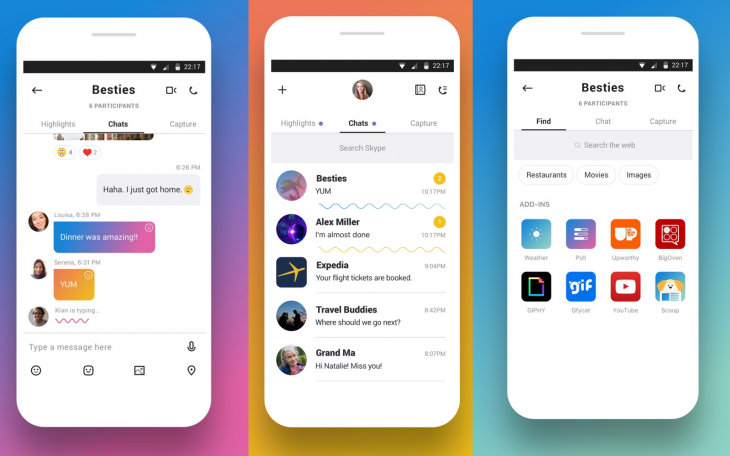




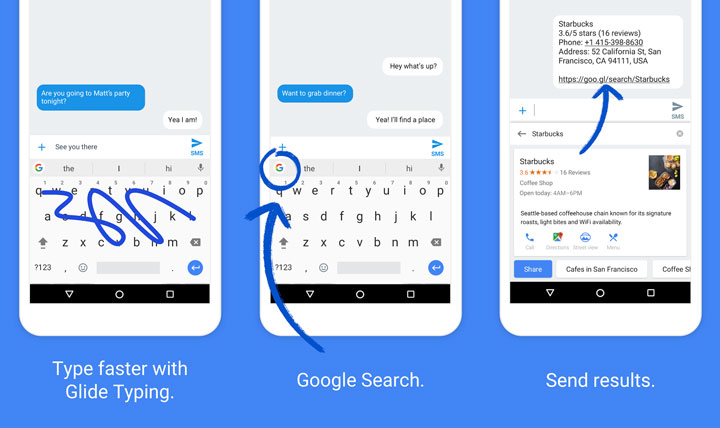
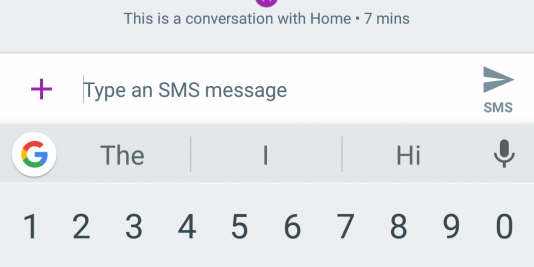
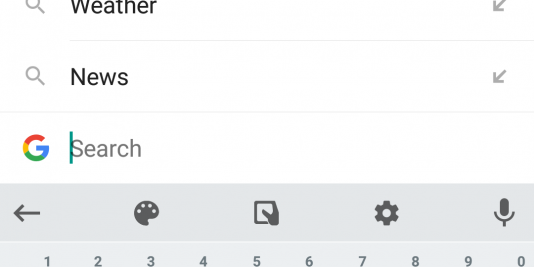
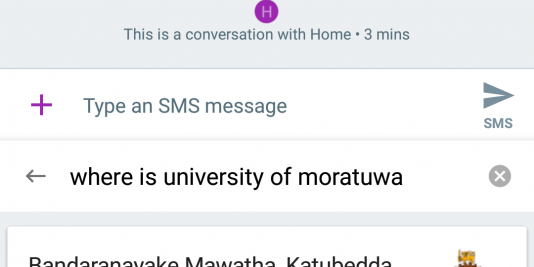
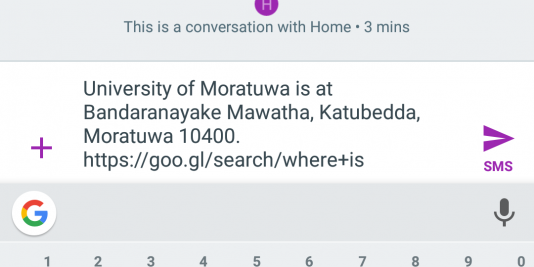
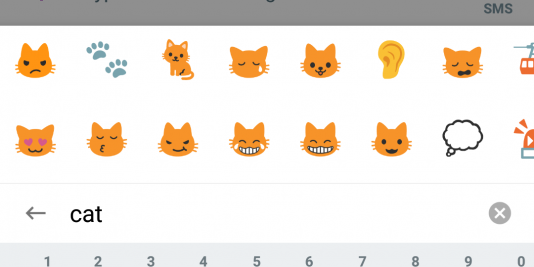
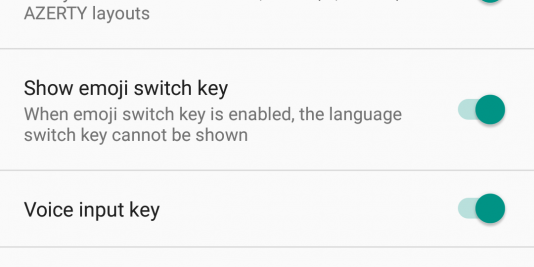
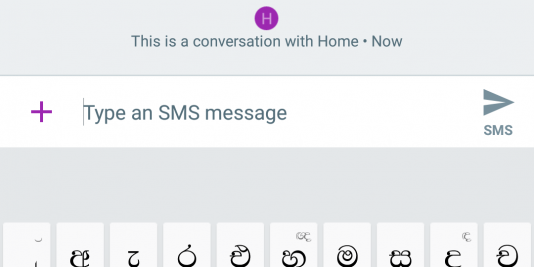
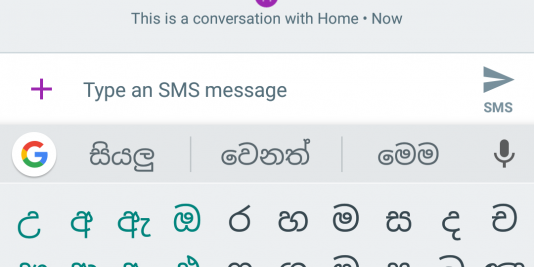



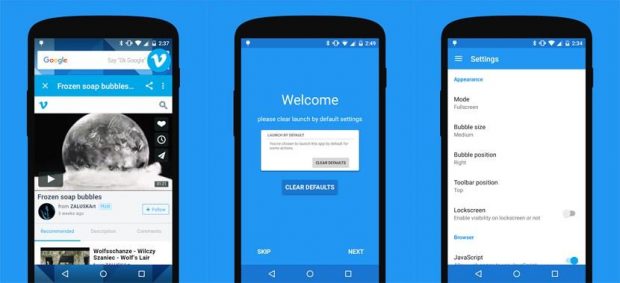
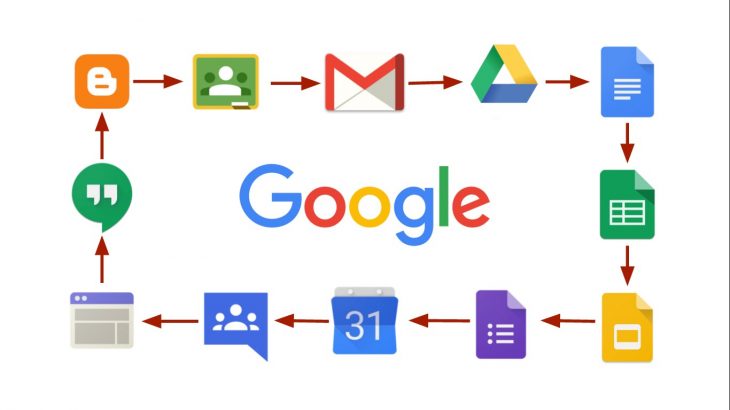
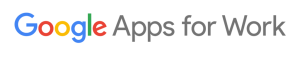

 Google Chrome කියන්නේ අපි ගොඩක් දෙනෙක් දන්න වගේම ගොඩක් දෙනෙක් නිතරම භාවිත කරන web browser එකක්. එකේ ප්රධාන මුහුණත තියෙන්නෙ Google සෙවුම සදහා. ඒකෙ අපිට search කරන්න ඕන දෙයක් වගේම අපිට යන්න ඕන website එකක URL එක වුණත් type කරන්න පුළුවන්. Type නොකර voice command දෙන්නත් පුළුවන්. ඒකට search bar එකේ තියෙන mic එක ඔබල අපිට අවශ්ය දේ කියන්න පුළුවන්. හැබැයි හොද ඉංග්රීසි උච්චාරණයක් තියෙන්න ඕන. නැත්තම් Googleට අපි කියන දේ නොතේරෙන්න වගේම හිතුවේ නැති දෙයක් search වෙන්නත් පුළුවන්. මිට අමතරව chrome එකේ වෙනත් ප්රධාන පහසුකමක් තියෙනවා. ඒ තමයි Incognito කියන ක්රමය. ඒකෙන් වෙන්නෙ අපේ search history එක හෝ password වගේ දේවල් save වෙන්නේ නෑ. වෙන කෙනෙක්ගෙ phone එකකින් අපි web browse කරනව නම් මේ ක්රමය අනුගමනය කරනවා නම් හොදයි. මොකද password save නොවන නිසා password save වෙයි කියල බය වෙන්න ඕන නෑ. ඒක ලබාගන්න app එකේ උඩ දකුණු කෙලවරේ තියෙන dot තුනේ button එක ඔබල New incognito tab කියන එක ඔබන්න.
Google Chrome කියන්නේ අපි ගොඩක් දෙනෙක් දන්න වගේම ගොඩක් දෙනෙක් නිතරම භාවිත කරන web browser එකක්. එකේ ප්රධාන මුහුණත තියෙන්නෙ Google සෙවුම සදහා. ඒකෙ අපිට search කරන්න ඕන දෙයක් වගේම අපිට යන්න ඕන website එකක URL එක වුණත් type කරන්න පුළුවන්. Type නොකර voice command දෙන්නත් පුළුවන්. ඒකට search bar එකේ තියෙන mic එක ඔබල අපිට අවශ්ය දේ කියන්න පුළුවන්. හැබැයි හොද ඉංග්රීසි උච්චාරණයක් තියෙන්න ඕන. නැත්තම් Googleට අපි කියන දේ නොතේරෙන්න වගේම හිතුවේ නැති දෙයක් search වෙන්නත් පුළුවන්. මිට අමතරව chrome එකේ වෙනත් ප්රධාන පහසුකමක් තියෙනවා. ඒ තමයි Incognito කියන ක්රමය. ඒකෙන් වෙන්නෙ අපේ search history එක හෝ password වගේ දේවල් save වෙන්නේ නෑ. වෙන කෙනෙක්ගෙ phone එකකින් අපි web browse කරනව නම් මේ ක්රමය අනුගමනය කරනවා නම් හොදයි. මොකද password save නොවන නිසා password save වෙයි කියල බය වෙන්න ඕන නෑ. ඒක ලබාගන්න app එකේ උඩ දකුණු කෙලවරේ තියෙන dot තුනේ button එක ඔබල New incognito tab කියන එක ඔබන්න. Cloud space කියන එක ගොඩ කාලෙක ඉදන් ලෝකේ භාවිත වෙන දෙයක්. එම තාක්ෂනය යොදාගෙන තමයි Google Drive හදල තියෙන්නේ. මේකෙන් වෙන්නේ අපිට අපේ GMail එක හරහා අපිට ඕන දෙයක් online storage එකක් store කරල තියන්න පුළුවන්. මේකේ තියෙන ප්රධාන වාසිය තමයි අපිට ලෝකේ කොහේ හිටියත් Internet තියෙනව නම් ඒ store කරපු දේවල් GMail එකෙන් log වෙලා බලන්න/ බාගත කරන්න පුළුවන්. හැබැයි සීමිත ඉඩක් තමයි දෙන්නෙ. GMail එකක් හදනකොටම 15GB ප්රමාණයක් දෙනවා. හැබැයි documents වගේ දේවල් store කරන්න නම් ඒ ඉඩ වැඩිත් එක්ක. අවුරුද්දකට සැරයක් 2GB වගේ ප්රමාණයක් වැඩි කරගන්න අවසථාවක් Google විසින් ලබා දෙනවා. Drive කියන software එක computer එකට දාගත්තම ඉබේම Drive folder එකක් හැදෙනවා. එතනට දාන ඕනෑම දෙයක්, පරිගණකය Internet එක්ක සම්බන්ද වුනාම ඉබේම upload වෙනවා. හැබැයි තමුන්ගෙ කැමැත්ත අනුව settings වලින් එක වෙනස් කරන්න වගේම, upload වෙන එක pause කරලා තියන්න පුළුවන්.
Cloud space කියන එක ගොඩ කාලෙක ඉදන් ලෝකේ භාවිත වෙන දෙයක්. එම තාක්ෂනය යොදාගෙන තමයි Google Drive හදල තියෙන්නේ. මේකෙන් වෙන්නේ අපිට අපේ GMail එක හරහා අපිට ඕන දෙයක් online storage එකක් store කරල තියන්න පුළුවන්. මේකේ තියෙන ප්රධාන වාසිය තමයි අපිට ලෝකේ කොහේ හිටියත් Internet තියෙනව නම් ඒ store කරපු දේවල් GMail එකෙන් log වෙලා බලන්න/ බාගත කරන්න පුළුවන්. හැබැයි සීමිත ඉඩක් තමයි දෙන්නෙ. GMail එකක් හදනකොටම 15GB ප්රමාණයක් දෙනවා. හැබැයි documents වගේ දේවල් store කරන්න නම් ඒ ඉඩ වැඩිත් එක්ක. අවුරුද්දකට සැරයක් 2GB වගේ ප්රමාණයක් වැඩි කරගන්න අවසථාවක් Google විසින් ලබා දෙනවා. Drive කියන software එක computer එකට දාගත්තම ඉබේම Drive folder එකක් හැදෙනවා. එතනට දාන ඕනෑම දෙයක්, පරිගණකය Internet එක්ක සම්බන්ද වුනාම ඉබේම upload වෙනවා. හැබැයි තමුන්ගෙ කැමැත්ත අනුව settings වලින් එක වෙනස් කරන්න වගේම, upload වෙන එක pause කරලා තියන්න පුළුවන්. මේකෙන් online presentation හදන්න පුළුවන්. මේකෙත් docs වල තියෙන හැම පහසුකමම තියෙනවා. මේකෙත් අපිට දීල තියෙන templates භාවිත කරන්න වගේම share කරගෙන කීපදෙනෙක්ට එක සැරේට වැඩ කරන්න පුළුවන්.
මේකෙන් online presentation හදන්න පුළුවන්. මේකෙත් docs වල තියෙන හැම පහසුකමම තියෙනවා. මේකෙත් අපිට දීල තියෙන templates භාවිත කරන්න වගේම share කරගෙන කීපදෙනෙක්ට එක සැරේට වැඩ කරන්න පුළුවන්. අපිට online survey එකක් කරන්න නම් එකට තියෙන හොදම tool එක තමයි Google forms කියන්නේ. Data collection වලටත් පහසුම tool එක තමයි මේක. Google formsවල අපිට උත්තර ලබා ගන්න option box, check box, drop down වගේ අත්යවශ්ය දේවල් තියෙනවා. ඒ වගේම අපි ලබා ගන්න data, validate කරලම ගන්න පුළුවන්. එතකොට user වැරදි data ඇතුල් කරන එක වළක්වාගන්න පුළුවන්. එකෙන් data ගන්න කෙනාට වගේම දෙන කෙනාටත් ලේසි. Survey වලට අමතරව මේකෙන් online quizzes තියන්නත් පුළුවන්. ලැබෙන responses Google form එකක් මගින් අපිට ලබා ගන්න පුළුවන්. එකෙන් අපිට analyze කරන්න පුළුවන්.
අපිට online survey එකක් කරන්න නම් එකට තියෙන හොදම tool එක තමයි Google forms කියන්නේ. Data collection වලටත් පහසුම tool එක තමයි මේක. Google formsවල අපිට උත්තර ලබා ගන්න option box, check box, drop down වගේ අත්යවශ්ය දේවල් තියෙනවා. ඒ වගේම අපි ලබා ගන්න data, validate කරලම ගන්න පුළුවන්. එතකොට user වැරදි data ඇතුල් කරන එක වළක්වාගන්න පුළුවන්. එකෙන් data ගන්න කෙනාට වගේම දෙන කෙනාටත් ලේසි. Survey වලට අමතරව මේකෙන් online quizzes තියන්නත් පුළුවන්. ලැබෙන responses Google form එකක් මගින් අපිට ලබා ගන්න පුළුවන්. එකෙන් අපිට analyze කරන්න පුළුවන්. ඉස්සර නම් නොදන්නා තැනකට යනවනම් දන්නා කෙනෙක්ගෙන් විස්තර අහගෙන, කඩදාසි සිතියම්කුත් හොදට බලල තමයි එලියට බහින්නේ. දැන් Google maps තියෙන නිසා එච්චර කරදර වෙන්න ඕන නෑ. තමන්ගෙ phone එකෙන් Internet connect උන ගමන් ලෝකේ තියෙන ඕන තැනක් හොයාගන්න තප්පර දෙකක්වත් යන්නේ නෑ. Search bar එකේ යන්න ඕන තැන type කරන්න විතරයි තියෙන්නේ. තමන් ඉන්න තැන ඉදන් අවශ්ය තැනට යන්න පුළුවන් හැම විදියකම Google අපිට පෙන්නනව. ඒ වගේම අඩුම වෙලාවකින් යන්න පුළුවන් පාරත් අපිට පෙන්නුම් කරනවා. වාහනයකින් වගේම පයින් යන කෙනෙකුටත් අවශ්ය මගපෙන්වීම Google අපිට දෙනවා. කොළඹ වගේ තදාසන්න තැනකට අලුතෙන් අපු කෙනෙක්ට නම් Google maps කියන දෙය ගොඩක් වටිනව. ඒ වගේම නොදන්න කාත්කවුරුවත් නැති ගමකට ගියත් පාර හොයාගන්න Google maps යොදා ගන්න පුළුවන්.
ඉස්සර නම් නොදන්නා තැනකට යනවනම් දන්නා කෙනෙක්ගෙන් විස්තර අහගෙන, කඩදාසි සිතියම්කුත් හොදට බලල තමයි එලියට බහින්නේ. දැන් Google maps තියෙන නිසා එච්චර කරදර වෙන්න ඕන නෑ. තමන්ගෙ phone එකෙන් Internet connect උන ගමන් ලෝකේ තියෙන ඕන තැනක් හොයාගන්න තප්පර දෙකක්වත් යන්නේ නෑ. Search bar එකේ යන්න ඕන තැන type කරන්න විතරයි තියෙන්නේ. තමන් ඉන්න තැන ඉදන් අවශ්ය තැනට යන්න පුළුවන් හැම විදියකම Google අපිට පෙන්නනව. ඒ වගේම අඩුම වෙලාවකින් යන්න පුළුවන් පාරත් අපිට පෙන්නුම් කරනවා. වාහනයකින් වගේම පයින් යන කෙනෙකුටත් අවශ්ය මගපෙන්වීම Google අපිට දෙනවා. කොළඹ වගේ තදාසන්න තැනකට අලුතෙන් අපු කෙනෙක්ට නම් Google maps කියන දෙය ගොඩක් වටිනව. ඒ වගේම නොදන්න කාත්කවුරුවත් නැති ගමකට ගියත් පාර හොයාගන්න Google maps යොදා ගන්න පුළුවන්.

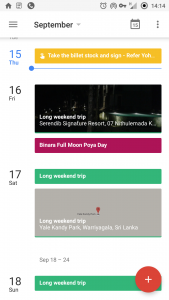 This might sound too novice. Of course you can add events using your Google Calendar App. But there is more to that. You can add the location of your event and add people to the same event. Plus you can invite the same people if you wish to. Also you can control notification alerts according to your requirement. Additionally you can add related attachments from Google Drive too. This is helpful if you have a booking confirmation from a hotel or such like.
This might sound too novice. Of course you can add events using your Google Calendar App. But there is more to that. You can add the location of your event and add people to the same event. Plus you can invite the same people if you wish to. Also you can control notification alerts according to your requirement. Additionally you can add related attachments from Google Drive too. This is helpful if you have a booking confirmation from a hotel or such like.