In a nutshell: Strategic puzzle game with an Alien Invasion story line
Category: Games
Platform: Android
The Good: Addictive Gameplay, Cool graphics and sound, Nice story line, Free
The Bad: Not clear on star strategy
Description :
Photonfission presents Eat em all, a strategy puzzle game where you take the role of Troopie the hero and genius of Troop land. Troopland has been invaded by aliens and have laid alien eggs everywhere in the village, and it is up to Troopie to Eat all the eggs and save the village.

This is a level based game, (such as Angry birds and Cut the rope) where in each level you have a puzzle which needs to be completed to move on to the next level. In each puzzle you will get alien eggs laid in lines connected by red stop points. It is up to you to navigate troopie through the lines of eggs from one stop point to another. However once you have eaten a line of eggs you cannot move through that line again. Your final goal is to eat all the eggs without being stranded on a stop point with nowhere to go.

The first few levels are quite straightforward, and can be finished easily. However as you go on you will encounter challenging levels where you need a lot of thinking. You will also encounter features such as strong eggs and powers like Thunder, Grenade, Timer Explosives, Flame, and Bridge. These features make sure there is something new to keep you interested and addicted throughout the 72 levels. The 72 levels are broken down to 8 areas. Three of the areas are free, while the rest of the areas you need to purchase. The only thing we did not understand was obtaining stars which are obtained when troopie eats them. Generally the number of stars are given on how well you complete the level, but in the levels we played you get all stars if you complete the level in any manner.
Overall the game is very impressive and addictive, and by far the best Sri Lankan developed game that we have come across
The graphics and sounds are very good and have a very polished look. Overall the game is very impressive and addictive, and by far the best Sri Lankan developed game that we have come across. We recommended that you download and play the game right now. Don’t forget to rate the app and spread the word to support these talented Sri Lankan developers.
Click Here for Eat em all on Google Play store. Go ahead and eat em all!!





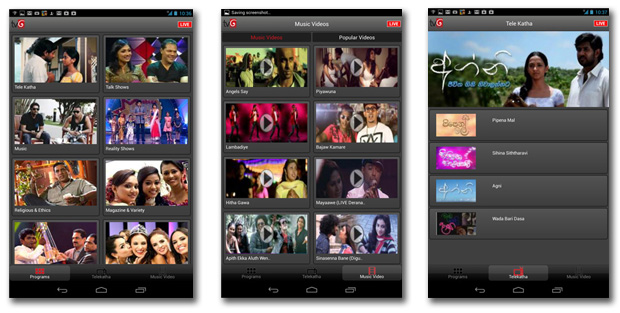 The menu is at the bottom with two other options: Tele Katha and Music Videos. The Music Video section holds some of the latest and Popular Music videos. The Tele Katha section is the same as the category in the Programs section. I guess since Tele Katha are bound to be the most watched, they have given it more prominence. Live TV can be watched by selecting the live icon available on the top right corner.
The menu is at the bottom with two other options: Tele Katha and Music Videos. The Music Video section holds some of the latest and Popular Music videos. The Tele Katha section is the same as the category in the Programs section. I guess since Tele Katha are bound to be the most watched, they have given it more prominence. Live TV can be watched by selecting the live icon available on the top right corner.





