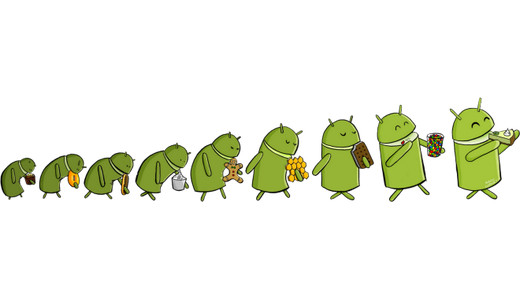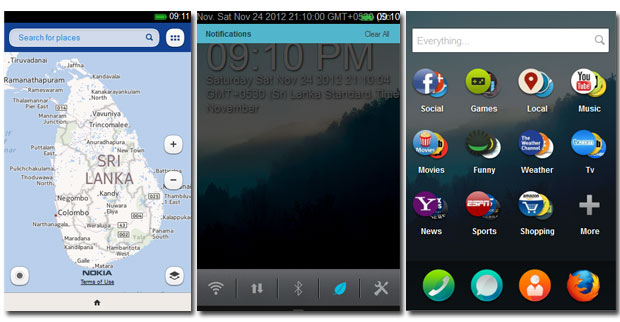Research in Motion(RIM) threw the last throw of the dice by unveiling their latest Blackberry version 10 Operating System. Packed with some nifty features, it seems Blackberry has an outside shot of regaining some market share. In Sri Lanka where most corporates still use their Blackberry as their official device, this has good chance of taking off provided that devices would be available by at least mid Q2.
Blackberrry 10 will be available with the Z10 fully touch phone and the Q10 touch and keyboard phone. So if you are a fan of the Blackberry physical keyboard or a touch screen fanboy, there is phone model for you.
So lets take a look at some of those new features that make up Blackberry OS 10. Do you think with these features whether Blackberry has a chance against iOS and Android?
Blackberry Flow and Peek
Blackberry Flow is is the BB10 UI. Just as its name suggest, they have designed the UI interactions to a smooth flow. Simple swipes have been introduced which once you get a hang of, will let you easily navigate through apps and other BB10 features.
With a small swipe, BB10 will allow you to take a peek at all new notifications. From there you can go deeper into messages and get back to what you were doing in no time. For example your watching a video but want to check whether an important mail as arrived; with a matter of swipes you have checked your inbox and back to watching the video without having to move through individual applications.
Blackberry Hub
The blackberry Hub will be your universal inbox. You can configure it to receive all you email, SMS, appointments Social media updates so that you have a view of all that in one place. And you can reply to any of those messages directly from the hub itself. You wont have to open multiple apps, as everything you need is in the Hub.
Blackberry Balance
Blackberry Balance essentially gives you two profiles, work and personal. Through the flow UI, with a swipe you can switch between these profiles. While at work you will have the apps and shortcuts for your professional work while at home you can switch to your personal mode to have quick access to games and family photos
The new Blackberry Messenger
Two new features have been added for all you BBM fans. One is the ability to make video chats, and the other is screenshare which lets you quickly share your screen with one another. The screenshare option would be quite useful where you quickly need to show a doc to colleague or client, without sharing the document.
Camera Time shift and Story Maker
How many times have you taken multiple group photos where in each someones face is looking awkward? Well with time shift you can take multiple photos and then choose the faces that look better, enabling you to have group photos where everyone is looking good.
Using photos and videos in your phone, you can quickly create a collage video with music using Blackberry Story Maker. You can create such videos of an event, a vacation, or a wedding in order to cherish those moments a little bit more.