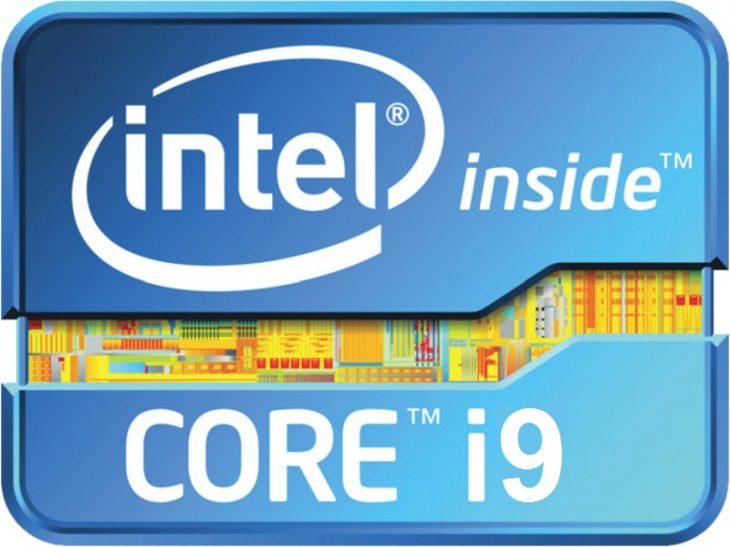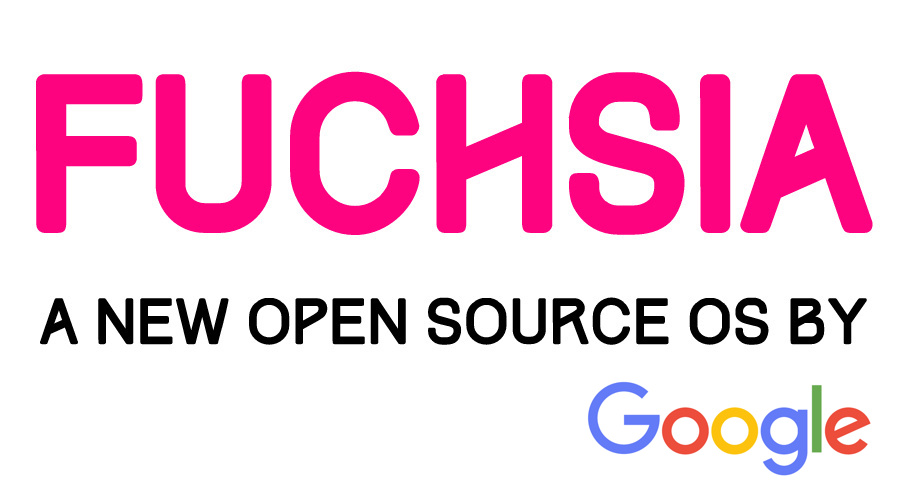Today, there are lots of browsers out there such as Google Chrome, Firefox, Opera, Safari, and Edge. But 15 years ago, there were only a few browsers to open up the web. Internet Explorer used to lead the web browser race, mainly because it was the default browser on every Windows system during that time. However, after the introduction of Chrome by Google in 2008, the Chrome began to gain popularity among the users because it’s better performance and features along with its simple UI. The popular browsers like Internet Explorer and Firefox couldn’t keep up with Google Chrome’s popularity and as of mid-2017, Google Chrome leads the web browser race. However, recently users had concerns about memory management issues in Chrome which made users look for a better one. Well, as the next step of this browser race, Firefox has recently announced a new web browser: Firefox Quantum, that they claim to be faster and better than Chrome. Let’s dive and see whether this new browser is as good as they say.
Why Quantum?
Speed and Memory Usage
First of all, let’s consider about speed. Mozilla claims that Firefox Quantum is twice as fast as Firefox browser which was released six months ago. To be exact, it’s 66 runs per minute compared to the previous Firefox release which had only 32 runs per minute. You can have a look at Speedometer 2.0 benchmark results here to see it for yourself (https://blog.mozilla.org/firefox/quantum-performance-test/). Firefox quantum also said to have better memory usage than its competitors: Chrome and Edge in Windows 10 and Ubuntu 16.04. Chrome uses 2X and 1.4X the memory Firefox uses in Linux and Windows 10 consequently.
| Firefox Quantum | Firefox 52 | Google Chrome | |
| Speed | 66 runs per minute | 32 runs per minute | |
| Memory Usage | 750MB* | 1200 MB* |
From Speedometer 2.0 Benchmarks and atsy project(https://github.com/EricRahm/atsy)
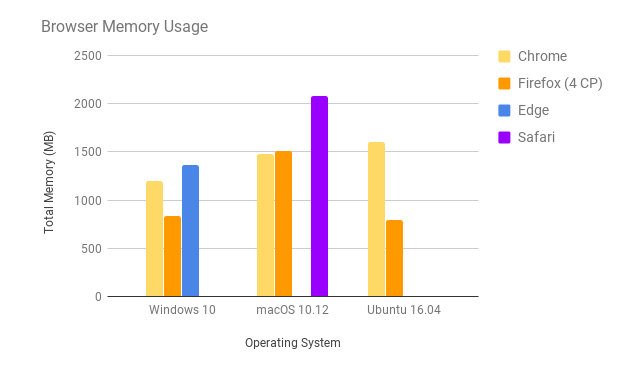
Browser Memory Usage – (https://blog.mozilla.org/firefox/quantum-performance-test/)
What’s inside?
Firefox team has achieved this through their high-performance browser engine project called Servo. It was developed with Rush programming language that is both safe and fast which helps better utilization of multi-core processors. This also allowed them to come up with Quantum CSS (aka Stylo) CSS engine which is one the fastest rendering engines around. All of these contribute to the higher speed you will enjoy on Firefox Quantum. I tried the browser, and I must say that I found it pretty fast; Firefox will load whatever you needed in a wink. If someone is looking for a browser in terms of the speed, I think Firefox Quantum is a super match.
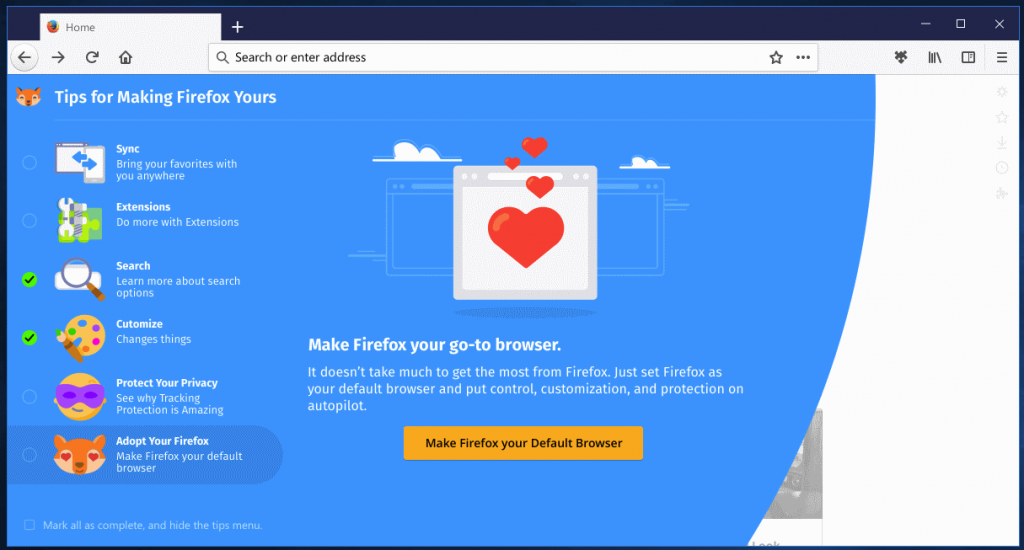
UI/UX
When it comes to the UI of the browser, they call it as Photon UI which includes some great features, than the previous ones. such as Mozilla Sync which allows you to send your tabs from your computer to mobile device or any device if you have installed Firefox on that devices too. Copying URL by just clicking on a single button appears in address bar. And taking screenshots right from the browser is something I liked the most.
What else?
There’s a feature called ‘Pocket’ where the idea is bookmarking a page, but it is slightly different since it has a separate space to keep them. Copying and emailing URLs is not hard anymore with Firefox Quantum because the facility to copy the current URL and email the link is provided right on the address bar.
So I guess Firefox team has developed a great browser with great User Experience. As a matter of fact, the secret behind the UI is their thorough research on how people browse the web. This research was done by using over 1000 respondents and results were gathered after conducting three phases which included a couple of interviews and on-site visits. After the observations, research team has come up with some workflows so based on those workflows they have added the new features which I mentioned early to Firefox Quantum.
In behind the success of Firefox Quantum, there are around 700 authors and 80 contributors scattered all around the world. And they say that there are 265,252,859,191,742,656,903,069,040,640,000 ways to customize the new Firefox toolbar.
So why are you still here reading this? Isn’t it time to get the new experience with Firefox Quantum and feel the awesomeness.
Reference:
https://medium.com/mozilla-tech/a-quantum-achievement-d7aa759a0cc
https://hacks.mozilla.org/2017/08/inside-a-super-fast-css-engine-quantum-css-aka-stylo/