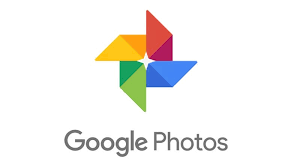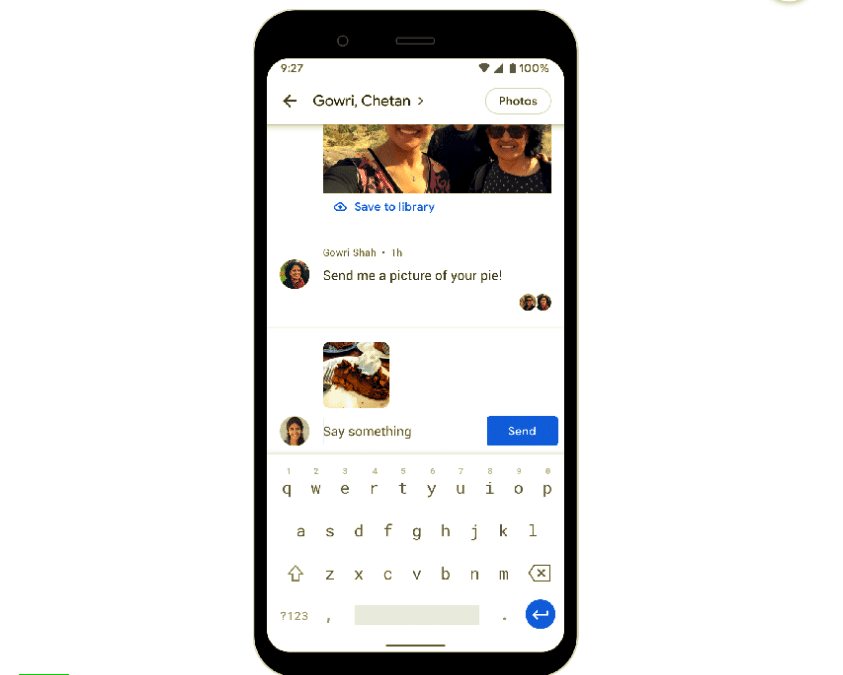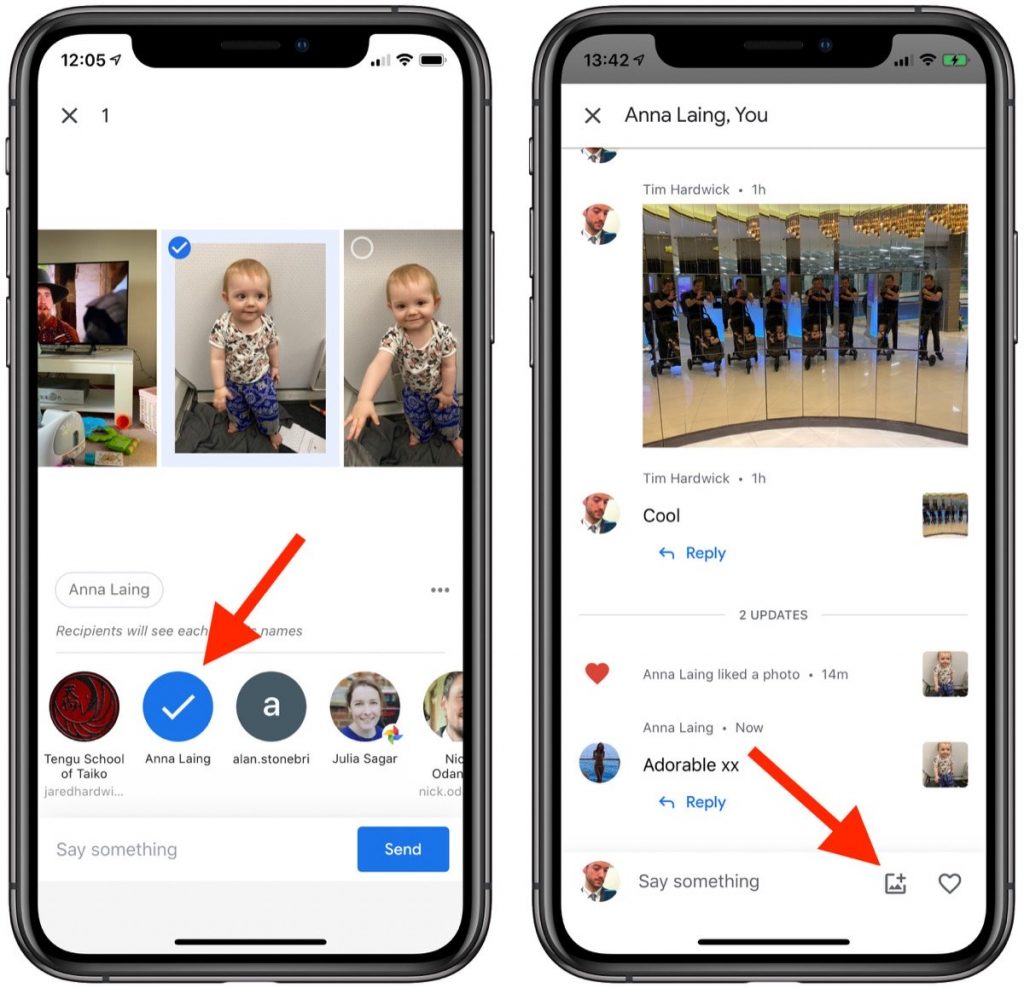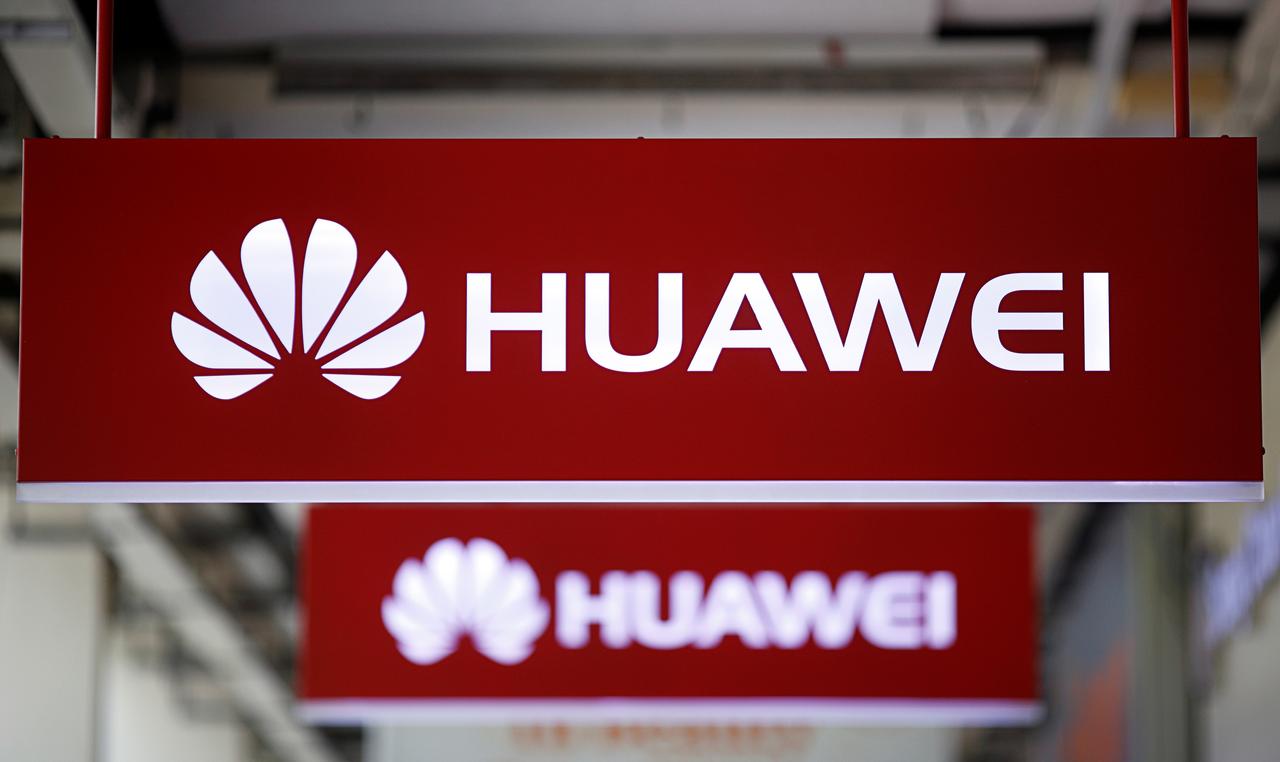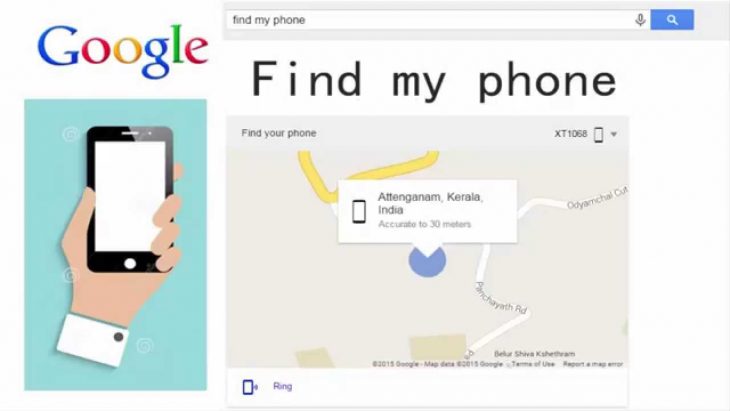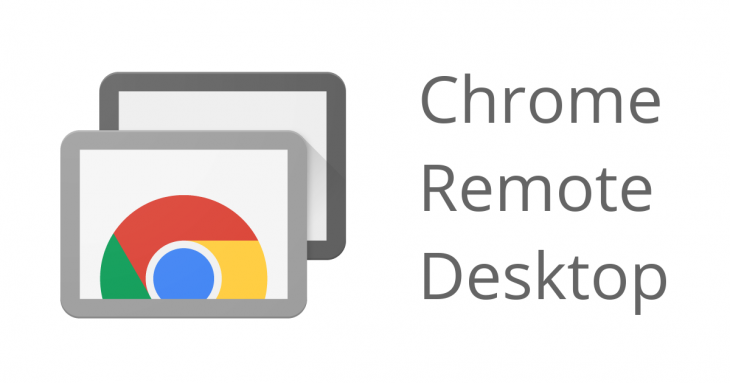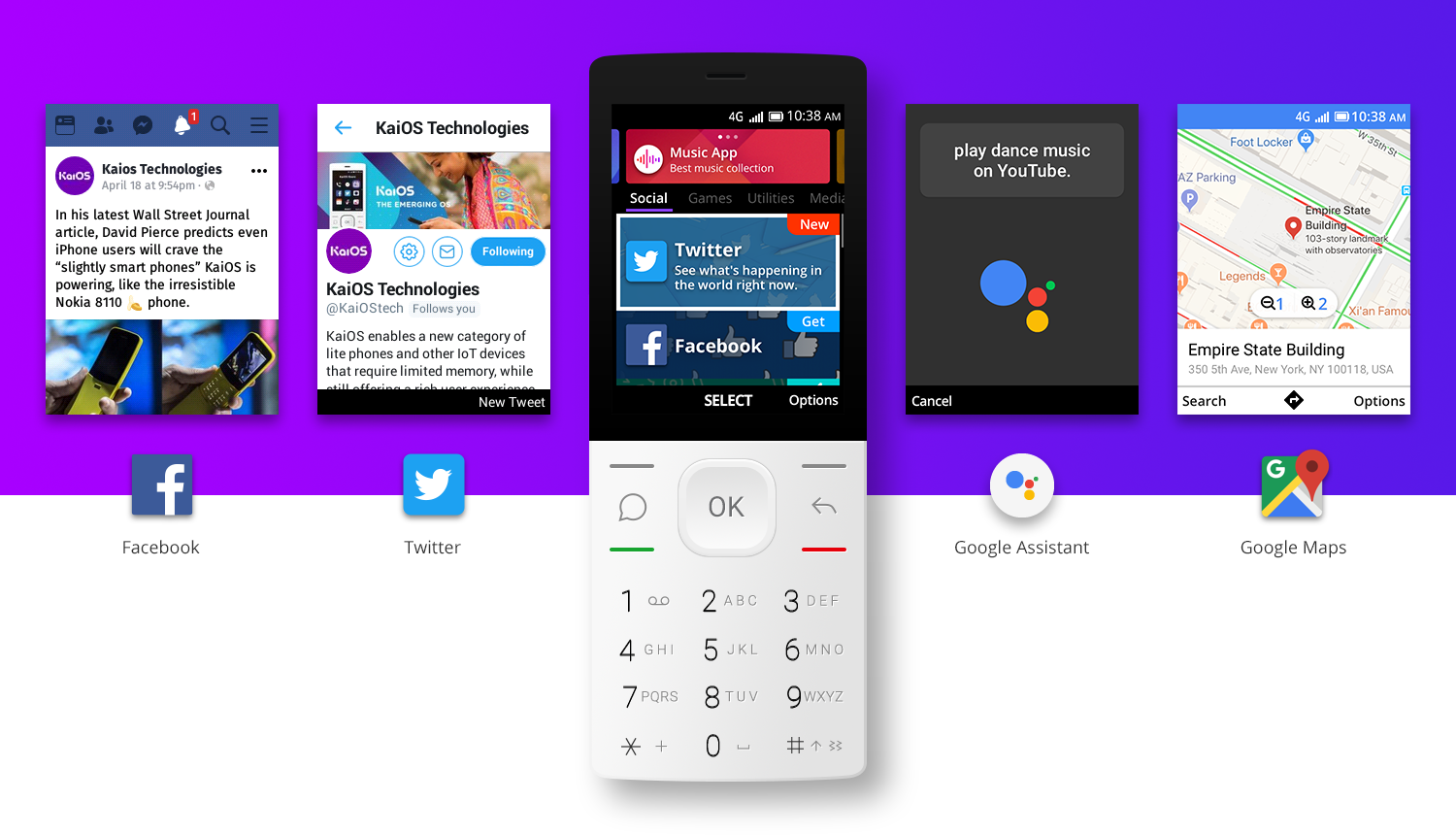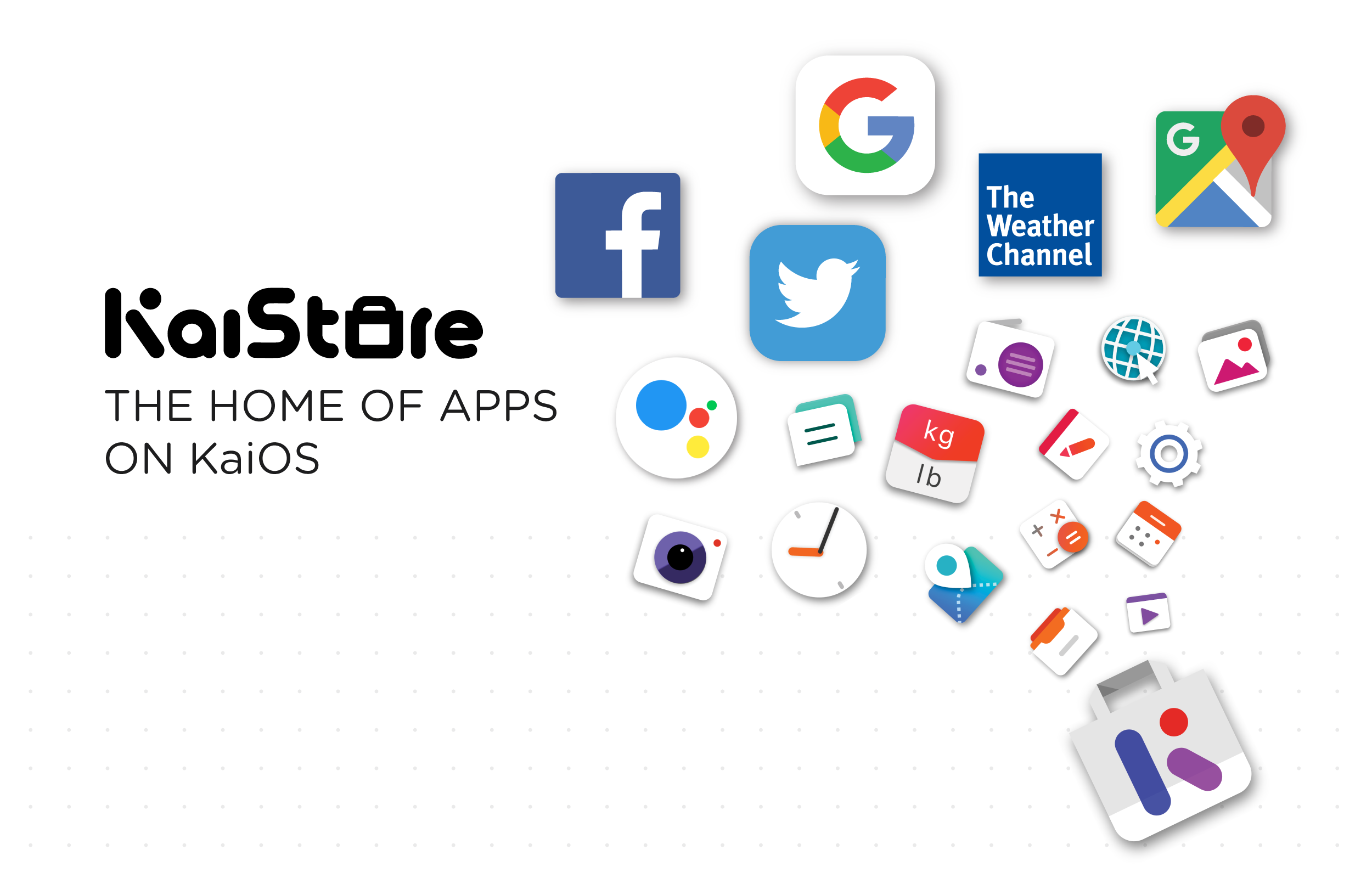API එකක් යනු කුමක්ද?

API හෙවත් Application Programming Interface එකක් ලෙස හඳුන්වන්නේ වෙනත් යෙදුම්, සේවා හෝ මෙහෙයුම් පද්ධතිවල දත්ත සහ විශේෂාංග වෙත ප්රවේශ වන යෙදුම් නිර්මාණය කිරීමට ඉඩ සලසන කාර්යයන් සහ ක්රියා පටිපාටි සමූහයකි.
මෙමගින් සිදු කරන කාර්යය
Google සහ Apple සමාගම් විසින් මහජන නිරාවරණ දැනුම් දීමේ API එකක් නිකුත් කරන ලදී. එමගින්COVID-19 (coronavirus) වසංගතයට එරෙහිව සටන් කිරීම සඳහා සෞඛ්ය බලධාරීන්ට තමන්ගේම සම්බන්ධතා සොයා ගැනීමේ යෙදුම් (Mobile Application) සංවර්ධනය කිරීමට උපකාර කරයි. දැනටමත් බොහෝ ප්රාන්ත සහ මහාද්වීප පහක රටවල් 22 ක් ඔවුන්ගේම යෙදුම් සඳහා API වෙත ප්රවේශය ඉල්ලා ඇත. නමුත් ඔවුන්ගේ අදහස වන්නේ වඩාත් මධ්යගත පද්ධතියක් ඇති වන පරිදි සම්බන්ධතා ලුහුබැඳීමේ යෙදුම් සීමා කිරීමට අවශ්යය බවයි.
මේ වන විට Google සහ Apple සමාගම් විසින් ඔවුන්ගේ “නිරාවරණ දැනුම්දීම් පද්ධතිය” හි පළමු අනුවාදය හෙළිදරව් කරන ලද අතර එය මහජන සෞඛ්ය සම්පත් කෙරෙහි දැඩි අවධානයක් යොමු කරන අත්පොත සම්බන්ධතා ලුහුබැඳීමේ ක්රියා පටිපාටිය වැඩි දියුණු කරමින් bluetooth භාවිතා කරන ඩිජිටල් සම්බන්ධතා ලුහුබැඳීමේ යෙදුමක්ය. ස්පර්ශ ලුහුබැඳීම යනු COVID-19 සඳහා ධනාත්මක බව පරීක්ෂා කල පුද්ගලයෙකු සමඟ පුද්ගලයෙකු ගමන් කර ඇත්දැයි සොයා බැලීමේ ක්රමයකි. Google සහ Apple සමාගම් තමන්ගේම යෙදුමක් නිකුත් නොකරන අතර ඔවුන්ගේ API මඟින් සක්රීය කරන යෙදුම් වලට යම් පුද්ගලයෙක් COVID-19 සඳහා ධනාත්මක බව පරීක්ෂා කල පුද්ගලයෙකු සමඟ නිරාවරණය වී ඇත්දැයි දැනුම් දීම් කළ හැකිය.
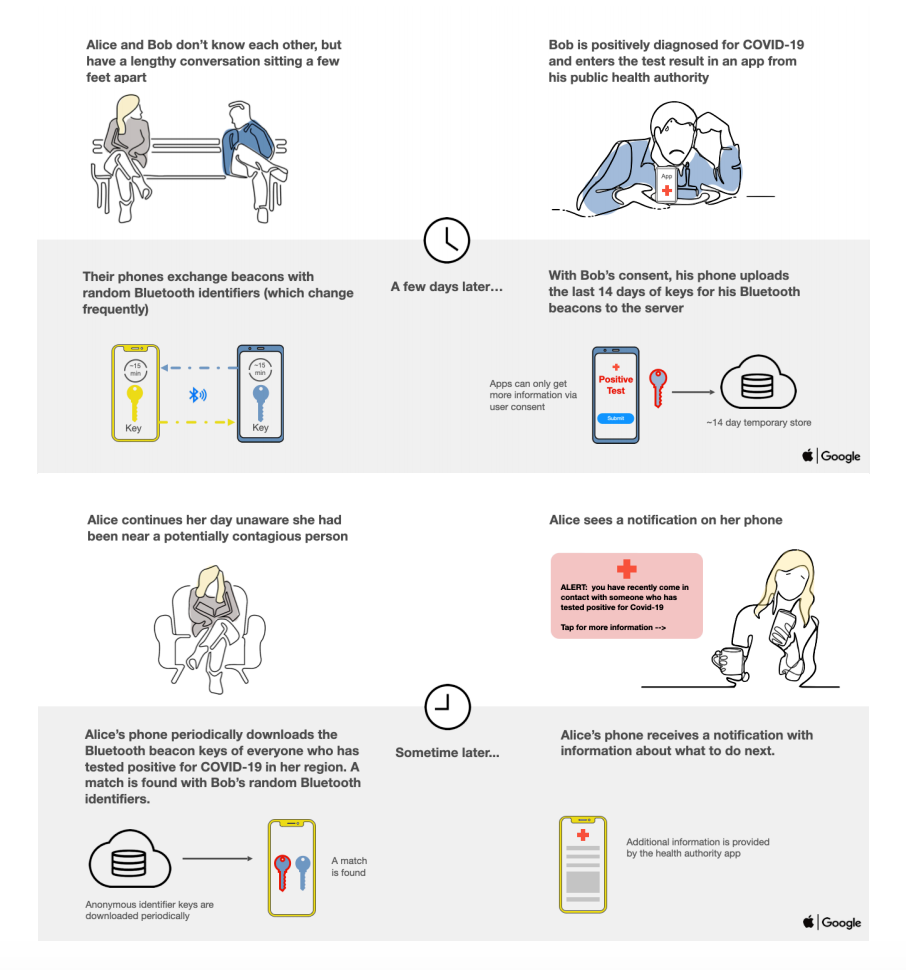
“නිරාවරණ දැනුම්දීම් වල වේගවත් දැනුම් දීමේ නිශ්චිත ඉලක්කයක් ඇති අතර, එය රෝග ලක්ෂණයක් ලෙස පැතිරයා හැකි වෛරසයක් සමඟ රෝගය පැතිරීම මන්දගාමී කිරීම සඳහා විශේෂයෙන් වැදගත් වේ” යැයි Google සහ Apple සමාගම් පෙන්වා දෙයි. නමුත් එය සිදු කිරීම සඳහා පවතින අවුල් සහගත වෙබ් අඩවි වලට වඩා සංවර්ධනය වෙමින් පවතින සම්බන්ධතා ලුහුබැඳීමේ යෙදුම් මත විශ්වාසය තැබීමට ලෝකය එකඟතාවයකට පැමිණිය යුතුය අතර නව API ඒ සඳහා නව පියවරකි.
මහජන නිරාවරණ දැනුම් දීමේ ක්රියාවලිය
ඔබගේ දුරකථනය වෙනත් bluetooth උපාංගයක් සමඟ සම්බන්ධ වී තිබේද නැද්ද යන්න පිළිබඳ වාර්තාවක් තබාගන්නා Bluetooth “චිප්ස්” භාවිතා කිරීමෙන් මෙම ආකාරයේ යෙදුම් ක්රියාත්මක වේ. යම් පුද්ගලයෙකු COVID-19 සඳහා ධනාත්මක බව පරීක්ෂා කර ඇති බව වාර්තා කරන්නේ නම්, ඒ හා බැඳුණු චිපය, අන් අයට වෛරසය ශරීර ගත අයෙක් සමඟ ගමන් කර ඇති බව දැන ගැනීමට සලස්වයි. මහජන සෞඛ්ය බලධාරීන් සහ රජයන් එම උත්සාහය සඳහා ඔවුන්ගේ උදව් ඉල්ලා ඇත්තේ Google සහ Apple සමාගම් බොහෝ ස්මාර්ට්ෆෝන් මෙහෙයුම් පද්ධති පාලනය කරන නිසා විය හැකිය. Google සහ Apple සමාගම් කියා සිටින්නේ මෙම හවුල්කාරිත්වය නොමැතිව iPhone සහ android උපාංග එකිනෙකා හඳුනා ගැනීමට අපහසු විය හැකි බවයි.
සමාගම් පවසන්නේ බොහෝ අවස්ථාවන්හිදී ඛණ්ඩනය වීම වළක්වා ගැනීම සඳහා API ලබා ගත හැක්කේ එක රටකට එක් යෙදුමකට පමණක් වන නමුත් සමහර වෙනස් කිරීම් සිදු කරනු ඇති බවත්ය. මෙම යෙදුම මගින් COVID-19 පැතිරීම අර්ථවත් ලෙස මැඩපැවැත්වීම සඳහා, ඉහළ මට්ටමේ පරිශීලක නිපදවා ගැනීම ඉතා වැදගත්වන අතර එමඟින් වෛරසය ඇති පුද්ගලයින්ට ඉක්මනින් වෛද්ය ප්රතිකාර ලබා ගැනීමට හෝ අවම වශයෙන් ස්වයං නිරෝධායනයක් ලබා ගත හැකිය. මහජන සෞඛ්ය නිලධාරීන්, යෙදුම් සංවර්ධකයින් සහ වසංගත රෝග විද්යාඥයින් සමඟ සාකච්ඡා 24 කට පසුව, සමාගම් විසින් පද්ධතිය කෙරෙහි විශ්වාසය තැබීමට ජනතාව දිරිමත්කිරීම සඳහා අතිරේක රහස්යතා ප්රොටෝකෝල ගොඩනගා ඇත.
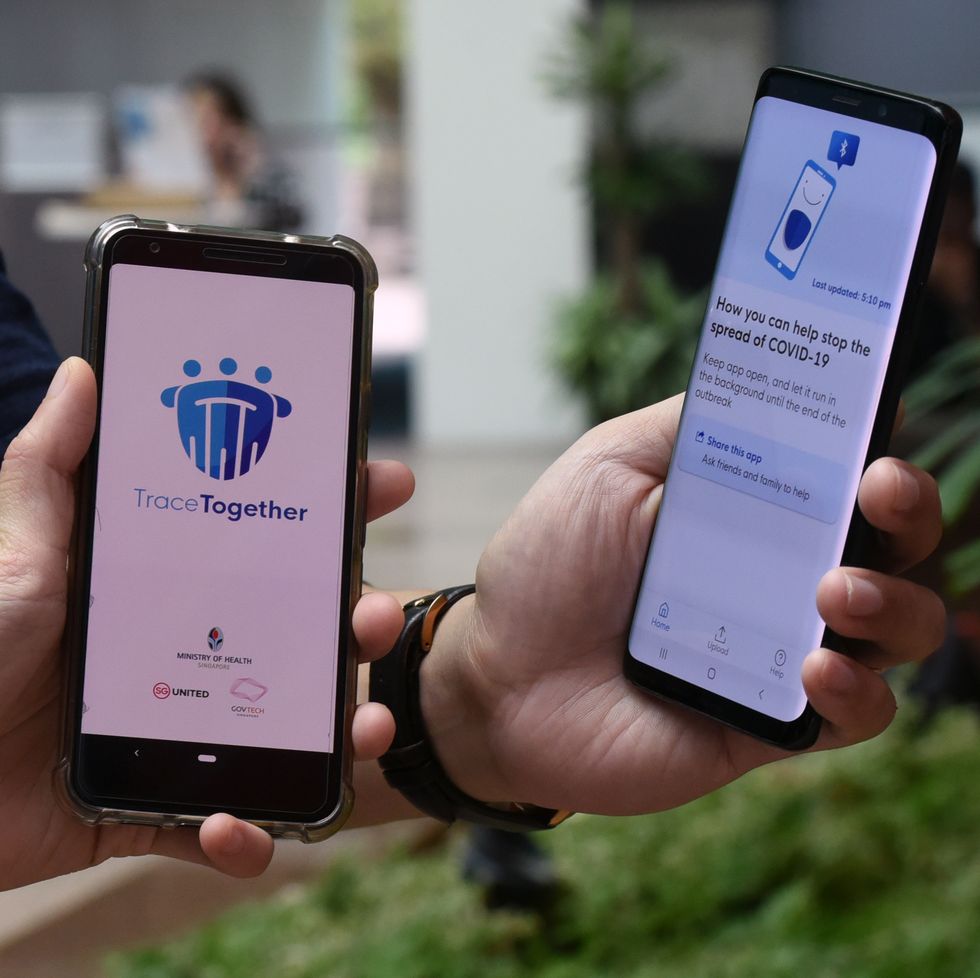
පරිශීලකයන් හට මෙය භාවිතා කිරීමට බිය විය යුතුද?
පරිශීලකයෙකු Google සහ Apple හි පාදක API භාවිතා කරන යෙදුමක් බාගත කළ පසු, පුද්ගලයා නිරාවරණ දැනුම්දීම් සක්රිය කිරීමට පැහැදිලිවම තෝරා ගත යුතු අතර ඕනෑම අවස්ථාවක විශේෂාංගය අක්රිය කළ හැකිය. COVID-19 සඳහා ධනාත්මක බව පරීක්ෂා කළ බව පරිශීලකයෙකු වාර්තා කළත්, API විසින් GPS සේවාවන් තහනම් කරයි. එම නිසා ලුහුබැඳීම සිදුවන්නේ ස්ථානයට සම්බන්ධ නොවන bluetooth සංඥා හරහා පමණි.
එසේ වුවද, පරිශීලකයින් ධනාත්මක බව පරීක්ෂා කර ඇත්දැයි වාර්තා කිරීමට විකල්පයක් ඇත. එය ඔවුන්ගේ අභිමතය පරිදි සිදු වේ. සමහර විට වඩාත්ම වැදගත් දෙය නම්, bluetooth ලුහුබැඳීම හා සම්බන්ධ සියලුම පාර-දත්ත සංකේතනය කර ඇති බැවින් කිසියම් පුද්ගලයෙකුට ඕනෑම තොරතුරක් ලබා ගැනීමට අපහසු වීමයි.
මීට අමතරව, Google සහ Apple පරිශීලක අනන්යතාවයට සම්බන්ධ තොරතුරු රැස් නොකරනු ඇත. නිරාවරණ දැනුම්දීම් භාවිතා කළ හැක්කේ මහජන සෞඛ්ය බලධාරීන්ට පමණක් වන අතර සමාගම් විසින් මෙම යෙදුම් වලින් කිසිවක් මුදල් උපයන්නේ නැත. නිරාවරණ දැනුම් දීමේ අවශ්යතාවය අඩු වීමට පටන් ගන්නා විට, COVID-19 හි වාර්තා වී ඇති අඩු සිද්ධීන් සමඟ සැසඳීමේදී, Google සහ Apple කලාපීය පදනමින් මෙම අංගය අක්රීය කරනු ඇත. ප්රතිපෝෂණ ලැබෙන විට සමාගම් API යාවත්කාලීන කරනු ඇත. .