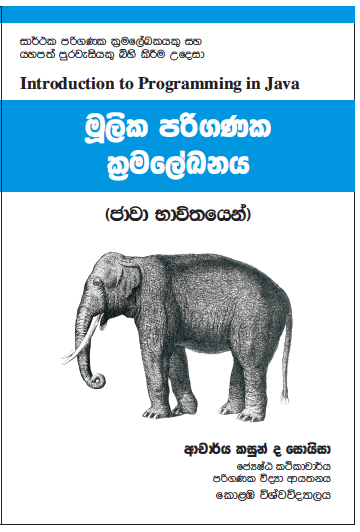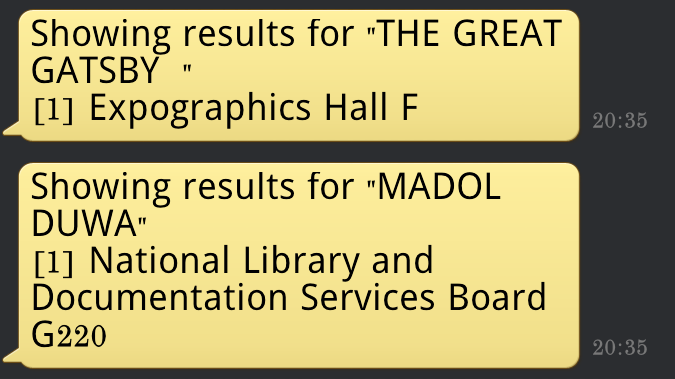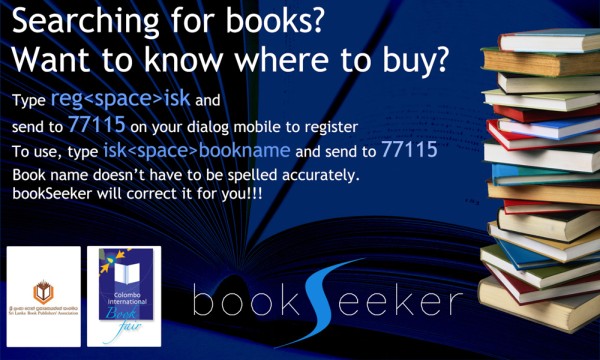The time in the year every book lover is waiting for has come. The Colombo International Book Fair is just hours away. It’s time to grab the hardly-earned money and run to BMICH before another book worm grabs the most sought-after books.
But, let’s face it, it’s not as easy as it sounds. During the nine days of the fair, BMICH is packed with book lovers from all over the country. There are long queues at the stalls. Finding the exact book you are looking for would not be the best experience you’ve had. That’s exactly what Book Seeker aims to solve.
Book Seeker is a mobile application developed by a group of undergraduates of the Faculty of Engineering, University of Moratuwa with the collaboration of Dialog and Sri Lanka Book Publishers’ Association. It aims to make use of the technology to let you find where you should be looking for to buy your book.
Being SMS-based, you don’t need a high-end mobile device to use Book Seeker. Any phone that could send a simple text message and a Dialog connection would do. After registering for the service (more details below), you type in ‘isk’ followed by the name of the book you are looking for and hit Send. Within a few seconds Book Seeker would reply you with an SMS with a list of book publishers who would be selling the book at the fair. It would also include the stall numbers they will be in.
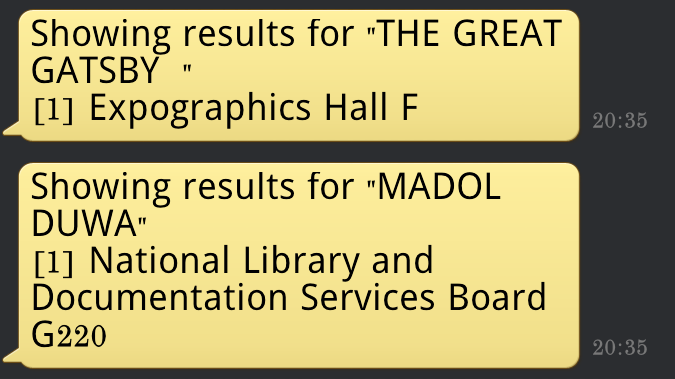
You have to type the name in English, even if it’s a Sinhala book. For example to look for Gam Peraliya, your SMS would be ‘isk gam peraliya’. Even if you made a small typo in the name, the app is intelligent enough to find the correct book for you. In case the terms has no immediate matches, it will show up with a list of possible suggestions as well.
How to use Book Seeker:
1. Send reg<space>isk to 77115 from your Dialog mobile. This is a one-time registration and you will receive a confirmation SMS.
2. Type isk<space><book name> and send to 77115. Book Seeker will get back to you with the stalls you can find the book in.
3. Repeat the 2nd step for all the books you need to search.
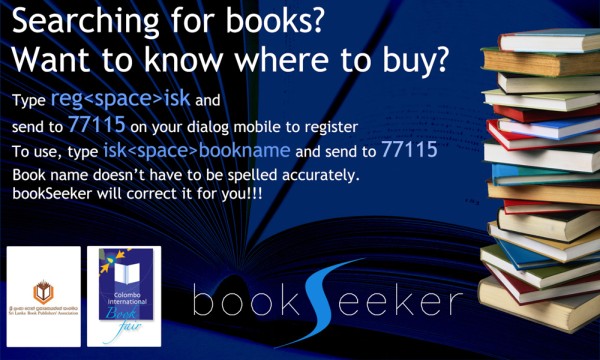
It is a simple concept, but one that solves an actual problem. The team has put forward a commendable effort to make the lives of every book lover easier. So if you’re planning to visit the book fair in the coming days, make sure you do check the books with Book Seeker beforehand. It would save you hours of precious time you could have spent reading those gems.