Most of the time students in the university cannot access student Wi-Fi service without getting slow. Then they tend to use their mobile phones’ mobile hotspot service. This is a common situation for most of the internet users that have to face in their day to day life. But setting up the mobile hotspot service on their phones tend to be a little tedious.
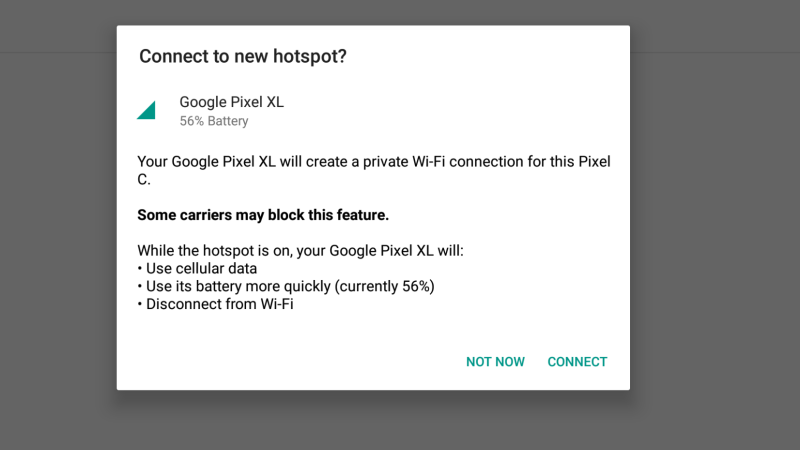
Google gives a better solution to address this issue with introducing a new feature called Instant Tethering. This feature comes from Nexus and Pixel devices with Google Play Services 10.2 update. Currently, this new Android-only feature has introduced only for those devices. But supported devices list will grow quickly.
Here, the user doesn’t need to pull out the mobile phone and manually turn on tethering feature. Apart from that user can turn on mobile phone’s tethering feature using the device (ex : laptop) that needs to connect to the Internet. The only requirement is device should have a connectivity with a mobile phone via Bluetooth. Then the user can setup Wi-Fi hotspot configuration instantly using the device. Google’s Instant Tethering feature only works with the devices that have a single Google account.
However, Mac and iPhones have a feature that is similar to this one. When there is a connectivity between Mac and iPhone, Mac user only needs to click Wi-Fi icon in the menu bar and select his iPhone. Then the system will automatically configure the required settings and create Wi-Fi hotspot on iPhone.
Chrome OS can run Google Play Services and Android. So it is possible to create connectivity between the devices those are running with Android or Chrome operating system using this Instant Tethering feature.
Reference – http://www.msn.com/en-us/news/technology/google-rolling-out-new-functionality-to-nexus-pixel-devices/ar-AAm5G1A


