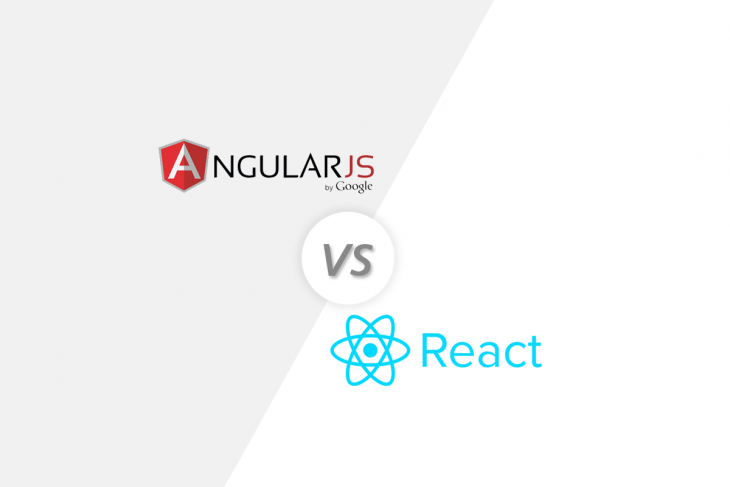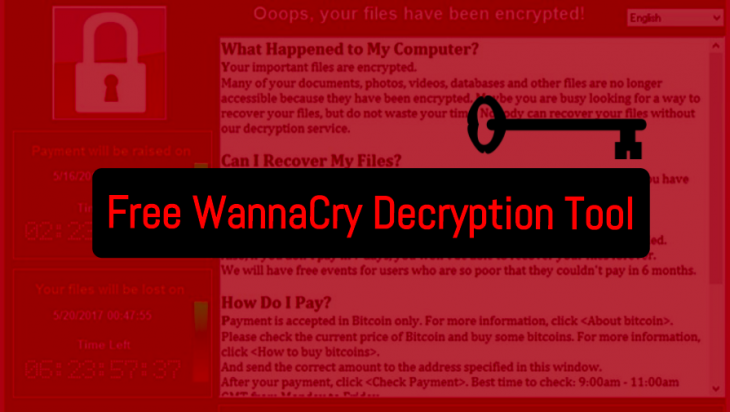Web technologies ඉතා ඉක්මණට වෙනස් වෙන මාතෘකාවක්. හැබැයි පොදුවේ ගත්තම 2018 trending වේවි කියල අනුමාන කරන මාතෘකා කීපයක් ගැන තමයි මේ article එකෙන් කියන්න බලාපොරොත්තු වෙන්නෙ.
Category - Web
Today, there are lots of browsers out there such as Google Chrome, Firefox, Opera, Safari, and Edge. But 15 years ago, there were only a few browsers to open up the web. Internet Explorer used to lead the web browser race, mainly because it was the default browser on every Windows system during that time. However, after the introduction of Chrome by Google in 2008, the Chrome began to gain popularity among the users because it’s better performance and features along with its simple UI. The popular browsers like Internet Explorer and Firefox couldn’t keep up with Google Chrome’s popularity and as of mid-2017, Google Chrome leads the web browser race. However, recently users had concerns about memory management issues in Chrome which made users look for a better one. Well, as the next step of this browser race, Firefox has recently announced a new web browser: Firefox Quantum, that they claim to be faster and better than Chrome. Let’s dive and see whether this new browser is as good as they say.
Why Quantum?
Speed and Memory Usage
First of all, let’s consider about speed. Mozilla claims that Firefox Quantum is twice as fast as Firefox browser which was released six months ago. To be exact, it’s 66 runs per minute compared to the previous Firefox release which had only 32 runs per minute. You can have a look at Speedometer 2.0 benchmark results here to see it for yourself (https://blog.mozilla.org/firefox/quantum-performance-test/). Firefox quantum also said to have better memory usage than its competitors: Chrome and Edge in Windows 10 and Ubuntu 16.04. Chrome uses 2X and 1.4X the memory Firefox uses in Linux and Windows 10 consequently.
| Firefox Quantum | Firefox 52 | Google Chrome | |
| Speed | 66 runs per minute | 32 runs per minute | |
| Memory Usage | 750MB* | 1200 MB* |
From Speedometer 2.0 Benchmarks and atsy project(https://github.com/EricRahm/atsy)
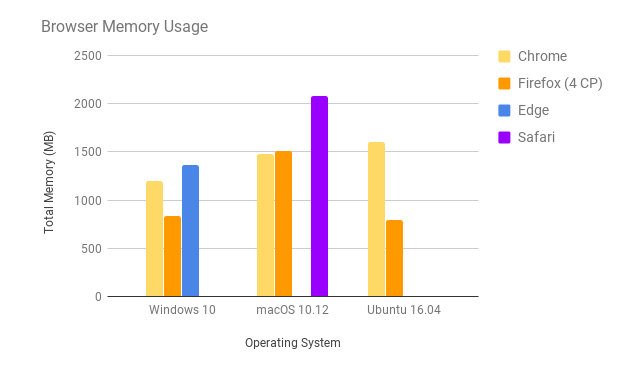
Browser Memory Usage – (https://blog.mozilla.org/firefox/quantum-performance-test/)
What’s inside?
Firefox team has achieved this through their high-performance browser engine project called Servo. It was developed with Rush programming language that is both safe and fast which helps better utilization of multi-core processors. This also allowed them to come up with Quantum CSS (aka Stylo) CSS engine which is one the fastest rendering engines around. All of these contribute to the higher speed you will enjoy on Firefox Quantum. I tried the browser, and I must say that I found it pretty fast; Firefox will load whatever you needed in a wink. If someone is looking for a browser in terms of the speed, I think Firefox Quantum is a super match.
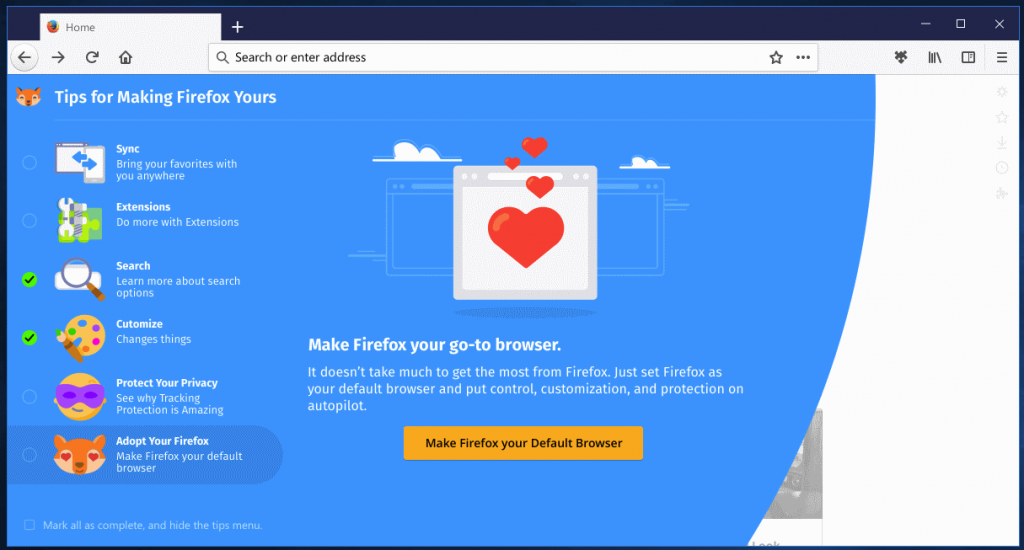
UI/UX
When it comes to the UI of the browser, they call it as Photon UI which includes some great features, than the previous ones. such as Mozilla Sync which allows you to send your tabs from your computer to mobile device or any device if you have installed Firefox on that devices too. Copying URL by just clicking on a single button appears in address bar. And taking screenshots right from the browser is something I liked the most.
What else?
There’s a feature called ‘Pocket’ where the idea is bookmarking a page, but it is slightly different since it has a separate space to keep them. Copying and emailing URLs is not hard anymore with Firefox Quantum because the facility to copy the current URL and email the link is provided right on the address bar.
So I guess Firefox team has developed a great browser with great User Experience. As a matter of fact, the secret behind the UI is their thorough research on how people browse the web. This research was done by using over 1000 respondents and results were gathered after conducting three phases which included a couple of interviews and on-site visits. After the observations, research team has come up with some workflows so based on those workflows they have added the new features which I mentioned early to Firefox Quantum.
In behind the success of Firefox Quantum, there are around 700 authors and 80 contributors scattered all around the world. And they say that there are 265,252,859,191,742,656,903,069,040,640,000 ways to customize the new Firefox toolbar.
So why are you still here reading this? Isn’t it time to get the new experience with Firefox Quantum and feel the awesomeness.
Reference:
https://medium.com/mozilla-tech/a-quantum-achievement-d7aa759a0cc
https://hacks.mozilla.org/2017/08/inside-a-super-fast-css-engine-quantum-css-aka-stylo/
We all use the Internet and the tools gifted from it. And, many of us have used “Google Translator”. But did you ever imagine that it can create conflicts? Actually, it can’t create such, solely by itself, but with human intervention? Yeah possible!
Due to the ignorance and carelessness of SOME people, even google translator can become a threat!

Technology is there to help people and make their lives easy. However if someone manipulates its original purpose and abuse it, then that will cause many problems. That’s what exactly happened with Google Translator.
Do you remember how the translations happen in good old days when there are no systems build for that? Well, there’ll be the human translator who is familiar with several languages. This person knows so many words, grammar rules, language structure and uses this info to deliver a meaningful sentence in another language. Computers are not intelligent like humans, so even though we feed the structure of a language and other info, it couldn’t give the exact translation that might be given by a professional human translator.
How Google Translate did it?
However, Google found a way to reduce this gap and their initial method they used an algorithm to directly learn the mapping between an input sequence (e.g. a sentence in one language) to an output sequence (that same sentence in another language) and this method is known as Recurrent Neural Networks (RNNs). Then they improved it to Phrase-Based Machine Translation (PBMT) which breaks an input sentence into words and phrases to be translated largely independently. Still, these methods weren’t enough to give the natural instinct of the language.
Therefore in most cases, the translation given by old systems lacked the live nature of it.
Recently, Google came up with a new method called Neural Machine Translation (NMT) which considers the entire input sentence as a unit for translation. This method is more successful and the translations are usually more accurate and understandable since it sounds closer to the way people speak the language. As a result of the steady improvement, it’s producing far fewer of those hilarious “Google Translate Fails.”
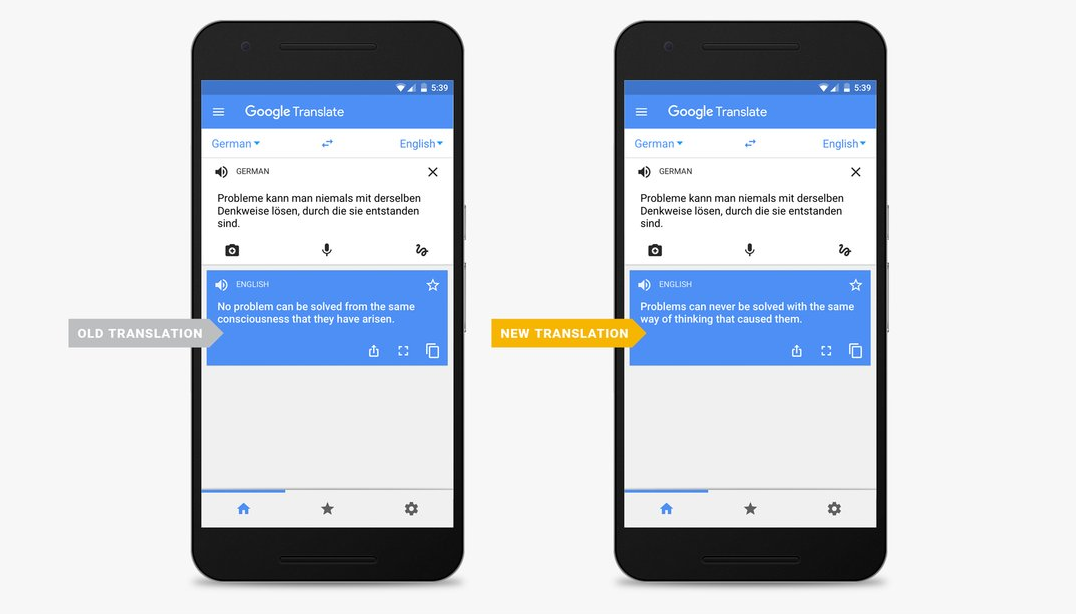
So what went wrong?
The mechanism they used to build this method has a vulnerability that can be exploited by the wrongdoers. The NMT use previous translations for better and more natural translations.
Besides, when a user searches for a particular phrase, it learns the patterns of words with the corresponding meaning so when each time a user search for something, it learns and improves itself. This simply means it is open for users to suggest the translations on their own.
Did you see the loophole?
That is how to Google translate ended up with translating North Korean leader Kim Jong Un’s title “Supreme Leader” into “Mr. Squidward,” a character from the SpongeBob Squarepants cartoon.
In a similar situation last year, google translator repeatedly translated “Rossiyskaya Federatsiya” (Russia’s official name in Russian) into Ukrainian as “Mordor” and the Russian foreign minister’s last name, “Lavrov” as “sad little horse”
Google said it was just a glitch but that seemed to be alive for a considerable time.
In another similar situation, some folks have played around the lorem ipsum quote and translated it into a completely irrelevant message. See this,
Lorem ipsum dolor sit
lorem ipsum ips
lorem ipsum lor
lorem ipsum lo
lorem ipsum lorem
lorem ipsum amat
Lorem Ipsum
… translated into this:
Our goal is to
vehicle dimensions
Free of pain
China, elsewhere
Free Internet
China loves
NATO
No joking, it’s not good to mess with people who deal with nuclear power or have political background!!
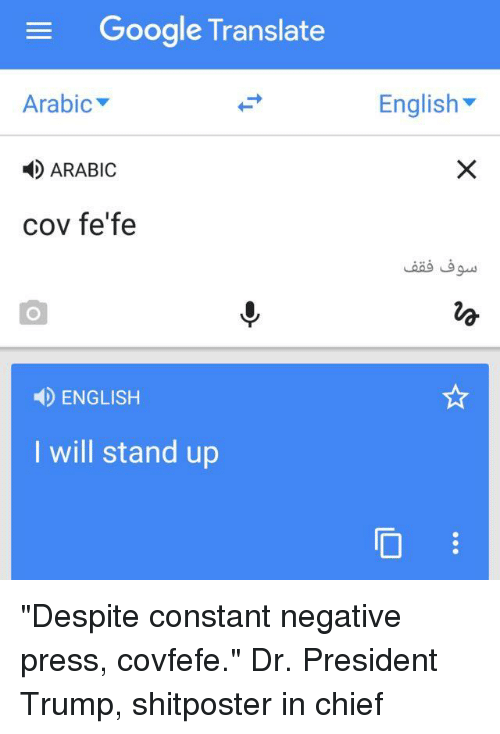
Also, these translation errors can lead to political consequences which can lead to penalties or even to warfare.
Sometimes these misunderstandings can be dramatic too. For instance, Soviet leader Nikita Khrushchev’s words at a Moscow reception addressed to the capitalist West — “My vas pokhoronim” — was translated literally as “We will bury you,” and interpreted as a threat.
Khrushchev meant the Communist system would outlive the capitalist one. Furthermore, in a similar situation, President Donald Trump decided that Russian President Vladimir Putin had called him “brilliant” or “a genius,” though the original Russian — “yarkiy” — merely means “colorful.”
However if anybody out for fun could change the North Korean dictator into Squidward, Russia into Mordor and a minister into a sad horse then this is a real problem. But remember although this is a vulnerability of the tool; don’t forget the usefulness of it. Also, people who misuse it are messing up an invaluable service that took years to build.
Finally, it is said bad is never good until the worse happens…. So it’s everyone’s responsibility to use any web tool with caution, to avoid drastic consequences in the future.
Source : Bloomberg
මේ වෙනකොට Web Development කරන කෙනෙක් නම් Angular ගැන අහලා නැති වෙන්න බැහැ. පහුගිය කාලේ ඉහල ජනප්රියත්වයක් තිබුණු web framework එකක් නිසාත්, Google product එකක් නිසාත් මේ තරමට ප්රසිද්ධ වෙලා තියනවා Angular, ReactJS ගැන කලින් ලිව්ව article එක මෙතනින් බලන්න පුළුවන්. Read More

Checkpoint researchers revealed a new exploit which gives hackers the ability to fully control your computer using nothing but movie subtitle files. Attackers first craft malicious subtitle files, which are then downloaded by the victim. This enables the attackers to take full control of your computer without notifying the victim.
As of now, the attack is said to affect users of video players like VLC, PopcornTime, Kodi, and Stream.io. If you are using one of the affected platforms, update the players to their latest version as soon as possible to stay safe. You can find the links to the latest updates of the affected platforms at the end of this article.
WannaCry ransomware attack was the hottest topic in the past couple of weeks among everyone. It damaged computers which used the Windows Operating System to a level where it left users helpless. Previous articles by us gave you in-depth information regarding this topic on numerous occasions.
The damage is done! There is no option left but to find a mechanism to jump out of the damage which WannaCry caused. With this intention in mind, two researchers have successfully managed to develop a decryption tool to unlock the locked files without paying a single penny to the cyber attackers. Namely, these two tools are WannaKey and WannaKiwi.
 Google maps කියන්නේ එදිනෙදා ජීවිතය smart වෙන්න යොදා ගන්න පුළුවන් Google විසින් නොමිලේ ලබාදෙන සේවාවක්. යන එන මග හොයාගන්න, traffic කොයිවගේද බලන්න වගේම අපිට වැදගත් වෙන ස්ථාන බලන්නත් Google maps යොදා ගන්න පුළුවන්. මේ වැඩිවෙන ඉල්ලුමත් එක්ක හොඳ සේවාවක් ලබාදෙන්න Google සමාගම විසින් විවිධ පර්යේෂණ වගේම අත්හදාබැලීම් කරනවා. Street View කියන සේවාව integrate කරල Google Maps update වෙනවා හැමදාම වගේ. Street View කාර් රථ මගින් බිලියන ගණන් ඡායාරුප රැස් කරනව. මේ images manually විශ්ලේෂණය කරන එක ප්රයෝගික වෙන්නේ නෑ. මේ සඳහා automated system එකක් හදන එක තමා Google’s Ground Truth කියන කණ්ඩායමට පැවරිලා තියෙන්නෙ.
Google maps කියන්නේ එදිනෙදා ජීවිතය smart වෙන්න යොදා ගන්න පුළුවන් Google විසින් නොමිලේ ලබාදෙන සේවාවක්. යන එන මග හොයාගන්න, traffic කොයිවගේද බලන්න වගේම අපිට වැදගත් වෙන ස්ථාන බලන්නත් Google maps යොදා ගන්න පුළුවන්. මේ වැඩිවෙන ඉල්ලුමත් එක්ක හොඳ සේවාවක් ලබාදෙන්න Google සමාගම විසින් විවිධ පර්යේෂණ වගේම අත්හදාබැලීම් කරනවා. Street View කියන සේවාව integrate කරල Google Maps update වෙනවා හැමදාම වගේ. Street View කාර් රථ මගින් බිලියන ගණන් ඡායාරුප රැස් කරනව. මේ images manually විශ්ලේෂණය කරන එක ප්රයෝගික වෙන්නේ නෑ. මේ සඳහා automated system එකක් හදන එක තමා Google’s Ground Truth කියන කණ්ඩායමට පැවරිලා තියෙන්නෙ.
මේ දවස්වල ජනප්රිය මාතෘකාවක් තමයි ReactjJS කියලා කියන්නේ. කාලයක් තිස්සේ ඉහල user rating එකක් තිබුණු Angular, BackboneJS, KnockoutJS, EmberJS වගේ web framework වලට තරඟයක් දෙන්න පුළුවන් වුනු අලුත් technology එකක් විදියටත් ReactJS හඳුන්වන්න පුළුවන්.

Javascript හා CSS යොදාගෙන මේ වෙනකොට ලෝකයේ ගොඩක් libraries හදල තියෙනවා. මේ libraries නිර්මාණය කරලා තියෙන්නෙ web developersලගේ හා designersලගේ පහසුවට. මේවා භාවිත කරලා ගොඩක් ලේසියෙන් හා ඉක්මණින් අපිට අවශ්ය webpage එකක් dynamic හා interactive විදියට නිර්මාණය කර ගන්න පුළුවන්. ඒ දේවල් කරන්න අවශ්යවෙයි කියල හිතෙන libraries ගැන පොඩි විස්තරයක් තමයි මේ article එකෙන් දෙන්නෙ.
මොකද්ද මේ Google Earth Engine
 ලෝකයේ භෞතික ස්වභාවය අධ්යනය කරන්න Google විසින් හඳුන්වාදීපු platform එකක් තමයි Google Earth Engine කියන්නෙ. අභ්යවකාශයේ තියෙන චන්ද්රිකාවලින් ගන්න දත්ත ගබඩා කරල ඒව යම් අධ්යන කටයුතුවලට හෝ පර්යේෂණ කටයුතුවලට දෙනව Google Earth Engine එකෙන්. මෙහි ප්රයෝජනය පොදු ජනතාවට, රජයන්ට වගේම පෞද්ගලික අංශයට වුණත් ගන්න පුළුවන් විදියට තමයි Google විසින් අවස්ථාව සලසලා තියෙන්නෙ. මොවුන් මේක හදුන්වා දෙන්නේ පෙටා බයිට් ප්රමාණයේ විද්යාත්මික විශ්ලේෂණ කටයුතු කල හැකි platform එකක් විදියටයි.
ලෝකයේ භෞතික ස්වභාවය අධ්යනය කරන්න Google විසින් හඳුන්වාදීපු platform එකක් තමයි Google Earth Engine කියන්නෙ. අභ්යවකාශයේ තියෙන චන්ද්රිකාවලින් ගන්න දත්ත ගබඩා කරල ඒව යම් අධ්යන කටයුතුවලට හෝ පර්යේෂණ කටයුතුවලට දෙනව Google Earth Engine එකෙන්. මෙහි ප්රයෝජනය පොදු ජනතාවට, රජයන්ට වගේම පෞද්ගලික අංශයට වුණත් ගන්න පුළුවන් විදියට තමයි Google විසින් අවස්ථාව සලසලා තියෙන්නෙ. මොවුන් මේක හදුන්වා දෙන්නේ පෙටා බයිට් ප්රමාණයේ විද්යාත්මික විශ්ලේෂණ කටයුතු කල හැකි platform එකක් විදියටයි.
මෙහි විශේෂත්වයක් වන්නෙ වසර 35ක පමණ සිට චන්ද්රික මගින් ලබා ගත්ත ඡායාරුප එකතුවක් මෙහි තිබෙනවා. වර්තමානයේ නම් එදිනෙදා ලැබෙන සියලු වාර්තා හා ඡායාරුප ඔවුන් සතු වෙනවා. ඒ වගේම Google Earth Engine මගින් JavaScript හා python සඳහා API ලබා දෙනවා විශ්ලේෂණ කටයුතු මෙහෙයවන්න.
Google Earth Engine හා Google Maps කියන්නෙ හාත්පසින් වෙනස් භාවිතයන් දෙකක්. Maps වලින් කරන්නෙ ලෝකය virtually පෙන්වන එක. නමුත් Google Earth Engine මගින් වෙන්නෙ ලෝකයේ භූ ස්වභාවය හා ඒ ආශ්රිත දේවල් විශ්ලේෂණය සදහා අවස්ථාවක් ලබාදීම.
Cloud service එකක් කියන්නේ කුමක්ද?
 Internet හරහා අපිට ලබා ගන්න පුළුවන් ඕනෑම සම්පතක් හෝ සේවාවක් cloud service එකක් විදියට හඳුන්වන්න පුළුවන්. Email, maps, cloud storage වගේම ගොඩක් ප්රසිද්ධ social media sites වගේම තව බොහෝ දේ වෙන්නේ Internet එකෙන්. මේ හැම දෙයක්ම cloud එකෙන් handle වෙන දේවල්. අපි පොඩි කාලෙ Internet කියල ඉගෙන ගනිද්දි ඉගෙන ගත්ත වලාකුළ මතක් කරගන්න, cloud කියන්නේ මොකද්ද කියන එකට උදාහරණයක් විදියට.
Internet හරහා අපිට ලබා ගන්න පුළුවන් ඕනෑම සම්පතක් හෝ සේවාවක් cloud service එකක් විදියට හඳුන්වන්න පුළුවන්. Email, maps, cloud storage වගේම ගොඩක් ප්රසිද්ධ social media sites වගේම තව බොහෝ දේ වෙන්නේ Internet එකෙන්. මේ හැම දෙයක්ම cloud එකෙන් handle වෙන දේවල්. අපි පොඩි කාලෙ Internet කියල ඉගෙන ගනිද්දි ඉගෙන ගත්ත වලාකුළ මතක් කරගන්න, cloud කියන්නේ මොකද්ද කියන එකට උදාහරණයක් විදියට.
අද කාලෙ අපි Internet ගියොත් ලස්සන websites දකින්න පුළුවන්. මේව ලස්සනට හදල ගන්න ගොඩක් මහන්සි වෙන්න ඕන. හැබැයි ඒවා නිර්මාණය කරන්න භාවිතා කරන්න පුළුවන් tools ගැන හොඳ අවබෝධයක් තියෙනව නම් වෙන්න ඕන මහන්සියේ ප්රමාණය අඩු කරගන්න පුළුවන්. Website එකක් ගත්තොත් අපිට ඒකෙ front-end හා back-end කියල development stages දෙකක් හඳුනාගන්න පුළුවන්. මේ article එකෙන් front-end එක develop කරන්න ඕන හොඳ tools ගැන තමයි කියන්න යන්නෙ.