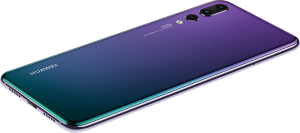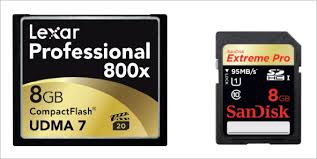“What camera should I buy?” is a question I get asked a lot. The problem here is, most people ask expecting an answer including an SLR. If I catered to that, I should be answering “The most expensive one you can afford”.
But I don’t do that. I just try to help people. So the first question I ask is, what do you want to do with it? This question is usually met with an array of blank looks. Or maybe a “To take pictures, duh!” kind of response.
Of course, the main reason is, people think the SLR is a camera. This is a technical misconception. The SLR is designed to be a System.
A step above we find Medium Format cameras, which is even more so. Let me simplify. The pure SLR buy is a body only. You can’t do anything with that. Its like a car without tires. You need to accessorise. First and foremost, a lens. Just like a car’s tires, this comes in many, many configurations. Do you need road tires, off-road tires, snow tires, studs or chains, what width, what tire profile, wet weather optimised or dry weather optimised, racing slicks, semi grooved racing tires? With a lens, zoom or prime, zoom range, aperture, macro capability, tilt shift ability, focus motor, weather sealing? General purpose do-it-all or specialized? And this is just the first accessory of the System! This is why it is so important to get the “what do you want to do with it” question right.
Most people are surprised when they ask me and I tell them to get a point and shoot. My reasoning is quite simple. If your photography is at a simple curious clicking stage and you haven’t figured out what you want to do, a point and shoot is where you can figure that out without making a very expensive mistake. A P&S is an all round package, vs a specialist system. I’ve said it before, in ideal conditions, a good high end P&S can outperform a basic DSLR with a base level lens. I know it, as I have lived it, when I upgraded to my DSLR, I used to use both my P&S and DSLR at the same time, and the results can be astonishing. The DSLR starts coming into its own when the conditions start getting difficult, and the more expensive DSLRs start proving their worth as things get even more difficult, but for what most people want, memories to share on Facebook and Instagram, its really not worth it.
Want to see the proof? These are three of my favourite pictures, all taken with a P&S –



The issue, as I see it, is that most people want a camera as a status symbol, more of way to show people your wealth than anything actually to do with taking pictures. In that case, yes, please, buy the most expensive system you can find, and help fund the R&D cost for the developing line and help bring down the cost for the rest of us.
And besides, it can be generalised that most people want cameras mostly for taking pics of far off wildlife during trips, or to take pictures of people at weddings. That whole market of people who want a camera to take pictures of themselves in the mirror have pretty much moved to camera phones. Both of these options can be very expensive. When it comes to wildlife, there is no getting around the fact that a decent zoom lens to capture far away creatures will be costly. Weddings, even a normal lens will do, with even entry DSLRs able to shoot high ISOs that even pro photographers from just 20 years ago would be just jealous of. But naturally, the more image quality becomes important, the more expensive it gets.
My advice is, unless you want to get into the subject at least a little seriously, by which I mean be willing to learn enough that you don’t buy and SLR and use it only in auto mode, its better to chose a P&S. My general recommendations are to either pick one of the Superzooms (some people refer to it as bridge cameras, or SLR-like, because of the shape), or a toughened P&S, the waterproof, dustproof, shockproof ranges, which will let you take pictures underwater. Reasoning in simple. You will get shots that your friends with more money than sense who bought an SLR purely to show off will not be able to get, at least not without spending a great deal of money. To match the superzoom P&S range, you need to spend well over $10,000. The Canon SX50 can reach 1200mm in SLR terms. The Canon EF 1200mm SLR lens alone costs around $100,000 and is only made to order, and while the exact number made is not know, its supposed to be about 10. And that is stuck on one length, you can only take pictures of people about a mile away, while the SX50 will happily zoom out to take a picture of 25 people trying to pose for a group picture at a wedding.
Taking your very expensive SLR underwater requires a waterproof casing that will cost at least $2000, while a smarter person will happily click away underwater with a ~$300 P&S. And THE most important thing, the best shots you take are taken with the camera that is with you. You can buy a very expensive DSLR setup, but when it reaches the point that you need to be built like Arnold Schwarzenegger in his prime to carry it around for more than ½ an hour, you simply leave it at home, and miss all the wonderful opportunities that people are happily clicking away with their $100-$400 P&Ss. One of my friends, a full time professional photographer recently picked up a waterproof point and shoot to take with him when going on casual trips like to Unawatuna and Hikkaduwa, where he can drop it, get it wet, get sloshed and party in peace without worrying about having to take care of his expensive SLR gear. And I think the time is not far off when I will do the same.“What camera should I buy?” is a question I get asked a lot. The problem here is, most people ask expecting an answer including an SLR. If I catered to that, I should be answering “The most expensive one you can afford”.
But I don’t do that. I just try to help people. So the first question I ask is, what do you want to do with it? This question is usually met with an array of blank looks. Or maybe a “To take pictures, duh!” kind of response.
Of course, the main reason is, people think the SLR is a camera. This is a technical misconception. The SLR is designed to be a System. A step above we find Medium Format cameras, which is even more so. Let me simplify. The pure SLR buy is a body only. You can’t do anything with that. Its like a car without tires. You need to accessorise. First and foremost, a lens. Just like a car’s tires, this comes in many, many configurations. Do you need road tires, off-road tires, snow tires, studs or chains, what width, what tire profile, wet weather optimised or dry weather optimised, racing slicks, semi grooved racing tires? With a lens, zoom or prime, zoom range, aperture, macro capability, tilt shift ability, focus motor, weather sealing? General purpose do-it-all or specialized? And this is just the first accessory of the System! This is why it is so important to get the “what do you want to do with it” question right.
Most people are surprised when they ask me and I tell them to get a point and shoot. My reasoning is quite simple. If your photography is at a simple curious clicking stage and you haven’t figured out what you want to do, a point and shoot is where you can figure that out without making a very expensive mistake. A P&S is an all round package, vs a specialist system. I’ve said it before, in ideal conditions, a good high end P&S can outperform a basic DSLR with a base level lens. I know it, as I have lived it, when I upgraded to my DSLR, I used to use both my P&S and DSLR at the same time, and the results can be astonishing. The DSLR starts coming into its own when the conditions start getting difficult, and the more expensive DSLRs start proving their worth as things get even more difficult, but for what most people want, memories to share on Facebook and Instagram, its really not worth it.
Want to see the proof? These are three of my favourite pictures, all taken with a P&S –



The issue, as I see it, is that most people want a camera as a status symbol, more of way to show people your wealth than anything actually to do with taking pictures. In that case, yes, please, buy the most expensive system you can find, and help fund the R&D cost for the developing line and help bring down the cost for the rest of us.
And besides, it can be generalised that most people want cameras mostly for taking pics of far off wildlife during trips, or to take pictures of people at weddings. That whole market of people who want a camera to take pictures of themselves in the mirror have pretty much moved to camera phones. Both of these options can be very expensive. When it comes to wildlife, there is no getting around the fact that a decent zoom lens to capture far away creatures will be costly. Weddings, even a normal lens will do, with even entry DSLRs able to shoot high ISOs that even pro photographers from just 20 years ago would be just jealous of. But naturally, the more image quality becomes important, the more expensive it gets.
My advice is, unless you want to get into the subject at least a little seriously, by which I mean be willing to learn enough that you don’t buy and SLR and use it only in auto mode, its better to chose a P&S. My general recommendations are to either pick one of the Superzooms (some people refer to it as bridge cameras, or SLR-like, because of the shape), or a toughened P&S, the waterproof, dustproof, shockproof ranges, which will let you take pictures underwater. Reasoning in simple. You will get shots that your friends with more money than sense who bought an SLR purely to show off will not be able to get, at least not without spending a great deal of money. To match the superzoom P&S range, you need to spend well over $10,000. The Canon SX50 can reach 1200mm in SLR terms. The Canon EF 1200mm SLR lens alone costs around $100,000 and is only made to order, and while the exact number made is not know, its supposed to be about 10. And that is stuck on one length, you can only take pictures of people about a mile away, while the SX50 will happily zoom out to take a picture of 25 people trying to pose for a group picture at a wedding.
Taking your very expensive SLR underwater requires a waterproof casing that will cost at least $2000, while a smarter person will happily click away underwater with a ~$300 P&S. And THE most important thing, the best shots you take are taken with the camera that is with you. You can buy a very expensive DSLR setup, but when it reaches the point that you need to be built like Arnold Schwarzenegger in his prime to carry it around for more than ½ an hour, you simply leave it at home, and miss all the wonderful opportunities that people are happily clicking away with their $100-$400 P&Ss. One of my friends, a full time professional photographer recently picked up a waterproof point and shoot to take with him when going on casual trips like to Unawatuna and Hikkaduwa, where he can drop it, get it wet, get sloshed and party in peace without worrying about having to take care of his expensive SLR gear. And I think the time is not far off when I will do the same.











![GoPro Hero 8 Black [Featured Image]](https://techwire.lk/wp-content/uploads/2019/10/GoPro-Hero-8-Black-featured-image-730x411.jpg)
![GoPro Hero 8 Black [image 1]](https://techwire.lk/wp-content/uploads/2019/10/GoPro-Hero-8-Black-image-1.jpg)
![GoPro Hero 8 Black [image 2]](https://techwire.lk/wp-content/uploads/2019/10/GoPro-Hero-8-Black-image-2.png)
![GoPro Hero 8 Black [image 3]](https://techwire.lk/wp-content/uploads/2019/10/GoPro-Hero-8-Black-image-3.png)