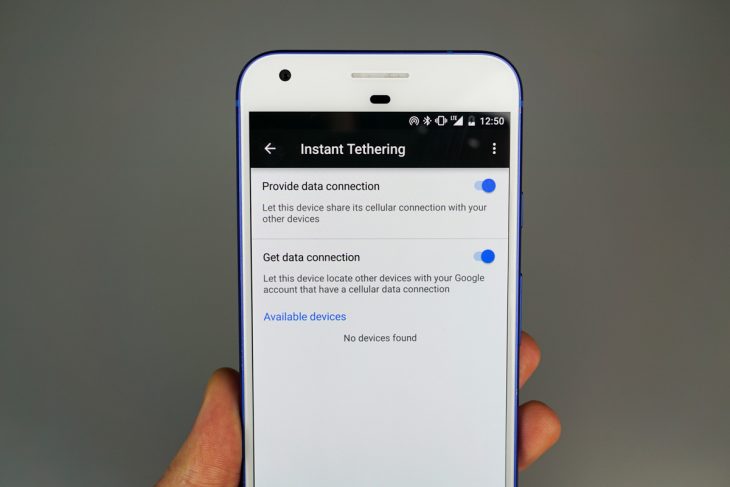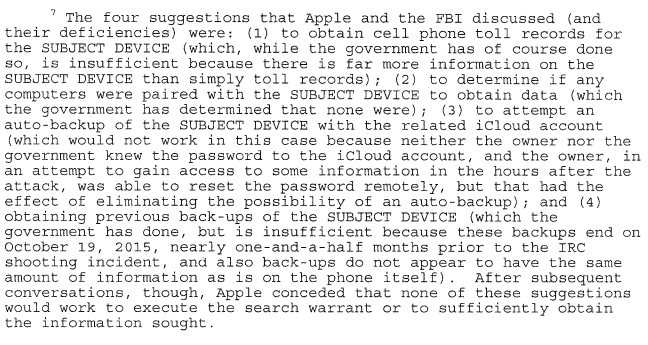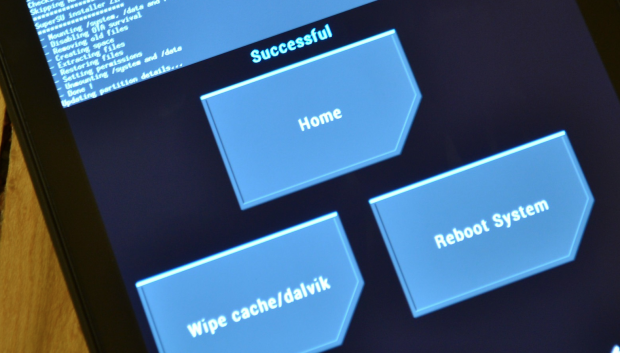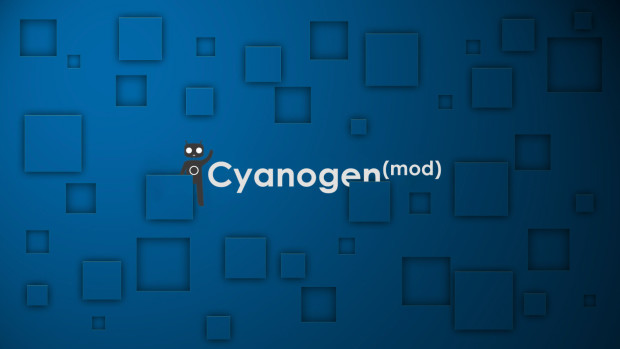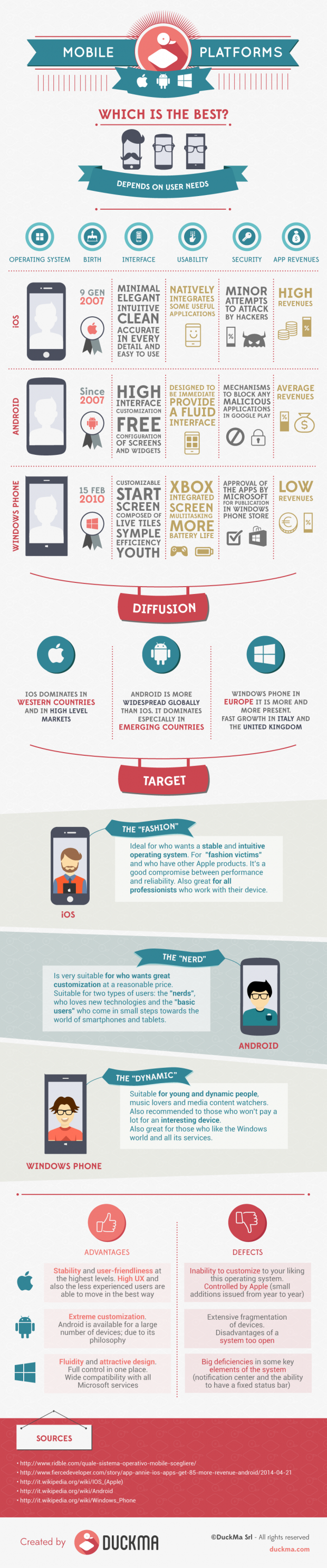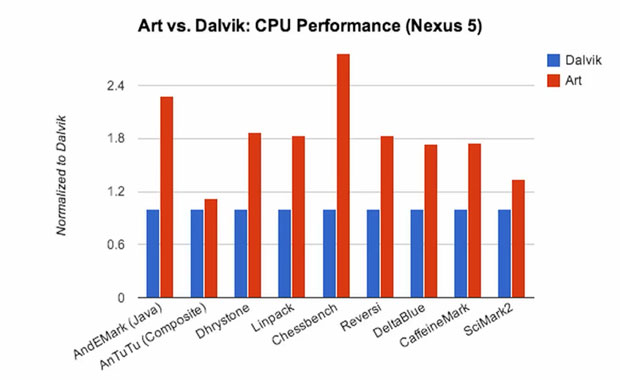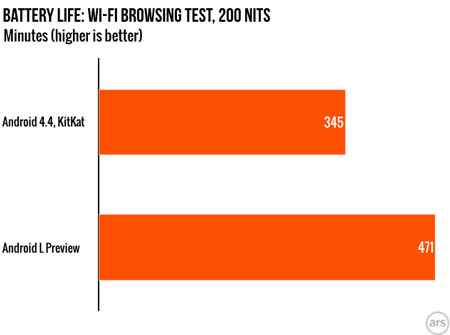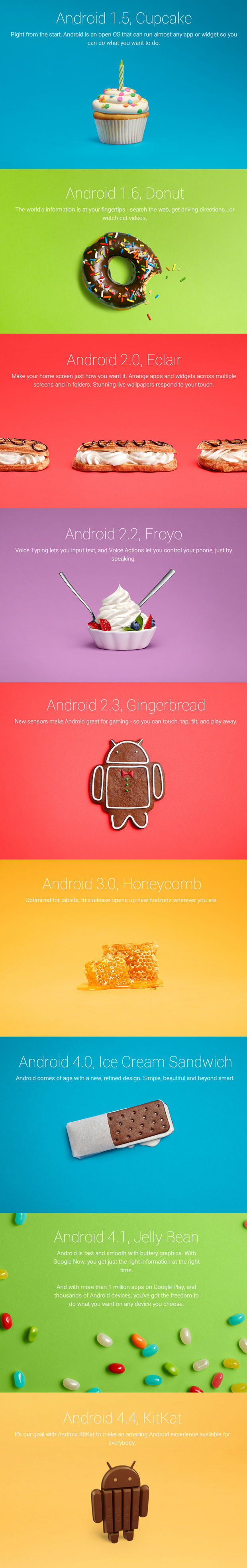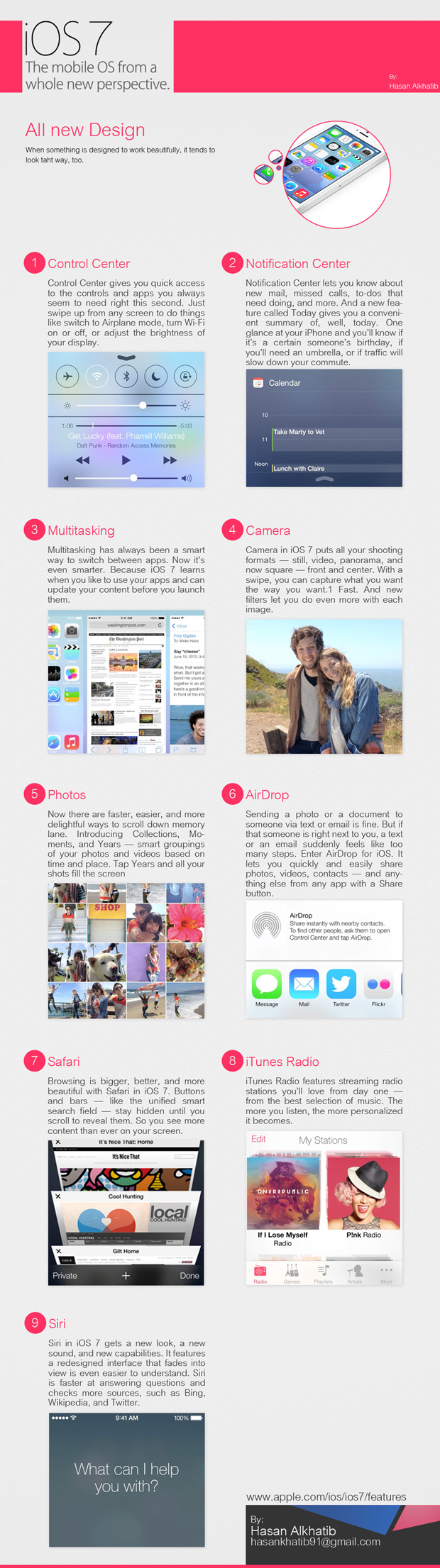Introduction
Many of you have heard about Cyanogen after arriving of OnePlus One to Sri Lankan market. Few of you might already familiar with custom ROMs such as CyanogenMod, Paranoid Android, and many other. In this article you may learn more about CyanogenMod and related information to make best out of your smartphone. 🙂
What is CyanogenMod?

CyanogenMod is an open source smartphone operating system based on Android. It will allows your smartphone’s hidden features to activate and bring the best outcome. Technically speaking, original android firmware might not allow your smartphone to USB or Bluetooth tethering, Wi-Fi hotspot, or many other features that your smartphone already could do. It also can increase your phone’s performance and reliability compared to the original firmware. The hardware components can might have that ability but the software does not. Therefore, CyanogenMod will activate those features and unleash the beast out of your smartphone.
Why Do I want It?

You may be having an old phone or you may be having a great phone. For both, Cyanogen works fine to get what you ever want from your smartphone. I personally got involved with CyanogenMod because I didn’t have money to buy a new phone at that time and my phone (Sony Ericsson Walkman – W8) didn’t get the Android 4.0 ICS update. Therefore I had to install CyanogenMod ROM to get the best out of my smartphone. It significantly increased my phone’s performance and features that I can access. Plus, it gave a new look for the phone.
Even like new smartphones like OnePlus, Samsung, LG and Nexus can get most out of it by installing CyanogenMod ROMs. When I was using my OnePlus One with Oxygen OS, I had a problem with changing the notification light color for certain applications. It wasn’t a problem when I had Cyanogen OS. Mainly you get bored looking at the same interface or wallpaper every day. Cyanogen allows you to apply various themes and even change the interface and gives a brand new look to your smartphone.
How Can I Get It?

Now here is the catch! You won’t be able to get CyanogenMod installed to your smartphone and unleash the beast that easily if you haven’t got the brains to yourself. Well, at least you could read, research, understand, and follow the instructions to the letter. And you need to understand that if you are using a new phone with a warranty, it can void warranty. Of course unless or otherwise you are using an awesome smartphone like OnePlus. 😀 (I don’t know about Sri Lankan warranty so you should better check with the buying agreement before you advance forward)
CyanogenMod site prefers 5 easy steps to install for certain smartphones. You can check whether your smartphone is eligible of installing CyanogenMod with these 5 steps by following the link here : https://wiki.cyanogenmod.org/w/CyanogenMod_Installer
If so you can advance forward.
Follow the link and follow the 5 easy steps : http://beta.download.cyanogenmod.org/install
What If My Phone Is Not On The List?
Don’t worry! Most smartphone’s will not be on that list. Therefore you need to do some research to find a site where you can get instructions to root your phone. After that you can flash CyanogenMod ROMs and enjoy the benefits.
Here is one link : http://www.xda–developers.com/
Type your device name and search it. There will be tabs where you can get information such as Forums, Root info, ROMs, Kernels, and Tools and Utilities. These tabs will be differ to phone to phone so don’t be alarmed.
In Root Info tab, you can learn how to root your device and grant access for flashing custom ROMs. Please be advised to take extreme precautions before you advance and follow the instructions to the letter. I or they will be not responsible for bricking your phone. Do at your own risk! 😀 (If you got brains nothing would go wrong… 😀 )
After rooting your phone, (I assume that you will also have installed a custom recovery mode such as TWRP or CWM while rooting) you can go to the link below and search for the latest CyanogenMod ROM according to your smartphone.
All CyanogenMod ROMs for all devices : http://download.cyanogenmod.org/
You can download either a stable ROM or a nightly ROM. Stable ones are less features but more stable ROMs. Nightly ones are with more features with some minor glitches. I have installed nightly versions for my OnePlus One and I can assure that they are as good as the stable ones but with more stuffs included.
Then you may need GAPPs (Google APPs) for some versions of CyanogenMod ROMs. Note that Cyanogen can run without GAPPs but you may not be able to go to Playstore and download APPs. Therefore I recommend you to download GAPPs too and install.
Here is the link for GAPPs : http://wiki.cyanogenmod.org/w/Google_Apps
How Can I Install?
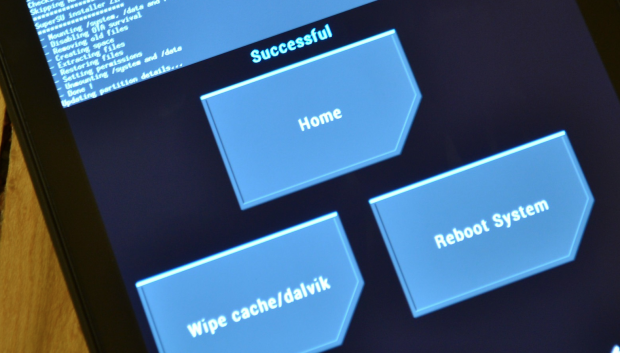
Installation can be vary from device to device. You can search on Google, “how to install CyanogenMod for (device name) or how to flash CyanogenMod for (device name)”. It won’t be that hard after having a rooted device with a custom recovery. Specific instructions will be given by the site where you have got instructions to root your phone and flashed a custom recovery. There you can learn how to flash or install a custom ROM with the TWRP or CWM.
Important Notes!
Please note that I haven’t give you specific instructions or methods to root and flash custom ROMs. Each phone has it’s unique way of rooting so I will not be able to instruct you each and every one of them. Do some research and find an easy way to do it. I did like that. Nobody gave me or teach me how to do these. I did them myself with the help of the internet and my brain. 😀 If I can, you guys can too. May be you guys have friends those who already know about stuff like these. Get help from them too.
If you have an old phone try to flash that first before going to an expensive phone. You may brick your phone if something goes wrong. So, be knowledgeable before you step into the Cyanogen world. 😀 I hope you unleash your beast without a hustle.
Adios Amigos!
EnjoyCM!
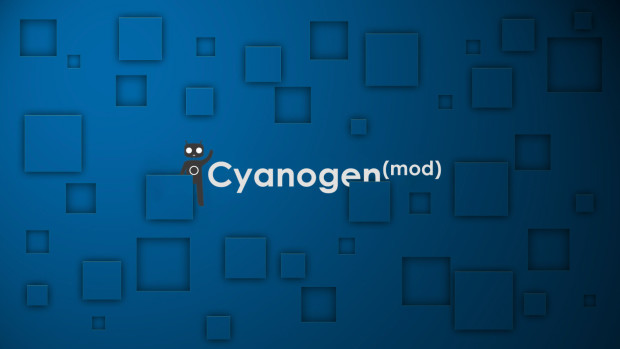
Introduction
Many of you have heard about Cyanogen after arriving of OnePlus One to Sri Lankan market. Few of you might already familiar with custom ROMs such as CyanogenMod, Paranoid Android, and many other. In this article you may learn more about CyanogenMod and related information to make best out of your smartphone. 🙂
What is CyanogenMod?

CyanogenMod is an open source smartphone operating system based on Android. It will allows your smartphone’s hidden features to activate and bring the best outcome. Technically speaking, original android firmware might not allow your smartphone to USB or Bluetooth tethering, Wi-Fi hotspot, or many other features that your smartphone already could do. It also can increase your phone’s performance and reliability compared to the original firmware. The hardware components can might have that ability but the software does not. Therefore, CyanogenMod will activate those features and unleash the beast out of your smartphone.
Why Do I want It?

You may be having an old phone or you may be having a great phone. For both, Cyanogen works fine to get what you ever want from your smartphone. I personally got involved with CyanogenMod because I didn’t have money to buy a new phone at that time and my phone (Sony Ericsson Walkman – W8) didn’t get the Android 4.0 ICS update. Therefore I had to install CyanogenMod ROM to get the best out of my smartphone. It significantly increased my phone’s performance and features that I can access. Plus, it gave a new look for the phone.
Even like new smartphones like OnePlus, Samsung, LG and Nexus can get most out of it by installing CyanogenMod ROMs. When I was using my OnePlus One with Oxygen OS, I had a problem with changing the notification light color for certain applications. It wasn’t a problem when I had Cyanogen OS. Mainly you get bored looking at the same interface or wallpaper every day. Cyanogen allows you to apply various themes and even change the interface and gives a brand new look to your smartphone.
How Can I Get It?

Now here is the catch! You won’t be able to get CyanogenMod installed to your smartphone and unleash the beast that easily if you haven’t got the brains to yourself. Well, at least you could read, research, understand, and follow the instructions to the letter. And you need to understand that if you are using a new phone with a warranty, it can void warranty. Of course unless or otherwise you are using an awesome smartphone like OnePlus. 😀 (I don’t know about Sri Lankan warranty so you should better check with the buying agreement before you advance forward)
CyanogenMod site prefers 5 easy steps to install for certain smartphones. You can check whether your smartphone is eligible of installing CyanogenMod with these 5 steps by following the link here : https://wiki.cyanogenmod.org/w/CyanogenMod_Installer
If so you can advance forward.
Follow the link and follow the 5 easy steps : http://beta.download.cyanogenmod.org/install
What If My Phone Is Not On The List?
Don’t worry! Most smartphone’s will not be on that list. Therefore you need to do some research to find a site where you can get instructions to root your phone. After that you can flash CyanogenMod ROMs and enjoy the benefits.
Here is one link : http://www.xda–developers.com/
Type your device name and search it. There will be tabs where you can get information such as Forums, Root info, ROMs, Kernels, and Tools and Utilities. These tabs will be differ to phone to phone so don’t be alarmed.
In Root Info tab, you can learn how to root your device and grant access for flashing custom ROMs. Please be advised to take extreme precautions before you advance and follow the instructions to the letter. I or they will be not responsible for bricking your phone. Do at your own risk! 😀 (If you got brains nothing would go wrong… 😀 )
After rooting your phone, (I assume that you will also have installed a custom recovery mode such as TWRP or CWM while rooting) you can go to the link below and search for the latest CyanogenMod ROM according to your smartphone.
All CyanogenMod ROMs for all devices : http://download.cyanogenmod.org/
You can download either a stable ROM or a nightly ROM. Stable ones are less features but more stable ROMs. Nightly ones are with more features with some minor glitches. I have installed nightly versions for my OnePlus One and I can assure that they are as good as the stable ones but with more stuffs included.
Then you may need GAPPs (Google APPs) for some versions of CyanogenMod ROMs. Note that Cyanogen can run without GAPPs but you may not be able to go to Playstore and download APPs. Therefore I recommend you to download GAPPs too and install.
Here is the link for GAPPs : http://wiki.cyanogenmod.org/w/Google_Apps
How Can I Install?
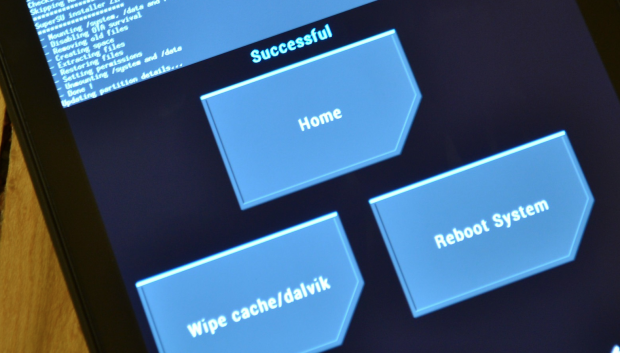
Installation can be vary from device to device. You can search on Google, “how to install CyanogenMod for (device name) or how to flash CyanogenMod for (device name)”. It won’t be that hard after having a rooted device with a custom recovery. Specific instructions will be given by the site where you have got instructions to root your phone and flashed a custom recovery. There you can learn how to flash or install a custom ROM with the TWRP or CWM.
Important Notes!
Please note that I haven’t give you specific instructions or methods to root and flash custom ROMs. Each phone has it’s unique way of rooting so I will not be able to instruct you each and every one of them. Do some research and find an easy way to do it. I did like that. Nobody gave me or teach me how to do these. I did them myself with the help of the internet and my brain. 😀 If I can, you guys can too. May be you guys have friends those who already know about stuff like these. Get help from them too.
If you have an old phone try to flash that first before going to an expensive phone. You may brick your phone if something goes wrong. So, be knowledgeable before you step into the Cyanogen world. 😀 I hope you unleash your beast without a hustle.
Adios Amigos!