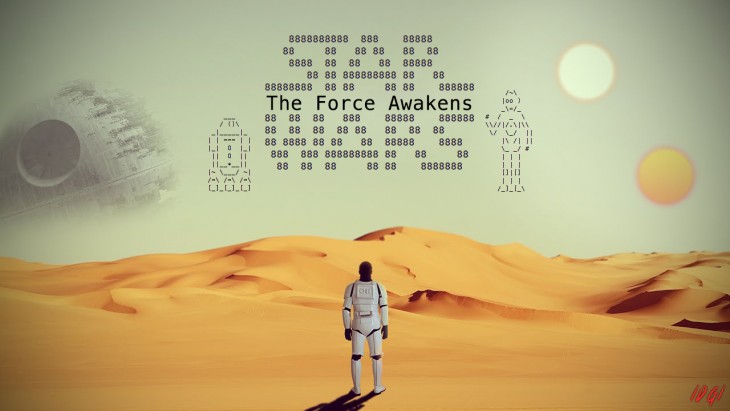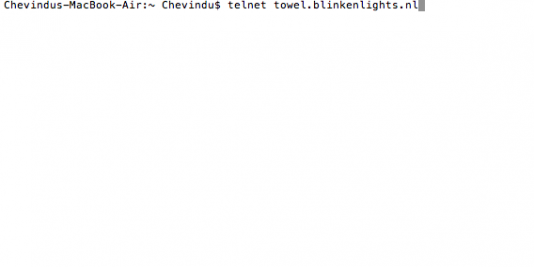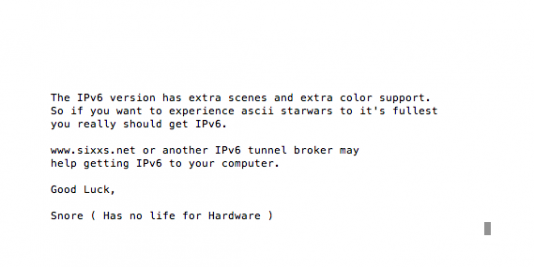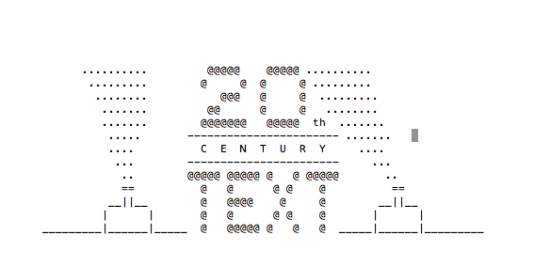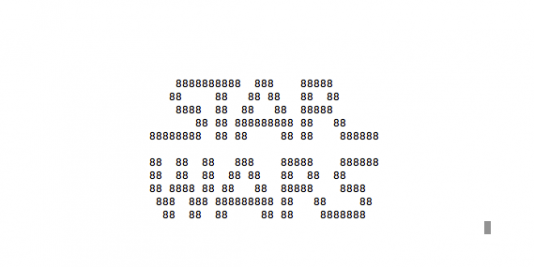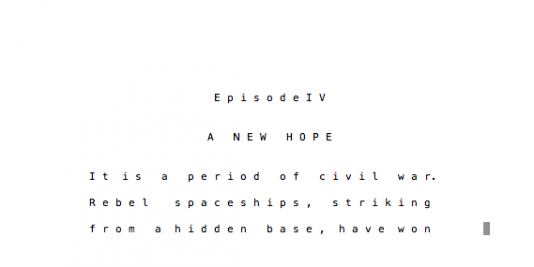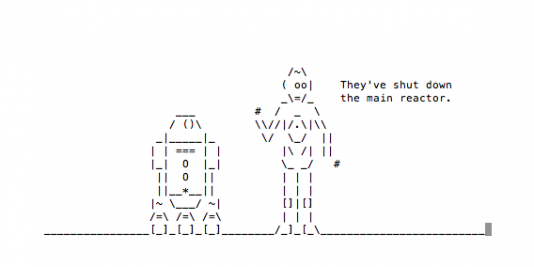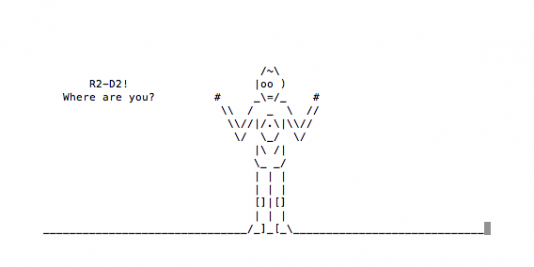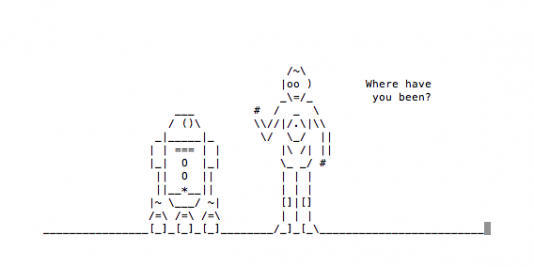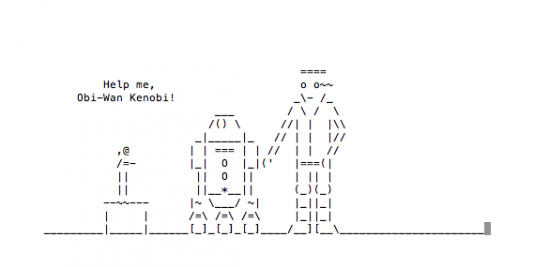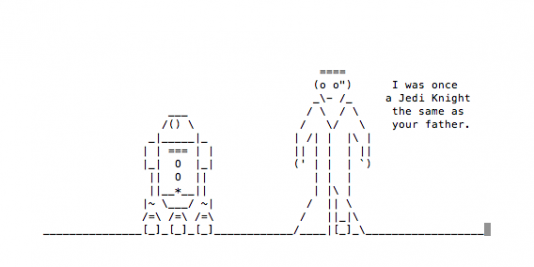අපි සැවොම දන්නා සහ මුළු ලොවම පිළිගත් ආයතනයක් වන Apple සමාගම, ඔවුන්ගේ නවතම iPhone 11 Smart Phones මාලාව ලෙස iPhone 11, iPhone 11 Pro සහ iPhone 11 Pro Max ලෙස smartphones තුනක් 2019 ඔක්තෝම්බර් 02 වන දින හඳුන්වා දෙන ලදී. ගිය මස හදුන්වා දුන් iPhone 11, smart phones මාලාව, 2019 නොවැම්බර් 01 වන දින ශ්රී ලංකාවේ ප්රධාන පෙළේ දුරකථන සන්නිවේදන ජාලයක් වන Mobitel ආයතනය Xstation ආයතනය සමග එක් වී ශ්රී ලංකාවට හදුන්වා දීමේ උත්සවය Xstation ආයතනයෙදී පැවැත්විය.

එහිදී ඔවුන් විසින් මෙම iPhone11 Smart Phone මාලාවේ ඇති විශේෂත්වය සහ ලංකාවේ එම ස්මාර්ට් දුරකථන විකිණීමට බලාපොරොත්තු වන මිළ ගණන් පිළිබද පැහැදිලි කිරීමක් සිදු කරේය.
iPhone ස්මාර්ට් දුරකථන මාලාව

2019 සැප්තැම්බර් 20 වන දින Apple සමාගම විසින් ඔවුන්ගේ නවතම iPhone 11, smart phones මාලාව ලෙස iPhone 11, iPhone 11 Pro සහ iPhone 11 Pro Max ලෙස smart phones තුනක් හඳුන්වා දෙන ලදී. iPhone XR හි ඊළඟ අනුවාදය ලෙස iPhone 11 මෙන්ම iPhone XS සහ XS Max හි ඊළඟ අනුවාද ලෙස iPhone 11 Pro සහ Pro Max ද හදුන්වා දී ඇත.
iPhone ස්මාර්ට් දුරකථන මාලාවේ නිමාව
මෙම උත්සවයේදී මෙම iPhone 11 මාලාවේ ඇති ස්මාර්ට් දුරකථන හි ඇති විශේෂතා පිළිබදවද පැහැදිලි කිරීමක් සිදු කළේය. එනම් මෙහි නිමාව පිළිබද පැහැදිලි කිරීමක් සිදු කළේය. iPhone 11 හි පිටුපස දිලිසෙන සුළු වීදුරු මුහුණතක් සහ වටේ දාරය ඇලුමිනියම් ලෝහයෙන් නිපදවා ඇත. මෙය කළු, කහ, සුදු, රතු, දම් සහ කොල ලෙස වර්ණ හයකින් හදුන්වාදී ඇත. iPhone 11 Pro සහ Pro Max දෙකෙහිම පිටුපස නොදිලිසෙන (matte) වීදුරු මුහුණතක් සහ වටේ දාරය ශක්තිමත් වානේ වලින් නිපදවා ඇත. මෙය Midnight Green, Space Gray, Silver and Gold ලෙස වර්ණ හතරකින් හඳුන්වා දී ඇත.
iPhone ස්මාර්ට් දුරකථන මාලාවේ කැමරාව
මෙහිදී මෙම දුරකථන මාලාවේ විශේෂිත විශේෂාංගයක් වන මෙම දුරකථනයෙ හි ඇති කැමරාව පිළිබද හදුන්වා දීමක්ද සිදු කළේය. මෙහි iPhone 11 ස්මාර්ට් දුරකථනයේ කැමරා දෙකක් ඇත. ඉන් එකක් මෙගා පික්සල් 12ක wide-angle lense කැමරාව වන අතර අනෙක මෙගා පික්සල් 12 ක ultra wide-angle lense කැමරාව වේ. මෙමගින් අංශක 120ක ද්රශ්ය පරාසයක් ලබා දෙන අතර එමගින් පෙරට වඩා පුළුල් ප්රදේශයක් කැමරා කාචයට ග්රහණය කරගැනීමට හැකිවේ. මෙම ද්විත්ව කැමරා පද්ධතිය මගින් 2x optical zoom හැකියාවද ලැබී ඇත.
එසේම iPhone 11 Pro සහ iPhone 11 Pro Max සඳහා ඉහත සඳහන් කල කැමරා දෙකට අමතරව තෙවන කැමරාවක් ලෙස මෙගා පික්සල් 12 ක telephoto lense එකක්ද අඩංගු වේ. මෙය වඩාත් ආලෝකයට සංවේදී වන අතර පෙරට වඩා වඩාත් කාර්යක්ෂමව ක්රියා කරයි. මෙම තෙවන කැමරාව portrait ජායාරුප ගැනීමට උපකාරී වේ.
තවද අලුතෙන් හදුන්වා දෙන Night Mode විශේෂාංගය මගින් අඩු ආලෝකයේ වඩාත් පැහැදිලි ජායාරුප ලබාගැනීමට හැකියාව ඇත. Quick Take විශේෂාංගය මගින් රූපගතකිරීමක් අතර තුර ජායාරුප ලබාගැනීමට හැකියාව ඇත. 4K රුගත කිරීම් කිරීමේ හැකියාවද මෙම කැමරා පද්ධති මගින් ලැබී ඇත.

එසේම මෙම iPhone දුරකථන මාලාවේ දීර්ඝ හදුන්වා දීමක් මෙම ලිපියෙන් ලබාගත හැක.
iPhone 11 දුරකථන මාලාවේ මිළ පිළිබද
මෙම නවතම iPhone 11 දුරකථන ලංකාව පුරා ඇති Mobitel ප්රදර්ශනාගාර වල ඇත. මෙහි iPhone 11 නම් ස්මාර්ට් ජංගම දුරකථනයේ මිල රුපියල් 159,490.00 යන මිලෙන් පටන් ගන්නා අතර iPhone 11 ස්මාර්ට් ජංගම දුරකථනයේ මිල රුපියල් 227,490.00 න් ද iPhone 11 Pro ස්මාර්ට් ජංගම දුරකථනයේ මිල රුපියල් 250,090.00 ද පටන් ගනියි. එසේම මෙම දුරකථන Mobitel ප්රදර්ශනාගාරයකින් මිලදී ගන්නා විට 48GB ධාරිතාවයකින් යුත් Internet data package යක්ද මීට අමතරව නොමිලේ විවිධ උපාංග ද ලැබෙන බව එහිදී සදහන් කළේය.
උත්සවයේ පැවති වෙනත් විශේෂාංග
මෙම දුරකථන මාලාව හදුන්වා දීමේ වැඩසටහනට අමතරව එයට සමගාමීව විවිධ වැඩසටහන් ද පැවතිනි. එනම් මෙම දුරකථන මාලාවේ දුරකථන පෙර ඇනවුම් කල පාරිභෝගිකයන් හට එම දුරකථන ලබා දීම සිදු කළේය. එසේම එයට සමගාමිව එහි සිටි පිරිස වෙනුවෙන් selfie තරගයක්ද පැවතිනි. එසේම මෙම දුරකථන මාලාව පිළිබද ප්රශ්න ඇසීමේ තරගයක්ද පැවතිනි. එම තරග වලින් ජයග්රහණය කල පිරිසටද ත්යාග ලබාදීමක් සිදු කළේය.

වැඩසටහන් නිමාව
අවසානයේ, විවිධ වැඩසටහන් පැවති අතර රාත්රී භෝජන සංග්රහයෙන් අනතුරුව වැඩසටහන නිමාවට පත් විය.