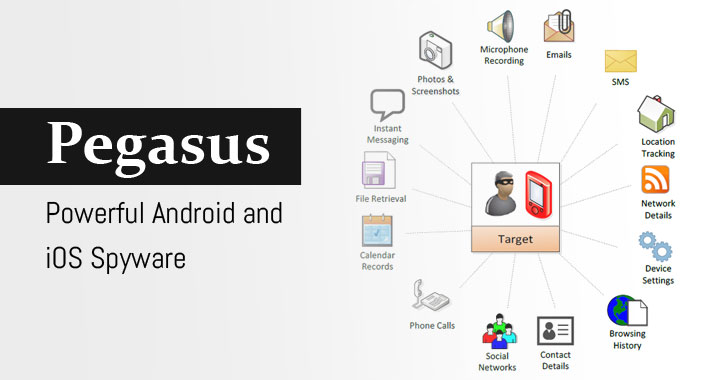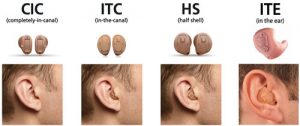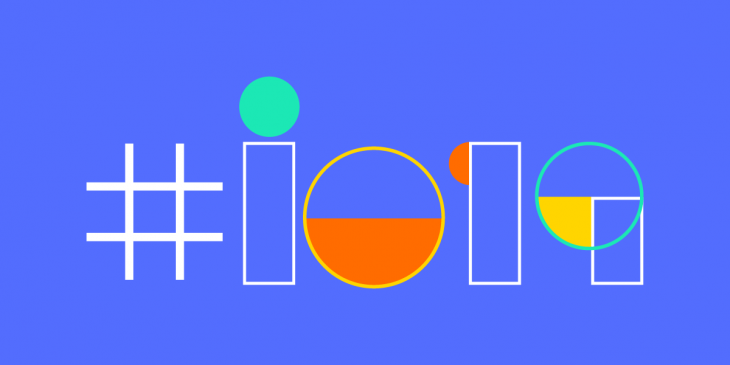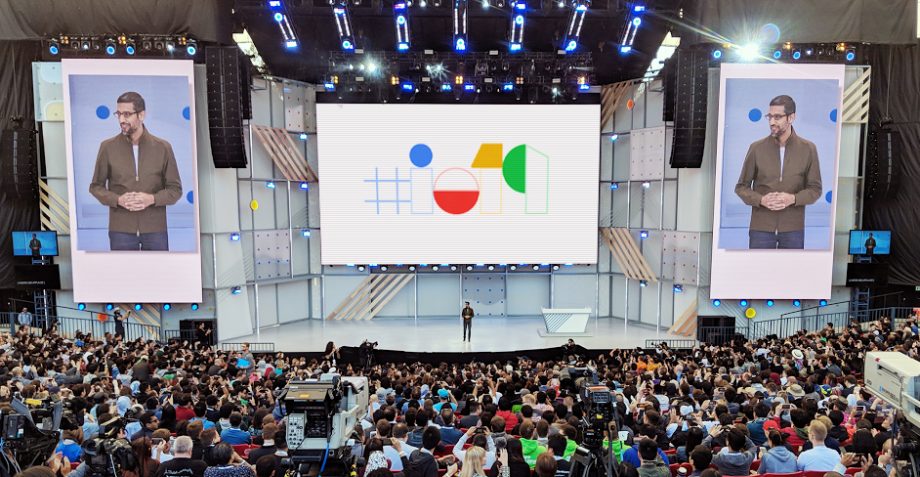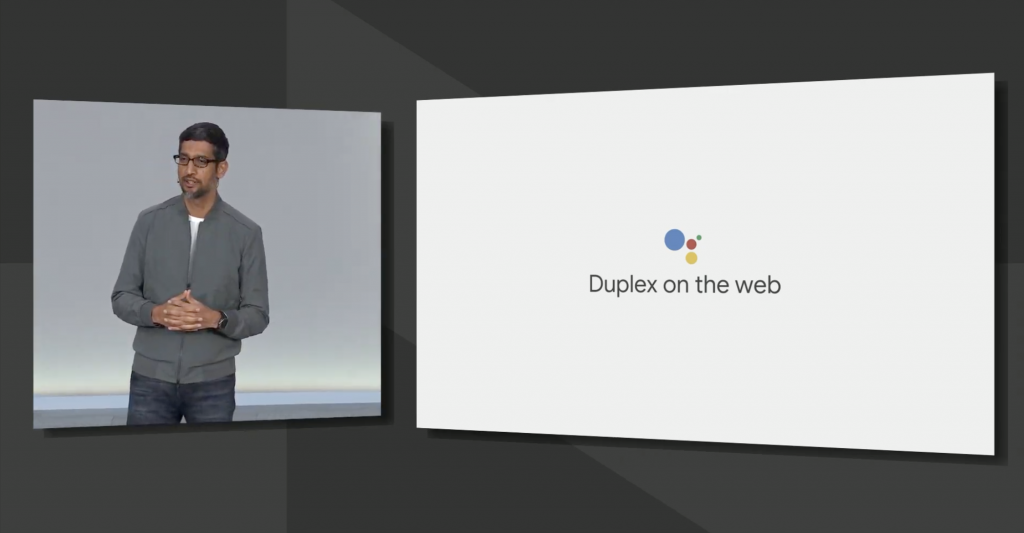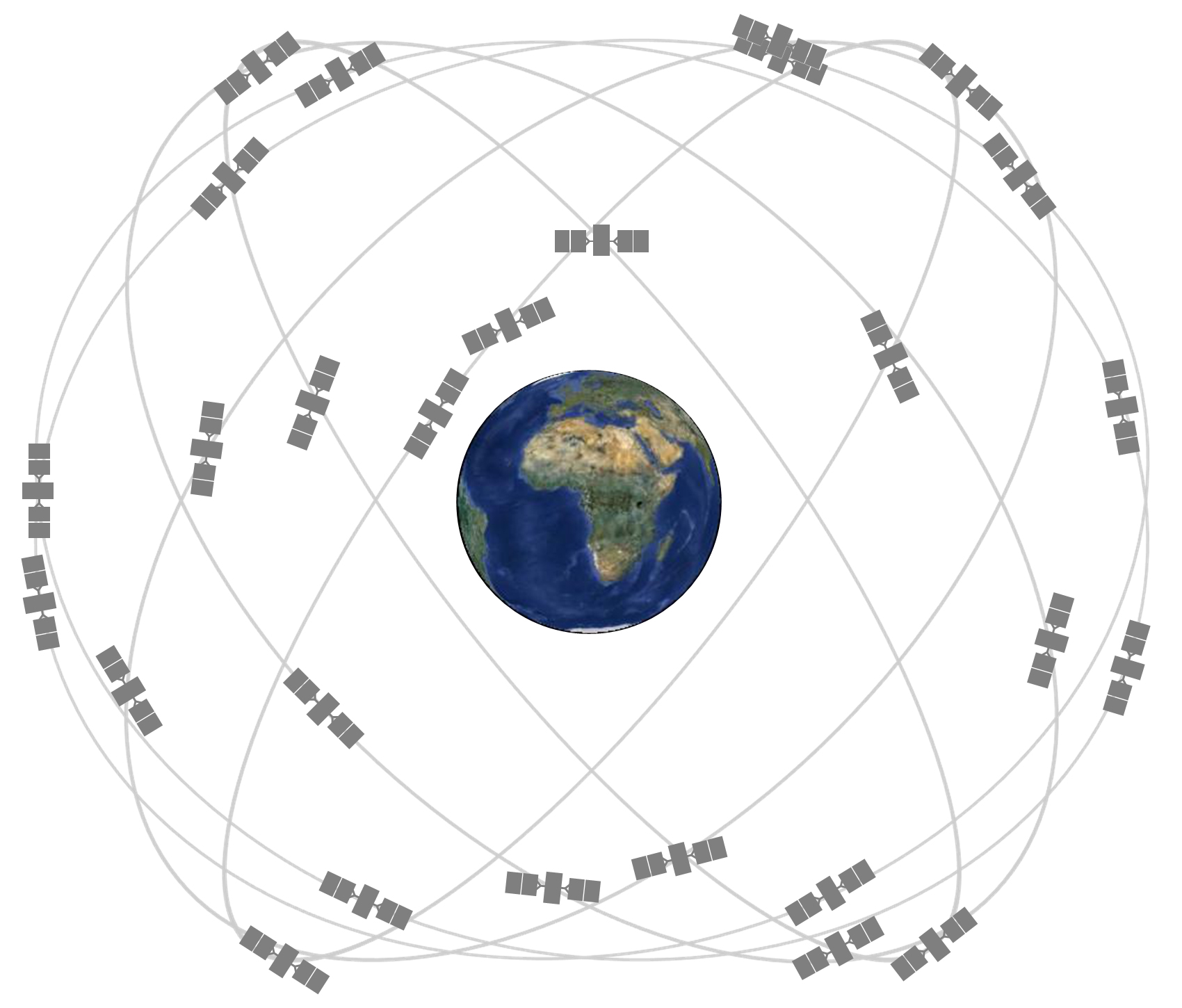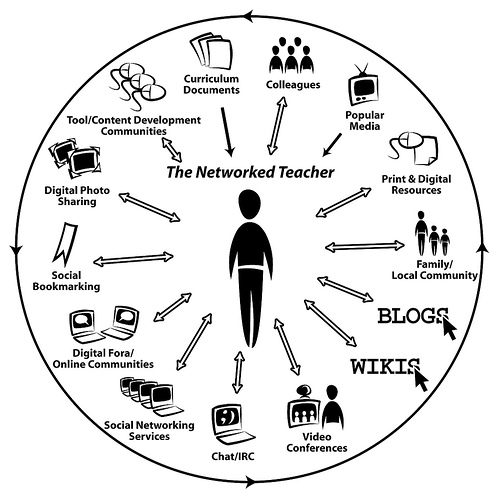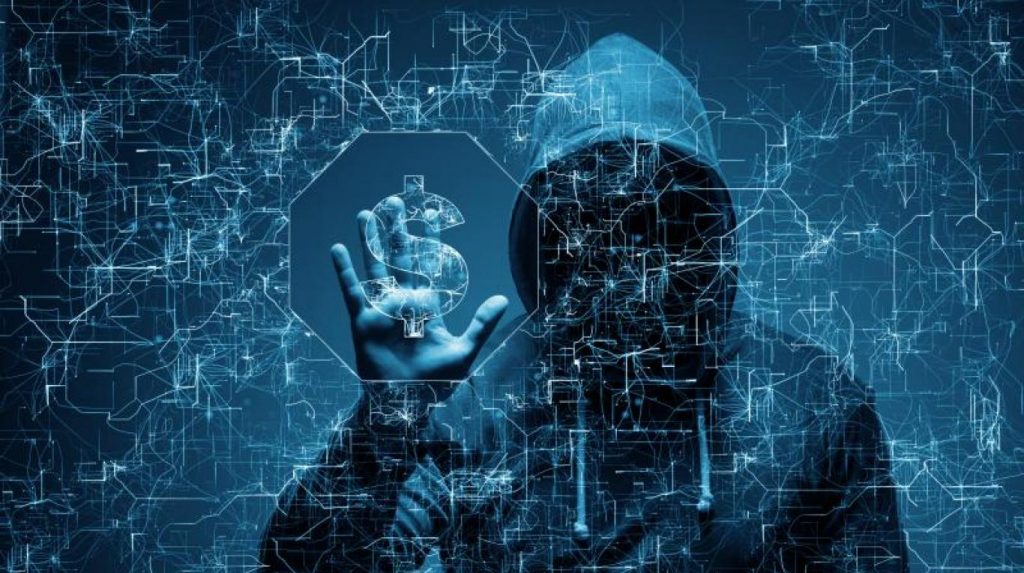ජංගම දුරකථන ලෝකය යනු දවසින් දවස අලුත් දෑ නිපදවන පෙරලිකාරාත්මක ලෝකයකි. OnePlus යනු එම ලෝකයේ ඉන්නා එක් දැවැන්තයෙකි. ජංගම දුරකථන ලොව පෙරළියක් සිදු කරමින් OnePlus සමාගමෙහි අලුත්ම නිෂ්පාදන වන OnePlus 7 සහ OnePlus 7 Pro යන දුරකථන දෙක මෙම මස 14 වන දින එළිදැක්වූයේය. මෙහිදී බොහෝ දෙනෙක්ගේ කතාබහට ලක්වන ජංගම දුරකථනය වන්නේ OnePlus 7 pro යන ජංගම දුරකථනයයි.

OnePlus 7 Pro හි පෙනුම
අඟල් 6.7 ක් පමණ දිගැති මෙම ජංගම දුරකථනය මුළුමනින්ම එම ඉඩ ප්රමාණය දුරකථනයේ තිරය සදහා පමණක් භාවිතා කල ඇත. එනම් සාමාන්ය Smart දුරකථන සේ Notches නැත, camera lenses නැත. මෙහි තිරයේ ඇත්තේ මුළුමනින්ම භාවිතා කල හැකි Glass එක සහිත තිරය පමණි. මෙය කාගේත් සිත් ගත් කරුණකි. මෙහි වැදගත් වන තවත් කරුණක් වන්නේ මෙහිදී Display එක සදහා භාවිතා කල ඇති තාක්ෂණයයි. එනම් එහි ඔවුන් විසින් භාවිතා කල ඇත්තේ ලොව අලුතෙන්ම හදුන්වා දුන් තාක්ෂණයක් වන Fluid AMOLED නම් තාක්ෂණයයි. එසේම මෙහි 3140 x 1440 resolution එකක් සහ HDR10+ වගේම අඟලක් තුල 516 pixels සහිත තිරයකින් මෙය නිමා කොට ඇත. ඒ වගේම මෙහි ඇත්තේ Quad-HD+ display කි. එසේම මෙම දුරකථනය Mirror Grey, Almond සහ Nebula Blue යන පැහැයවල් 3 න් ඇත.
OnePlus 7 Pro හි Fingerprint Lock

මෙය මෙම ජංගම දුරකථනයේ සුවිශේෂ විශේෂාංගයකි. මෙහි භාවිතා වන Fingerprint Lock එක සාමාන්ය ජංගම දුරකථන වල ඇති Fingerprint Lock වගේ නොවේ. මෙහි භාවිතා වන Fingerprint Lock එක In Screen FingerPrint Lock එක වේ. එනම් මෙහිදී FingerPrint Lock එක භාවිතා කිරීමට හැක්කේ දුරකථනයේ ඇති Screen එක සමග වේ. එසේම මෙය ඉතාමත් වේගවත් Screen Unlock පද්ධතියකි.
OnePlus 7 Pro හි කැමරාව

මෙහි කැමරාව ගැන කතා කරන විට එහි පසුපස කැමරා පද්ධතිය නැත්නම් ප්රධාන කැමරා පද්ධතිය කැමරා තුනකින් සමන්විත වේ. එනම් ප්රධාන කැමරාවේ 48 MP, f/1.6, 1/2sensor, OIS සහ එහි දෙවැනි කැමරාවේ 8 MP, f/2.4, 3x zoom, OIS සහ එහි තුන්වන කැමරාවේ 16 MP, f/2.2 ආකාරයෙන් සකසා ඇත. එසේම 16 MP, f/2.0 වන මෙහි ඉදිරිපස කැමරාව ගැන කතා කරන විට ඔවුන් යොදාගෙන ඇත්තේ pop-up එකක් ලෙස යොදාගන්නා කැමරා තාක්ෂණයයි. මෙම තාක්ෂනය මිට පෙර දුරකථන කිහිපයක යොදාගත්තත් එය බොහෝ දෙනෙක් අකමැති වූ තාක්ෂණයකි. එනම් මෙය යොදාගැනීමේදී එහි ඇති කැමරාවේ ආරක්ෂාව අඩු බවයි බොහෝ දෙනෙක්ගේ මතය. නමුත් OnePlus සමාගම මෙම සමාගම මෙම තාක්ෂනය යොදාගෙන ඇත්තේ එයටද පිළිතුරක් යොදාගෙනය. එනම් යම් කිසි ආකාරයකින් දුරකථනය වැටුණොත් එය විසින් ක්ෂණිකව එම අවස්ථාව හදුනාගෙන කැමරාව ඇතුලට ගනියි.
Battery Life
මෙහි Battery ගැන කතා කරන විට එය Li-Po 4000mAh ප්රමාණයකින් යුක්ත බැටරියකි. මෙය ගැලවීමට බැරි බැටරියකි. එසේම මෙහි බැටරිය ඉතා වේගයෙන් නැවත Charge කල හැකිය.
High Quality Performance
මෙම දුරකථනයේ Qualcomm SDM855 Snapdragon 855 (7 nm) චිප් එකක් වගේම Adreno 640 GPU එකක් භාවිතා කරයි. එම නිසා මෙහි හිරවීම් වැනි ගැටළු ලේසියෙන්ම සිදු නොවේ. එනම එවැනි දෑ සිදු නොවන තරම්ය. එසේම 12GB RAM එකකින් යුක්ත වන මෙය Octa-core CPU එකක් භාවිතා කල ඇත. මෙම කරුණු සමග බලනවිට මෙම දුරකථනයේ Performance ඉතා හොද මට්ටමක ඇති බව පෙනේ.
මෙම දුරකථනයේ මිල $669 කින් පටන් ගන්නා අතර OnePlus සමාගමේ මෙම නිපැයුම අනිකුත් දුරකථන සමාගම් වලට හොද තරගයක් ලබා දෙන බව මාගේ පෞද්ගලික මතය වේ.