A month ago at the annual Google I/O, Google announced a major update for their mobile operating system called Android L (most probably Google might call it Lollipop and Android 5.0 at the final release). Since 2008 Google tend to update their Android OS annually with a project in focus, in 2012 Google introduced “Project Butter” for Android Jellybean which pushed the OS to run at 60fps. In 2013 Google introduced “Project Svelte” for Android Kitkat which made the OS to run at low specs phones even with 512MB RAM. But this year Google came out with several updates at once for their latest OS Android L. Here I’m going to point out four major features in Android L, so let’s start one by one.
Material design
Google introduced Material design, it’s visual language in Android L. Material design facilitates a unified visual experience for users which lets them know how Android OS UI behaves. Google is calling this update as the biggest update ever made since 2008. Material design features a new theme, new animation capabilities, 3D views and it has real-time shadows.
ART runtime
ART the new runtime was introduced in Android 4.4 as an option which can be turned on and off in developer tools. However in Android L, Google replaced Dalvik with ART and sets ART as the default runtime. Comparing to the older version Dalvik, ART has many improvements. According to the Android police blog, the new runtime is 20% faster in CPU floating operations, 10% increase of speed in RAM operations, improved garbage collection and increase in battery life. Checkout the chart below.
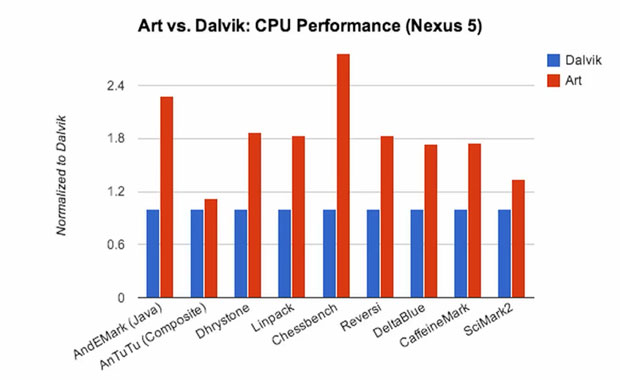
Project Volta
Android L OS’s second biggest project is “Project Volta”, this project is mainly focused on battery saving. When Google was doing some testing suddenly they found out that a device needs 2 minutes of battery power to wake up a device. Ars technica did some testing on Android L’s battery life, according to them Android L is 36% more efficient than the older version Android 4.4.4.
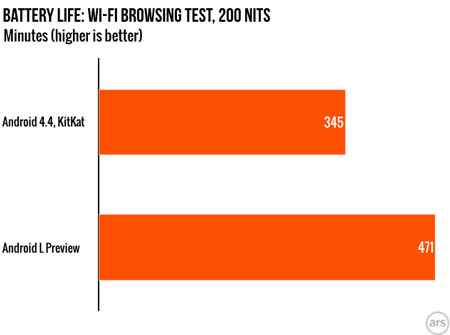
Notifications
In Android L Google did some big changes for notifications and the status bar, now you can have notifications on the lock screen and you can prioritize them too. A new notification feature called “head’s up” which Displays notifications as a floating popup so you can accept or ignore calls, see notifications while you are playing games or doing something important without leaving the current screen.
(Image Credits : android.com, androidpolice.com)



Like to get it.